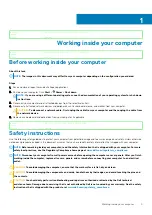Identifier
GUID-42A997F5-329D-4712-8018-6C6114C5255F
Version
1
Status
Released
Solid-state drive
Identifier
GUID-4C447BB6-E656-415C-8D69-6165ACAA9129
Version
1
Status
Released
Removing the solid-state drive
Prerequisites
1. Follow the procedure in
Before working inside your computer
.
CAUTION:
Solid-state drives are fragile. Exercise care when handling the solid-state drive.
CAUTION:
To avoid data loss, do not remove the solid-state drive while the computer is in sleep or on state.
2. Remove the
About this task
The following image indicates the location of the solid-state drive and provides a visual representation of the removal procedure.
Steps
1. Loosen the captive screw that secures the wireless-card bracket to the system board.
Removing and installing components
19
Summary of Contents for XPS 13 9300
Page 1: ...XPS 13 9300 Service Manual Regulatory Model P117G Regulatory Type P117G001 ...
Page 12: ...12 Removing and installing components ...
Page 13: ...Removing and installing components 13 ...
Page 15: ...Removing and installing components 15 ...
Page 27: ...Removing and installing components 27 ...
Page 30: ...30 Removing and installing components ...