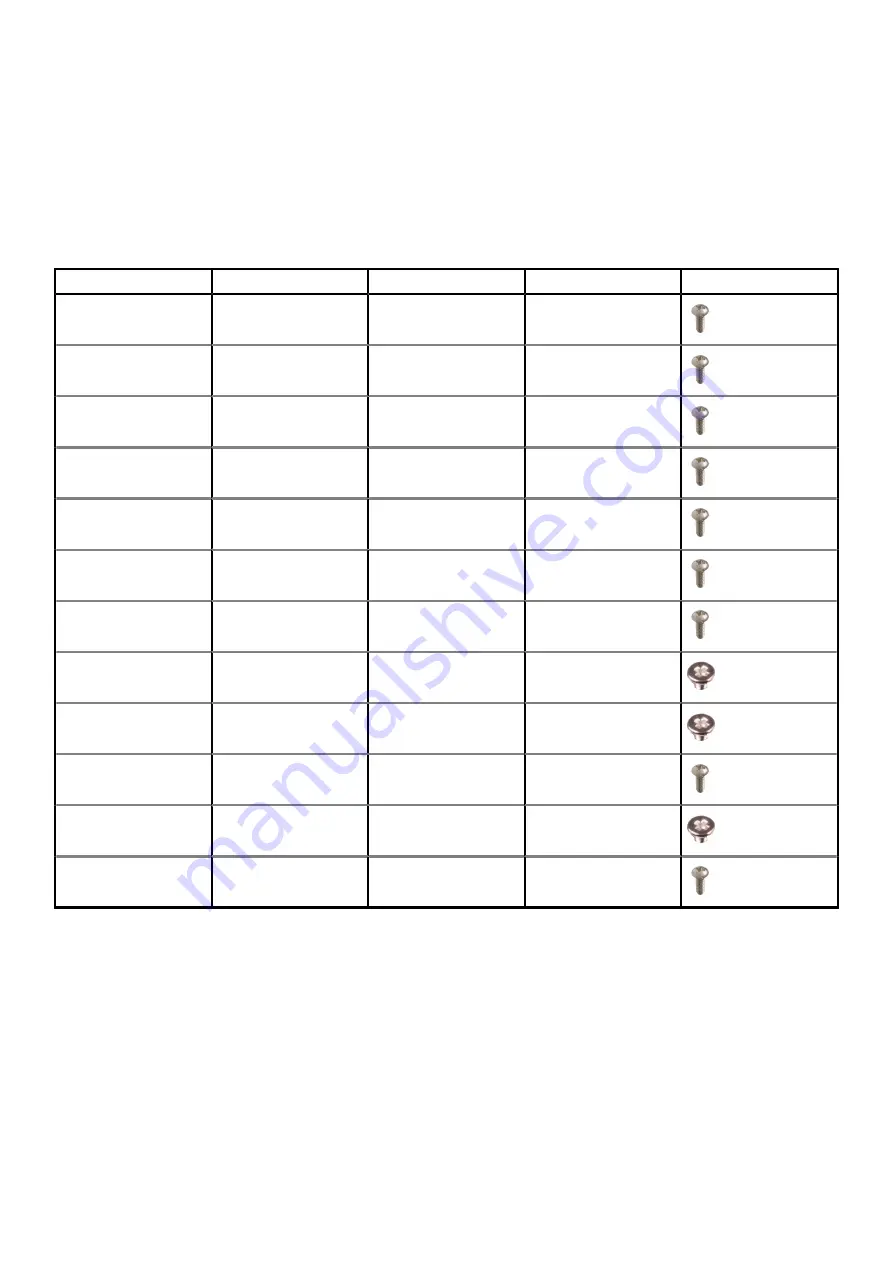
•
Phillips screwdriver #1
•
Phillips screwdriver #2
•
Plastic scribe
Screw list
The following table provides the list of screws that are used for securing different components to the computer.
Table 1. Screw list
Component
Secured to
Screw type
Quantity
Screw image
Hard drive
Hard-drive bracket
#6-32x1/4''
4
Hard-drive cage
Chassis
#6-32x1/4''
6 (two per hard-drive
cage installed)
Power-supply bracket
Chassis
#6-32x1/4''
2
Power-supply unit
Chassis
#6-32x1/4''
4
Blower
Heat-sink assembly
#6-32x1/4''
3
Chassis fan
Chassis
#6-32x1/4''
1
Power button module
Top panel
#6-32x1/4''
1
Solid-state drive
System board
M2x2.5
1
Wireless card
System board
M2x2.5
1
Top IO panel
Chassis
#6-32x1/4''
4
Optical drive
Optical-drive bracket
M2x2.5
1
System board
Chassis
#6-32x1/4''
8
10
Before working inside your computer
Summary of Contents for XPS 8920
Page 1: ...XPS 8920 Service Manual Regulatory Model D24M Regulatory Type D24M001 June 2020 Rev A04 ...
Page 8: ...Chapter 55 Getting help and contacting Dell 102 8 Contents ...
Page 38: ...3 system board 4 M2x2 5 screw 38 Removing the solid state drive ...
Page 101: ...7 Turn on your computer Troubleshooting 101 ...











































