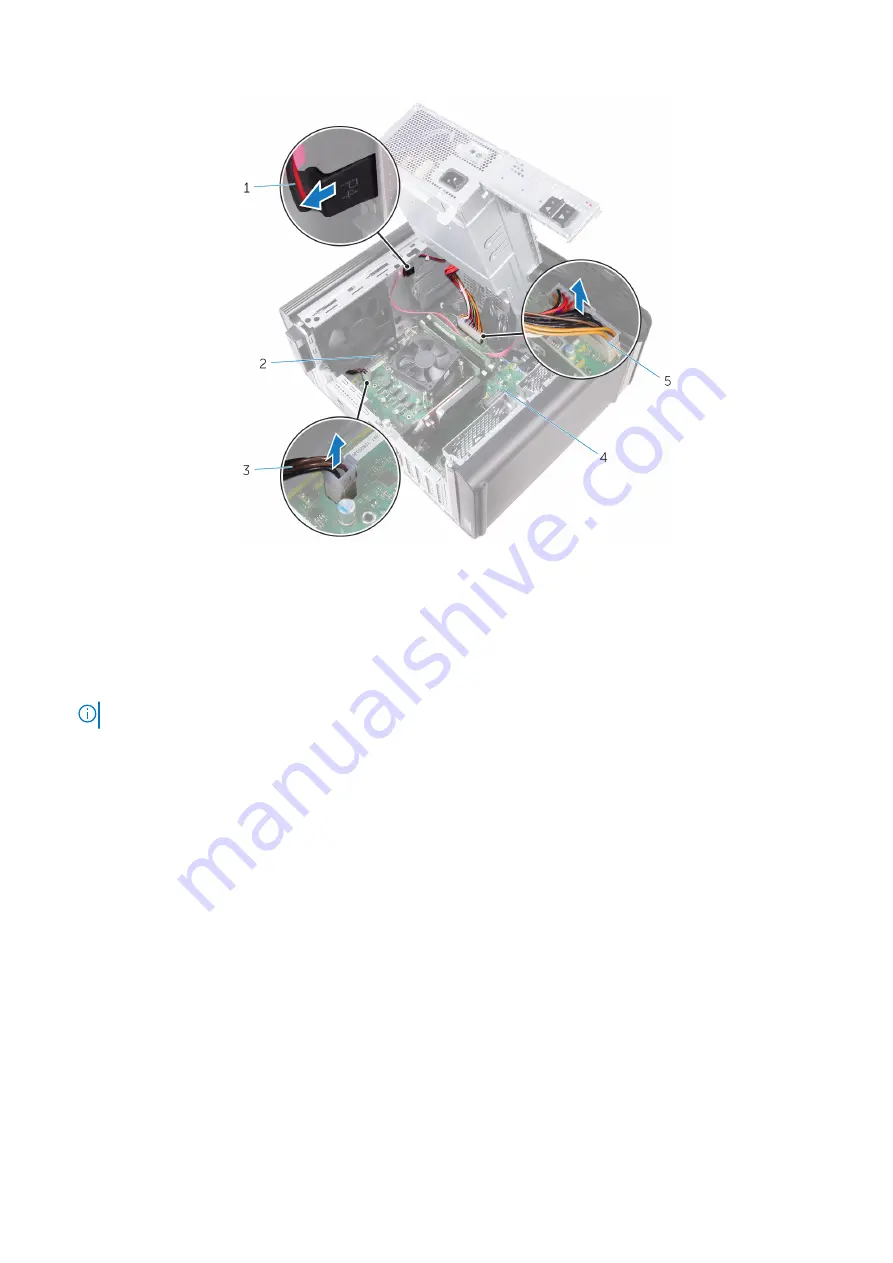
Figure 20. Disconnecting cables
1. optical drive power cable
2. routing guide
3. CPU power cable
4. system board
5. system board power cable
6. Rotate the power-supply unit cage towards the chassis.
7. Disconnect the hard-disk power cable.
NOTE:
There could be up to three hard-disk power cables depending on the quantity of hard-disk drive installed.
8. Remove the screws that secure the power-supply bracket to the chassis.
9. Remove the screws that secure the power-supply unit to the chassis.
10. Lift the power-supply bracket off the chassis.
11. Lift the power-supply unit off the chassis.
Removing the power-supply unit
43
Summary of Contents for XPS 8920
Page 1: ...XPS 8920 Service Manual Regulatory Model D24M Regulatory Type D24M001 June 2020 Rev A04 ...
Page 8: ...Chapter 55 Getting help and contacting Dell 102 8 Contents ...
Page 38: ...3 system board 4 M2x2 5 screw 38 Removing the solid state drive ...
Page 101: ...7 Turn on your computer Troubleshooting 101 ...
















































