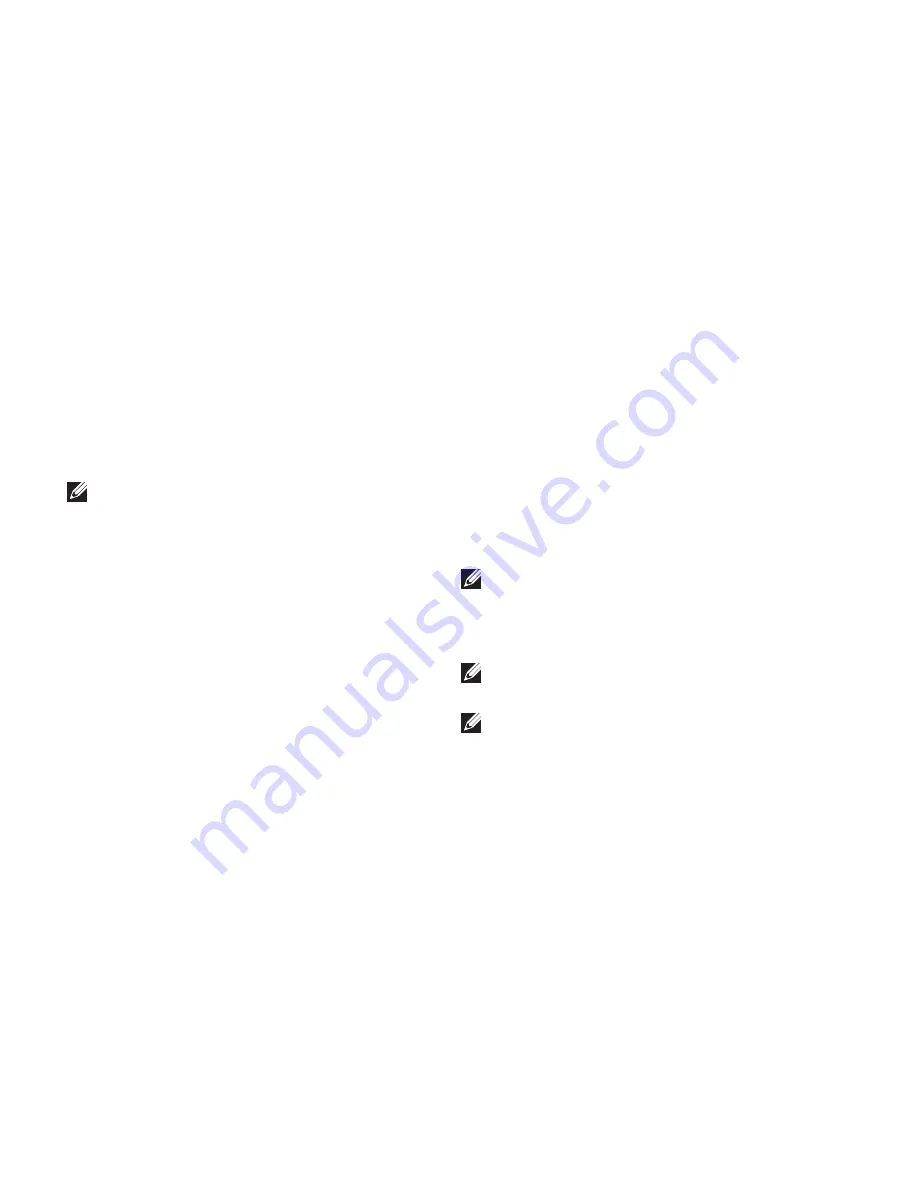
60
Using Your XPS Laptop
3D Photos
You can view stereoscopic 3D photos using
the NVIDIA Photo Viewer available in the
NVIDIA 3DTV Play application. The photo
viewer also allows you to edit the 3D effects
on the photo.
NOTE:
For more information on using
the photo viewer and to download 3D
photos, go to
www.nvidia.com.
Blu-ray 3D
The NVIDIA 3DTV Play application allows
you to watch Blu‑ray 3D videos at 1080p
resolution. For 3D Blu‑ray playback, set the
resolution to
1080p, 1920x1080
and refresh
rate to
24/23 Hz
in HD 3D mode. To watch
Blu‑ray 3D videos, use the CyberLink Power
DVD application installed on your computer.
The CyberLink PowerDVD application detects
your 3D TV automatically.
NOTE:
For more information on the
CyberLink PowerDVD’s configuration
options and settings, click
Help
within the
application.
NOTE:
For more information about using
Blu‑ray 3D, go to
www.nvidia.com.
NOTE:
To see knowledge base articles
and frequently asked questions, go to
support.nvidia.com.
Summary of Contents for XPS L702X
Page 1: ...SETUP GUIDE ...
Page 2: ......
Page 3: ...SETUP GUIDE Regulatory model P09E Regulatory type P09E002 ...
Page 8: ...6 Contents ...
Page 12: ...10 Setting Up Your XPS Laptop Press the Power Button ...
Page 17: ...15 Setting Up Your XPS Laptop 1 SIM card 2 battery bay 3 SIM card slot 1 2 3 ...
Page 18: ...16 Setting Up Your XPS Laptop Enable or Disable Wireless Optional ...
Page 27: ...25 Setting Up Your XPS Laptop ...
Page 30: ...28 Using Your XPS Laptop 8 ...
Page 32: ...30 Using Your XPS Laptop Left View Features 1 2 ...
Page 34: ...32 Using Your XPS Laptop Back View Features 1 2 3 5 7 6 4 ...
Page 36: ...34 Using Your XPS Laptop Computer Base and Keyboard Features 3 2 1 4 5 ...
Page 38: ...36 Using Your XPS Laptop 9 8 7 6 ...
Page 46: ...44 Using Your XPS Laptop Control Strip Features 1 2 3 4 5 6 ...
Page 50: ...48 Using Your XPS Laptop Display Features 1 2 3 4 ...
Page 55: ...53 Using Your XPS Laptop 1 battery release latch 2 battery 3 tabs 3 1 2 3 ...
Page 110: ......
Page 111: ......
Page 112: ...0C4XC4A00 www dell com support dell com www dell com support dell com Printed in the U S A ...































