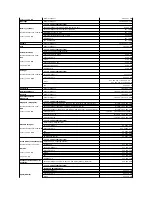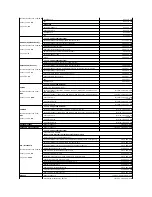appropriate functionality of the computer and all Dell-installed hardware. In addition to this technician-assisted technical support, online technical support is
available at
support.dell.com
. Additional technical support options may be available for purchase.
Dell provides limited technical support for the computer and any "Dell-installed" software and peripherals
1
. Support for third-party software and peripherals is
provided by the original manufacturer, including those purchased and/or installed through Dell Software and Peripherals, Readyware, and Custom Factory
Integration
2
.
1
Repair services are provided pursuant to the terms and conditions of your limited warranty and any optional support service contract purchased with the
computer.
2
All Dell-standard components included in a Custom Factory Integration (CFI) project are covered by the standard Dell limited warranty for your computer.
However, Dell also extends a parts replacement program to cover all nonstandard, third-party hardware components integrated through CFI for the duration
of the computer's service contract.
Definition of "Dell-Installed" Software and Peripherals
Dell-installed software includes the operating system and some of the software programs that are installed on the computer during the manufacturing process
(Microsoft
®
Office, Norton Antivirus, and so on).
Dell-installed peripherals include any internal expansion cards, or Dell-branded module bay or ExpressCard accessories. In addition, any Dell-branded
monitors, keyboards, mice, speakers, microphones for telephonic modems, docking stations/port replicators, networking products, and all associated cabling
are included.
Definition of "Third-Party" Software and Peripherals
Third-party software and peripherals include any peripheral, accessory, or software program sold by Dell not under the Dell brand (printers, scanners,
cameras, games, and so on). Support for all third-party software and peripherals is provided by the original manufacturer of the product.
Back to Contents Page
Summary of Contents for XPS M1710
Page 34: ...Back to Contents Page ...