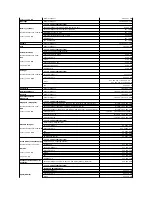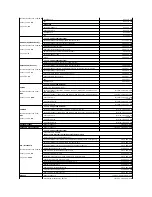2.
Slide the smart card into the smart card slot until the card is completely seated in its connector. The smart card will protrude approximately 1/2 inch from
the slot.
If you encounter too much resistance, do not force the card. Check the card orientation and try again.
Back to Contents Page
1
gold contact pad
2
smart card (top)
1
smart card slot
2
smart card
3
ExpressCard slot
Summary of Contents for XPS M1710
Page 34: ...Back to Contents Page ...