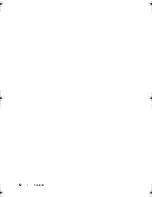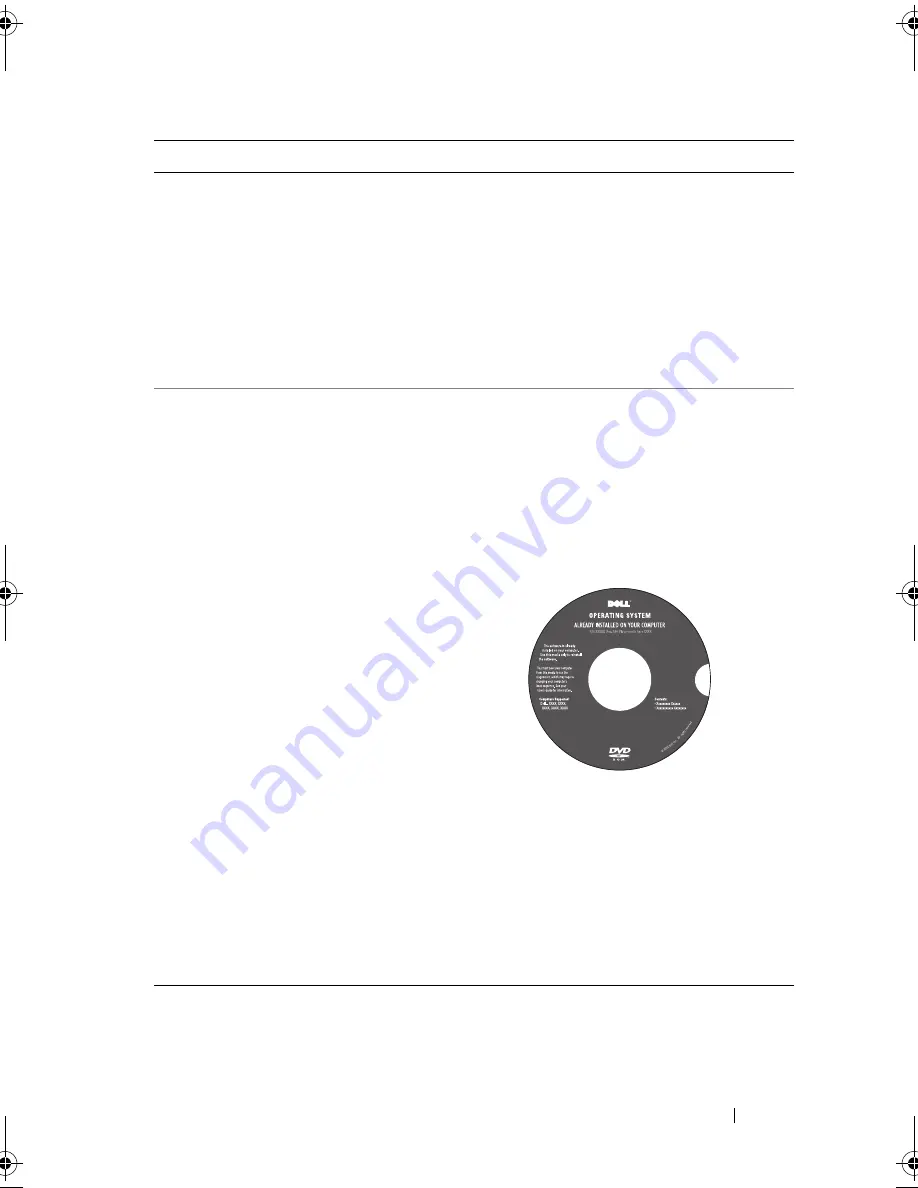
Finding Information
17
• Information on network activity, the
Power Management Wizard, hotkeys,
and other items controlled by
Dell QuickSet.
• How to change the LED colors for the
zones, play various LED effects (like
strobe lights, breathing lights, rotating
lights), enable or disable visualization
plugins for select music players
Dell QuickSet Help
To view
Dell QuickSet Help
,
right-click the
QuickSet icon in the Microsoft
®
Windows
®
taskbar, and select
Help
.
The taskbar is located in the lower-right
corner of your screen.
• How to reinstall my operating system
Operating System Media
The operating system is already installed
on your computer. To reinstall your
operating system, use the
Operating
System
media. See "Restoring Your
Operating System" on page 140 in your
Owner’s Manual
.
After you reinstall your operating system,
use the
Drivers and Utilities
media to
reinstall drivers for the devices that came
with your computer.
Your operating system product key label is
located on your computer.
NOTE:
The color of your DVD varies based
on the operating system you ordered.
What Are You Looking For?
Find It Here
book.book Page 17 Monday, April 14, 2008 4:23 PM
Summary of Contents for XPS M1730
Page 1: ...w w w d e l l c o m s u p p o r t d e l l c o m Dell XPS M1730 Owner s Manual Model PP06XA ...
Page 12: ...12 Contents ...
Page 18: ...18 Finding Information ...
Page 19: ...About Your Computer 19 About Your Computer Front View 1 13 2 4 8 7 10 5 9 3 11 14 12 6 15 ...
Page 46: ...46 Using the Keyboard ...
Page 54: ...54 Using a Battery ...
Page 102: ...102 Setting Up and Using Networks ...
Page 148: ...148 Troubleshooting ...
Page 162: ...162 Adding and Replacing Parts ...
Page 184: ...184 Appendix ...
Page 208: ...208 Index ...