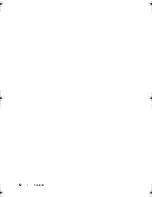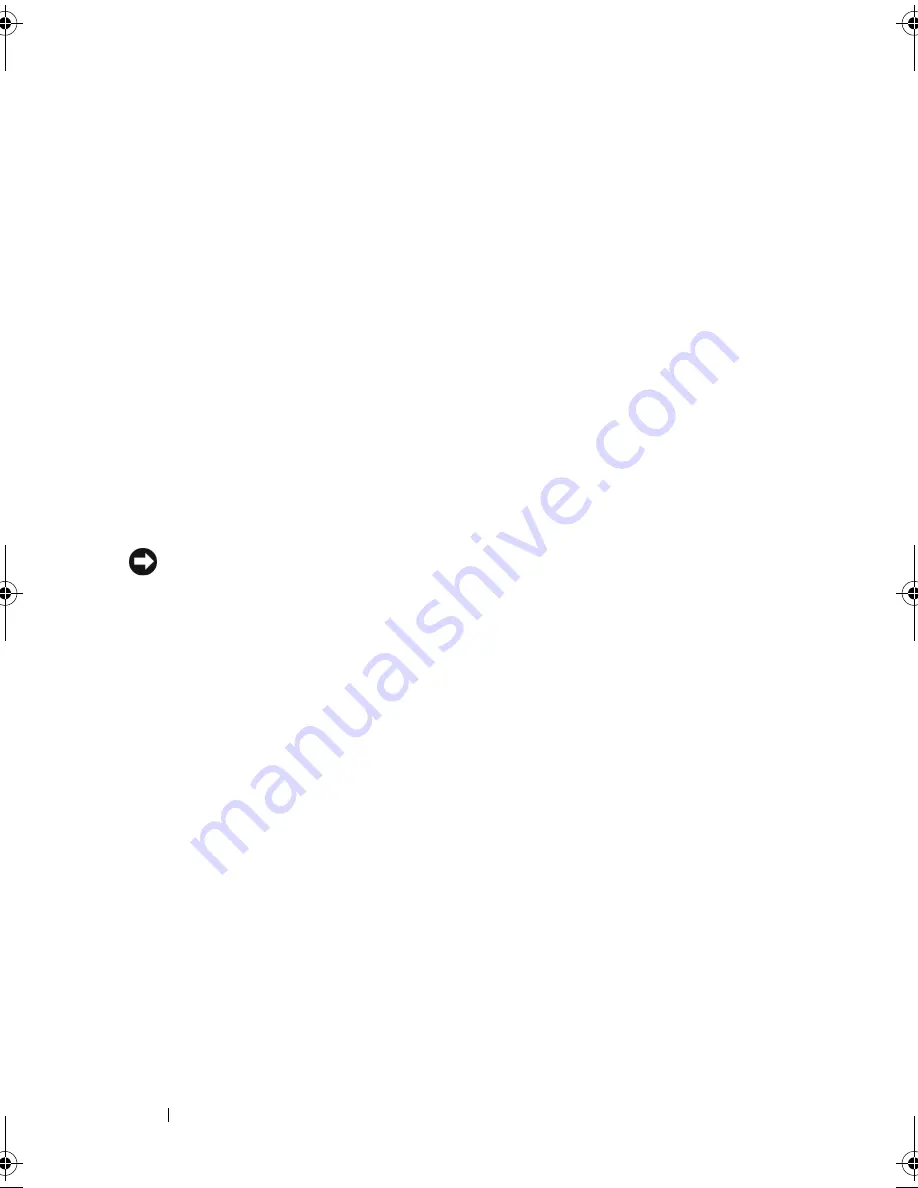
20
About Your Computer
CAMERA
—
Built-in camera for video capture, conferencing, and chat.
DISPLAY
—
For more information about your display, see "Using the Display" on
page 39.
POWER
BUTTON
—
Press the power button to turn on the computer or exit a power
management mode (see "Power Management Modes" on page 50).
NOTICE:
To avoid losing data, turn off your computer by performing a
Microsoft
®
Windows
®
operating system shutdown rather than by pressing the
power button.
If the computer stops responding, press and hold the power button until the computer
turns off completely (which may take several seconds).
G
AME
P
ANEL
—
A small secondary LCD for displaying text and graphical information.
1
camera
2
display
3
power button
4
GamePanel
5
device status lights
6
right speaker
7
infrared sensor
8
media control buttons
9
touch pad
10
left speaker
11
Dell™ MediaDirect™ button
12
keyboard status lights
13
digital array microphones (2)
14
display latch
15
camera indicator
book.book Page 20 Monday, April 14, 2008 4:23 PM
Summary of Contents for XPS M1730
Page 1: ...w w w d e l l c o m s u p p o r t d e l l c o m Dell XPS M1730 Owner s Manual Model PP06XA ...
Page 12: ...12 Contents ...
Page 18: ...18 Finding Information ...
Page 19: ...About Your Computer 19 About Your Computer Front View 1 13 2 4 8 7 10 5 9 3 11 14 12 6 15 ...
Page 46: ...46 Using the Keyboard ...
Page 54: ...54 Using a Battery ...
Page 102: ...102 Setting Up and Using Networks ...
Page 148: ...148 Troubleshooting ...
Page 162: ...162 Adding and Replacing Parts ...
Page 184: ...184 Appendix ...
Page 208: ...208 Index ...