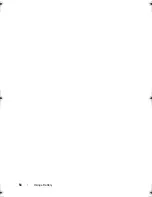Using Multimedia
61
Playing Media Using Dell Express Card
Remote Control (Optional)
The Dell Express Card remote control is designed to control Dell Media
Direct and Windows Vista™ Media Center. It can work only with specified
computers. For more details, refer to the Dell Support website at
support.dell.com
.
To play media using Dell Express Card remote control:
1
Install a coin-cell battery into your Express Card remote control.
2
Launch Windows Vista
™
Media Center from
Start
→
Programs
.
3
Use the remote control buttons to play media.
1
2
3
4
5
6
7
8
9
14
13
12
11
10
17
15
18
16
book.book Page 61 Monday, April 14, 2008 4:23 PM
Summary of Contents for XPS M1730
Page 1: ...w w w d e l l c o m s u p p o r t d e l l c o m Dell XPS M1730 Owner s Manual Model PP06XA ...
Page 12: ...12 Contents ...
Page 18: ...18 Finding Information ...
Page 19: ...About Your Computer 19 About Your Computer Front View 1 13 2 4 8 7 10 5 9 3 11 14 12 6 15 ...
Page 46: ...46 Using the Keyboard ...
Page 54: ...54 Using a Battery ...
Page 102: ...102 Setting Up and Using Networks ...
Page 148: ...148 Troubleshooting ...
Page 162: ...162 Adding and Replacing Parts ...
Page 184: ...184 Appendix ...
Page 208: ...208 Index ...