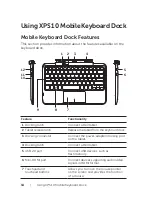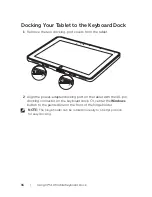Using Your XPS 10 Tablet
|
29
•
Connecting to a mobile broadband network:
Ensure an active SIM card is inserted into the tablet. For more
1
information on inserting a Micro-SIM card, see
Inserting a
Micro-SIM card
.
Swipe from the right edge of the display to access Charms.
2
Touch
3
Settings
→
Networks
→
AT&T
→
Connect
.
The estimated data usage will be shown once the mobile
4
broadband network is enabled.
NOTE:
You can choose the option
Connect automatically
to connect
the mobile broadband automatically.
NOTE:
Your tablet will automatically prioritize Wi-Fi networks over
mobile broadband networks, when both are available. If your tablet
is connected to the mobile broadband and one of saved Wi-Fi
connections comes within range, it will disconnect from the mobile
network and connect to the Wi-Fi automatically. For more information
on turning on Wi-Fi network, see
Wi-Fi setting
.