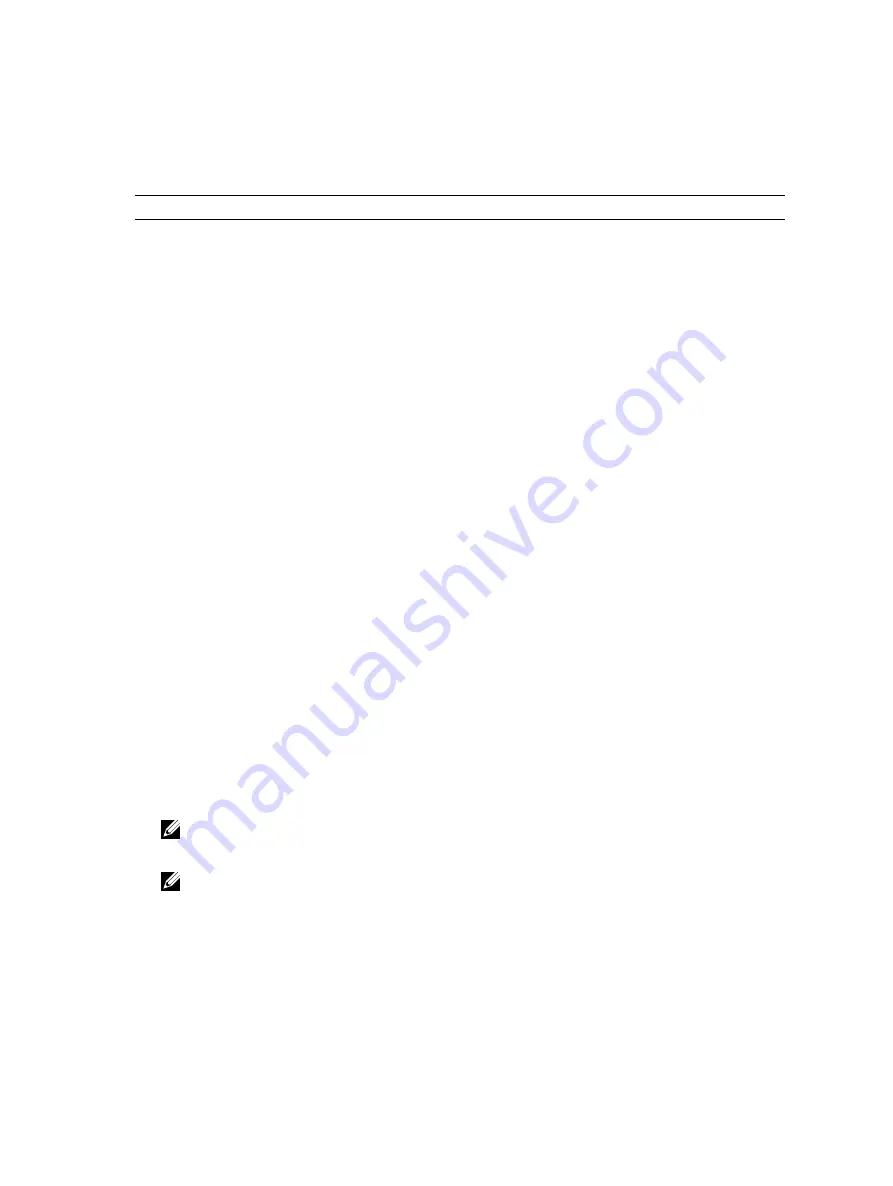
Interface Types
The following table describes different interface types.
Interface Type
Modes Possible
Default Mode
Requires Creation
Default State
Physical
L2, L3
Unset
No
Shutdown
(disabled)
Management
N/A
N/A
No
No Shutdown
(enabled)
Loopback
L3
L3
Yes
No Shutdown
(enabled)
Null
N/A
N/A
No
Enabled
Port Channel
L2, L3
L3
Yes
Shutdown
(disabled)
VLAN
L2, L3
L2
Yes (except default) L2 - Shutdown
(disabled)
L3 - No Shutdown
(enabled)
View Basic Interface Information
To view basic interface information, use the following command.
You have several options for viewing interface status and configuration parameters.
• Lists all configurable interfaces on the chassis.
EXEC mode
show interfaces
This command has options to display the interface status, IP and MAC addresses, and multiple
counters for the amount and type of traffic passing through the interface.
If you configured a port channel interface, this command lists the interfaces configured in the port
channel.
NOTE: To end output from the system, such as the output from the
show interfaces
command, enter
CTRL+C
and Dell Networking OS returns to the command prompt.
NOTE: The CLI output may be incorrectly displayed as 0 (zero) for the Rx/Tx power values. To
obtain the correct power information, perform a simple network management protocol (SNMP)
query.
Examples of the
show
Commands
The following example shows the configuration and status information for one interface.
Dell#show interfaces tengigabitethernet 1/1
TenGigabitEthernet 1/1 is up, line protocol is up
Interfaces
317
Summary of Contents for Z9000
Page 1: ...Dell Configuration Guide for the Z9000 System 9 7 0 0 ...
Page 80: ...grub reboot 80 Management ...
Page 128: ... 0 Te 1 1 Te 1 2 rx Flow N A N A 128 Access Control Lists ACLs ...
Page 491: ...Figure 70 Configuring OSPF and BGP for MSDP Multicast Source Discovery Protocol MSDP 491 ...
Page 496: ...Figure 73 MSDP Default Peer Scenario 1 496 Multicast Source Discovery Protocol MSDP ...
Page 497: ...Figure 74 MSDP Default Peer Scenario 2 Multicast Source Discovery Protocol MSDP 497 ...
Page 498: ...Figure 75 MSDP Default Peer Scenario 3 498 Multicast Source Discovery Protocol MSDP ...
Page 760: ...Figure 100 Single and Double Tag TPID Match 760 Service Provider Bridging ...
Page 761: ...Figure 101 Single and Double Tag First byte TPID Match Service Provider Bridging 761 ...
















































