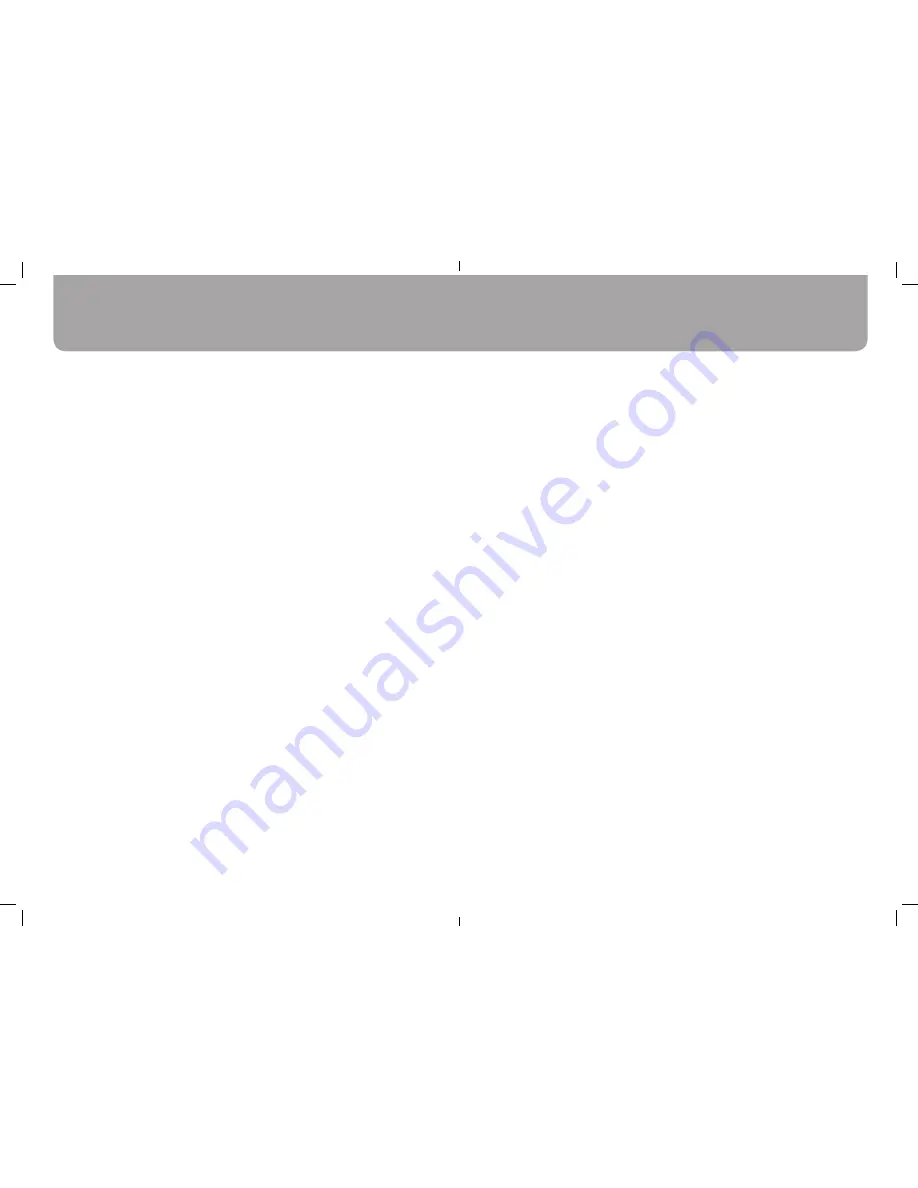
Before Plugging In
• Make sure your electricity supply is
the same as the one shown on the
rating label.
• Please ensure the socket’s power is
over 10Amps / 240V and the voltage
should meet the requirements on the
rating label.
• Do not operate or plug in the fan with
wet hands.
• Ensure the plug is plugged in the
socket completely.
• If the fan does not rotate or with
abnormal smell, immediately unplug
the fan and contact service center for
repair.
• Do not place heavy objects on the
power cord, it will damage the cord.
• If the plug or the power cord is
damaged, it will result in short circuit
and may lead to electric shock or fire.
Please unplug the fan and call service
center for repair. These parts must be
replaced by the manufacturer or its
service agent or a similarly qualified
person in order to avoid a hazard.
• Do not use pesticides and flammable
sprays around the product, it may
cause product damage.
• Do not put any foreign object in the
fan.
• Do not spill liquid on the fan, it will lead
to short circuit and damage the fan.
• Do not use the fan around a tub,
sprinkler or pool, it will lead to short
circuit and damage the fan.
• Do not leave the fan unattended.
Please turn the fan off when you go
out.
• Do not pull the power cord to unplug
the fan, it will damage the cord.
Safety Guidelines
Service and Customer Care
• If the cord is damaged it must, for
safety reasons, be replaced by
DeLonghi or an authorized DeLonghi
repairer.
• If you experience any problems with
the operation of your appliance,
before requesting assistance, please
visit www.delonghi.com
• Please note that your product is
covered by a warranty, which complies
with all legal provisions concerning
any existing warranty and consumer
rights in the country where the product
was purchased.
• If your DeLonghi product malfunctions
or you find any defects, please send it
or bring it to an authorized DeLonghi
Service Centre. To find up to date
details of your nearest authorized
DeLonghi Service center visit www.
delonghi.com
• Made in China.
• If you experience any problems with
the operation of your appliance,
before requesting assistance visit
www.delonghi.com
1. 4 Horizontal oscillation settings for
your comfort: 60°, 90°, 180°, 360°.
2. 4 Timer settings: 1, 2, 4, 8 Hours
3. 3 fan speeds
4. 3 wind modes: normal, nature and
sleep
5. LED display with Infrared remote
control
6. Vertical oscillation settings: -10°, 0°,
20°, 30°, 40°, 50°, 60°, 70°, 80°, 90°.
Features
Page 4
Page 5































