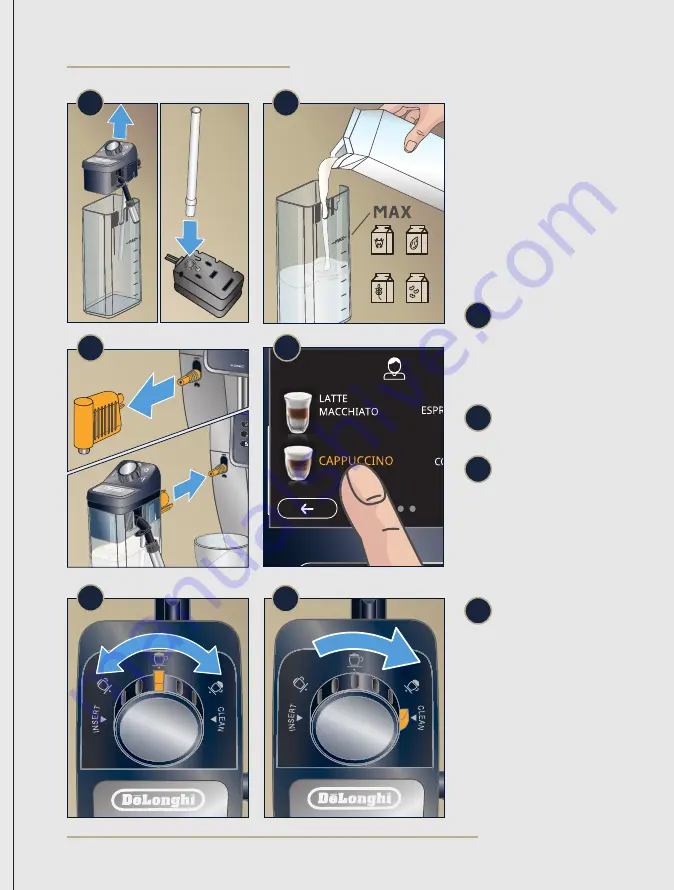
ECAM37095TI
MILK RECIPIES
1
2
3
To make a Milk
recipe, use the
provided milk
container. Use cold
cow milk or your
preferred milk
alternative. Whole
milk or oat milk will
give the best results.
Select a milk
based recipe.
Once finished,
twist the selector
to “clean” position to
perform a rinsing of
the milk container lid.
If you prepare multiple
milk recipes, you should
do this only after you
finished your last recipe.
Store the remaning
milk in the container
in the fridge.
6
Open the lid and
make sure the milk
intake tube is correctly
inserted in the bottom of
the milk container lid.
1
4
6
5
Use the selector to
choose between
flatter or dryer foam. On
the screen, the machine
will suggest what to
select based on your
chosen recipe.
5
COW
MILK
ALMOND
MILK
OAT
MILK
SOY
MILK
7
4






























