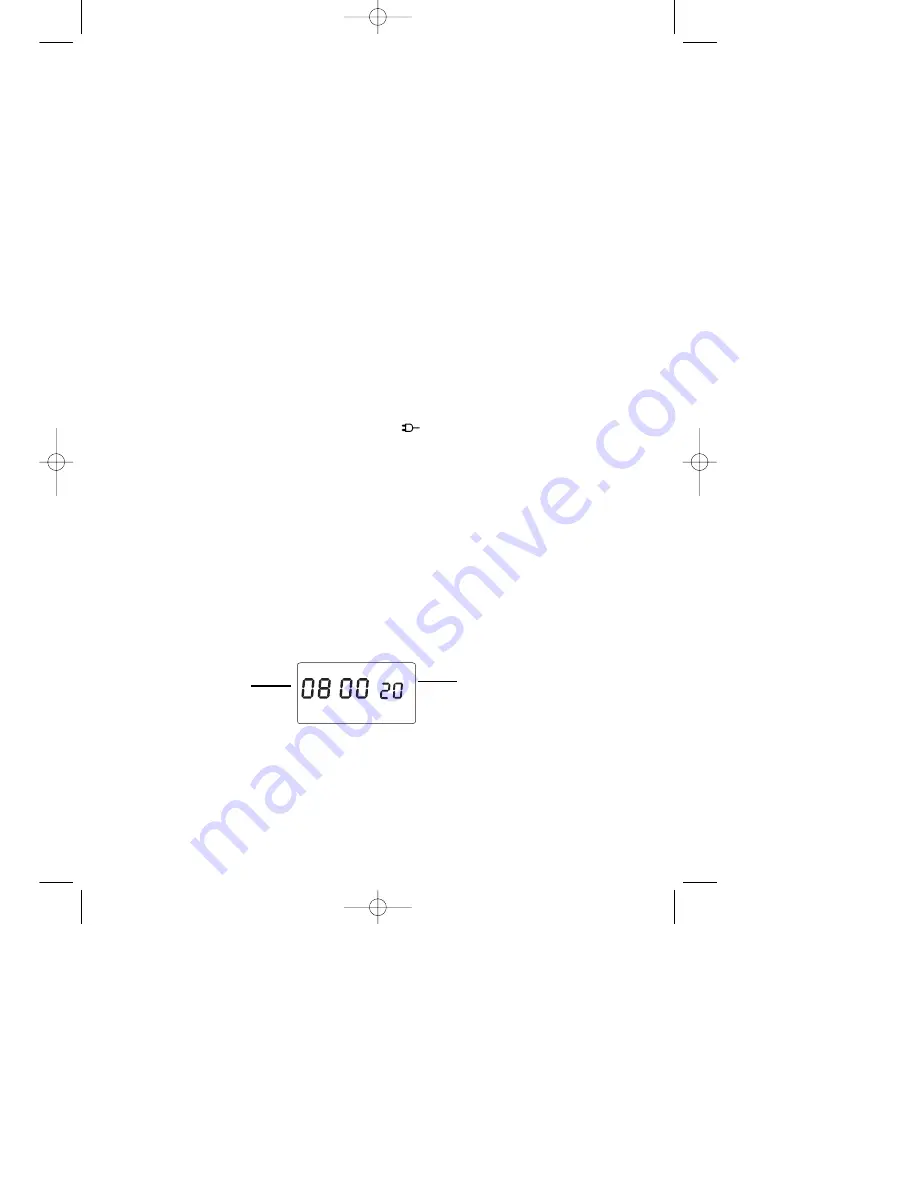
3
1. GENERAL INSTRUCTIONS
Remove the heater from the packaging. Turn upside down and rest on the polystyrene.
Check that neither the heater nor the power cable has been damaged in any way during tran-
sportation.
Do not operate the heater if damaged.
2. FITTING THE BRACKETS AND CASTORS
Insert the 2 tabs in the centre of the brackets into the location slots in the end column (at both
ends of the heater) (fig. 1).
Use the 4 eye bolts supplied with the appliance to fasten the brackets in position (fig. 2)
screwing them into the plastic fixing strip.
Fit the castors to the pins on the feet and push firmly until they click into position. Pull each
wheel to check that it is correctly inserted.
After fitting, turn the radiator to its upright operating position. Check that no pieces of polysty-
rene or other packaging material have been left between the elements of the heater.
3. ELECTRICAL CONNECTION
-
Before plugging the radiator into the mains, check that your supply voltage is the same as
that shown on the rating plate of the appliance.
- If using more than one appliance at a time, it is important to ensure that the ring main is
adequate to cope with the power requirements.
- I
t is important to ensure that the socket is adequately earthed.
- This appliance complies with EEC Directive 89/336 relating to electromagnetic compatibility.
OPERATION AND USE
Plug the heater into the electric socket and the light will come on.
1) SETTING THE CLOCK
Set the clock to the correct time, proceeding as follows:
• Press the “
hour
” button until the display shows the hours for the correct time, then release
the button.
• Press the “
min
” button until the display shows the minutes for the correct time, then release
the button.
When setting the correct time, the numbers will flash on the display.
The clock will continue to flash for a few seconds after the adjustment has been made then stop
on the correct time and start working.
To change the time, press the “
hour
” or “
min
” button for at least 5 seconds, then proceed as
above to modify both hours and minutes.
To move through the hours or minutes quickly keep the relevant button pressed for longer than
3 seconds.
correct time
°
C
MAN
0
:
Set temperature
5710004200 hm uk 31-01-2002 14:43 Pagina 3

























