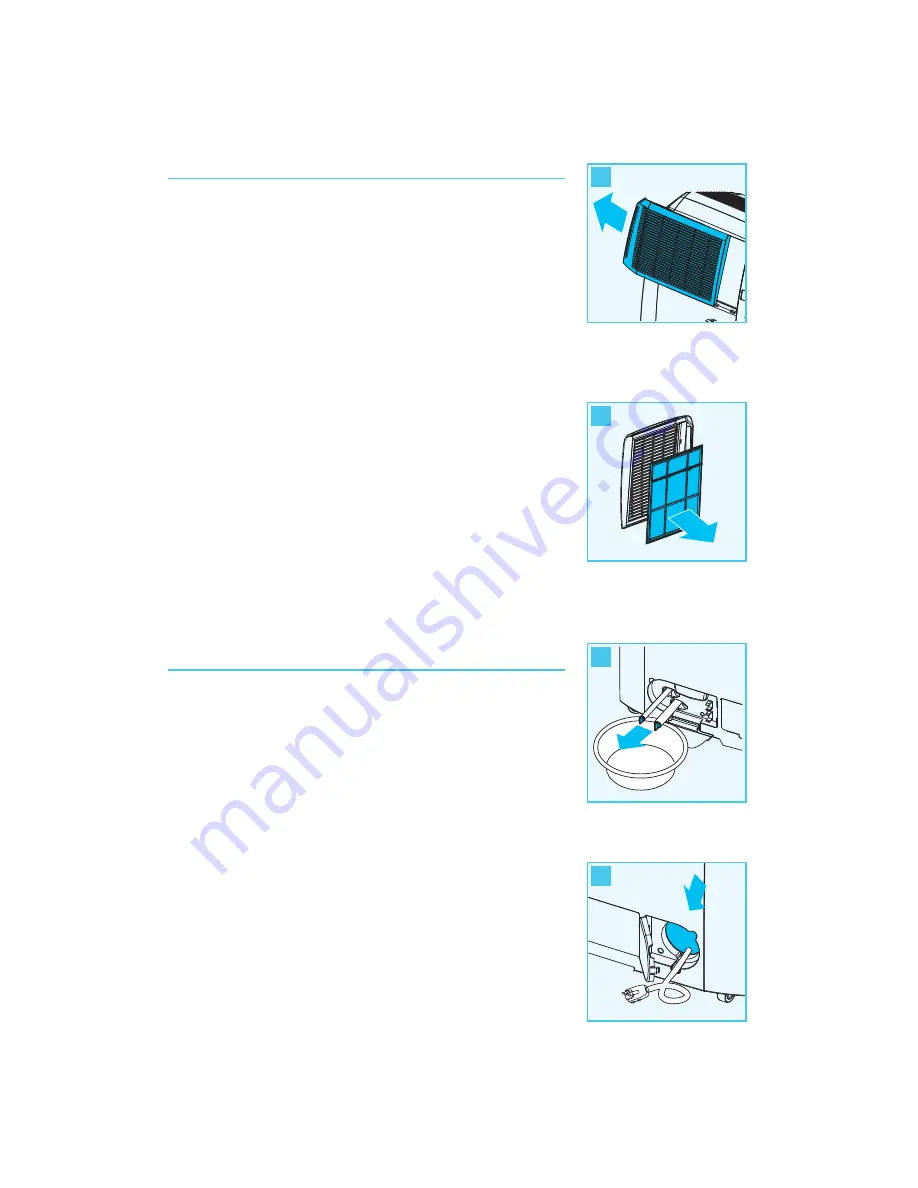
CLEANING
Before cleaning or maintenance, turn the appliance off by pres-
sing the ON/Standby button on the control panel or remote con-
trol, wait for a few minutes then unplug from the socket.
C
LEANING THE CABINET
You should clean the appliance with a slightly damp cloth then
dry with a dry cloth.
Never wash the air conditioner with water. It could be dan-
gerous.
Never use petrol, alcohol or solvents to clean the appliance.
Never spray insecticide liquids or similar.
C
LEANING THE AIR FILTER
To keep your air conditioner working efficiently, you should clean
the dust filters every week of operation.
Dust filter
The filter is housed in the intake grille.
To clean the filters, proceed as follows:
•
Remove the intake grille by pulling it outwards (fig. 33).
•
Remove the dust filter by detaching it from the grille (Fig. 34).
•
Use a vacuum cleaner to remove the dust collected on the
filter. If it is very dirty, immerse in warm water and rinse a num-
ber of times. The water should never be hotter than 101°F
(40°C).
•
After washing, leave the filter to dry completely.
•
To replace, put the filters back in the intake grille then attach
the intake grille to the appliance.
RECOMMENDED END OF SEASON OPERATIONS
•
Descale as described in the following section.
•
Empty the water from the tank and internal circuit by extrac-
ting and opening the two hoses inside the water drainage
hose door (H) (fig.35).
•
Operate the appliance with the water tank empty in fan only
mode for about half an hour. This dries any water remaining
inside the appliance.
•
Turn the appliance off and unplug from the electrical socket.
•
Remove the air exhaust hose.
•
Clean the dust filter.
•
Place the power cable in the special rear power cable com-
partment (I) (fig.36).
•
Cover the appliance to avoid dust.
16
33
34
35
36





































