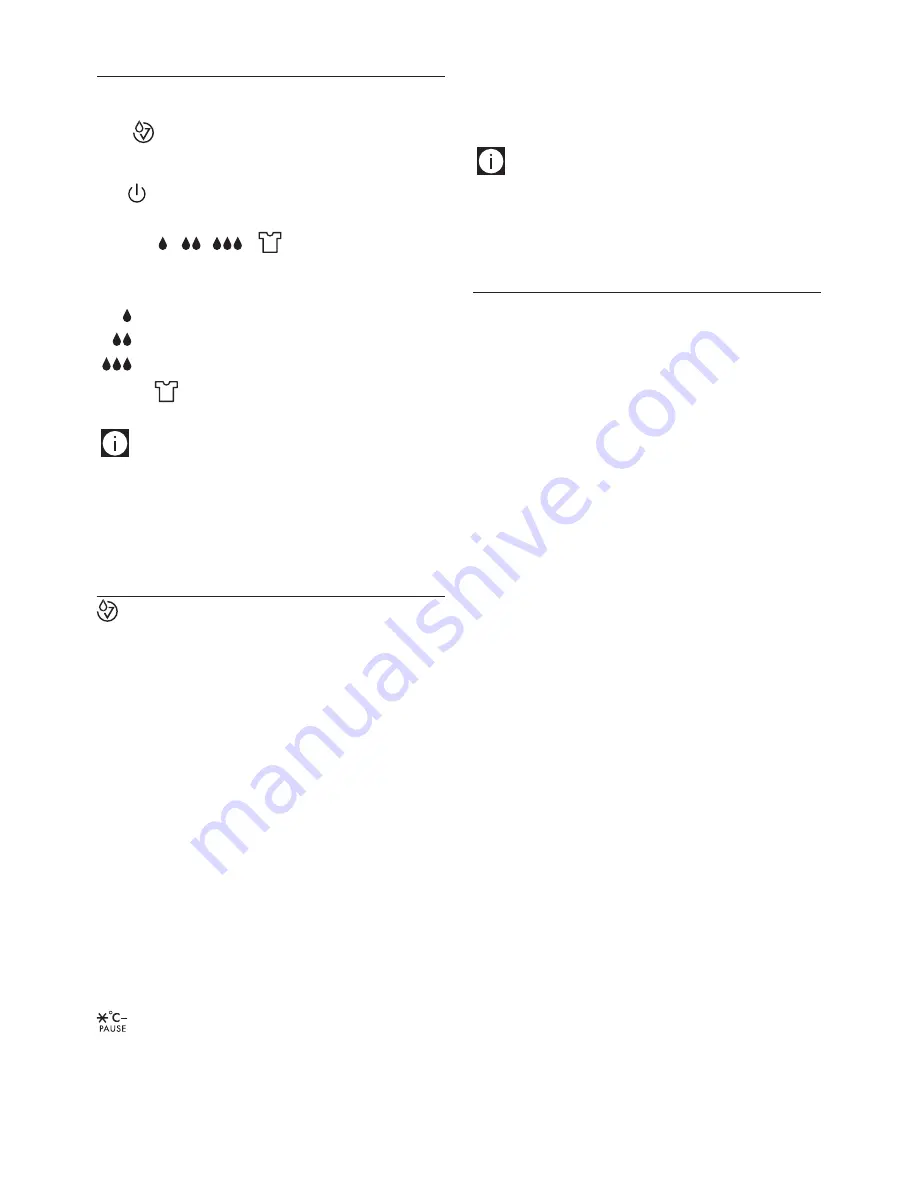
6
use in cold environments, it is recommended to heat the room
at the same time, even slightly. This allows the dehumidifier to
operate in conditions that ensure better performance and faster
dehumidification.
Please note!
• The appliance is equipped with a security device
(delay of 3 minutes) that protects the compressor
against too frequent starts and stops.
CLEANING AND MAINTENANCE
Always remove the plug from the power socket before perform-
ing any cleaning or maintenance operations. For safety reasons,
never wash the dehumidifier using a water jet.
Cleaning the cabinet
• Clean the appliance using a damp cloth then dry with a dry
cloth.
• Never use petrol, alcohol or solvents to clean the appliance.
• Never spray the appliance with insecticides or similar. These
could cause the plastic parts to warp.
Cleaning the dust air filter or silver-ion air filter
(on certain models only)
If the filter is dirty, air circulation is compromised and the ef-
ficiency of dehumidifying is decreased. It is therefore good
practice to clean the filter at regular intervals. The frequency
depends on the environment and the duration of operation.
If the unit is used constantly or systematically, you are recom-
mended to clean the filter once a week.
• To remove the air filter, remove the grill and extract the filter
by pulling it (see Fig. 5).
• Use a vacuum cleaner to remove dust accumulations from
the filter. If the filter is very dirty, rinse well with lukewarm
water. The temperature of the water should not exceed 40˚C.
After washing the filter, allow it to dry completely before re-
inserting it.
If present, the silver-ion air filter, besides retaining powder
particles, has also an efficient antibacterial action. In addi-
tion, it greatly reduces irritants such as pollen and spores.
The filter is treated with small particles of silver (on the scale
of millionths of a millimetre) which are able to block the
multiplication of and destroy any bacteria or spores coming
into contact with them.
Anti-allergen filter (on certain models only)
Some models are equipped with an anti-allergen filter that can
notably reduce the concentration of allergens transported by air
in a quick and efficient way.
HOW TO DEHUMIDIFY
• Connect the appliance into an outlet.
•
Check that the "tank full/tank missing" indicator light
(
) is turned off, otherwise empty the tank or position
it correctly.
• To turn the appliance on, press the ON/STAND BY button
.
•
Press the “MODE” (
B2
) button to select the desired humid-
ity (
).
The appliance will adjust the humidity level according to
your choice:
Approx. 60% environment humidity
Approx. 50% environment humidity
Approx. 40% environment humidity
Selecting
, the “dry” function is activated, ideal to speed
up the drying of laundry.
Please note!
• If the humidity in the room is greater than the set
humidity, the appliance will start to dehumidify
and will stop functioning only when the desired
level of humidity is reached.
INDICATOR LIGHTS
Tank control light
(Tank control system)
This dehumidifier is equipped with a device that monitors the
correct functioning of the appliance.
The corresponding indicator light, located on the control panel,
turns on to warn the user when:
1. the tank is full:
empty the tank
2. the tank is missing:
reposition the tank
3. the tank is positioned incorrectly:
position it properly
4. in continuous drain:
the hose is obstructed or the difference in level is too great
(the water continues to be discharged into the tank)
remove the obstruction.
Once the cause has been eliminated, the light goes out and the
appliance resumes operation.
Low temperature operation indicator light
When the room temperature is too low, the electronic low tem-
perature operation device is activated. The device makes the ap-
pliance operate by alternating dehumidification cycles and fan
only cycles, thus avoiding the formation of frost. For frequent


























