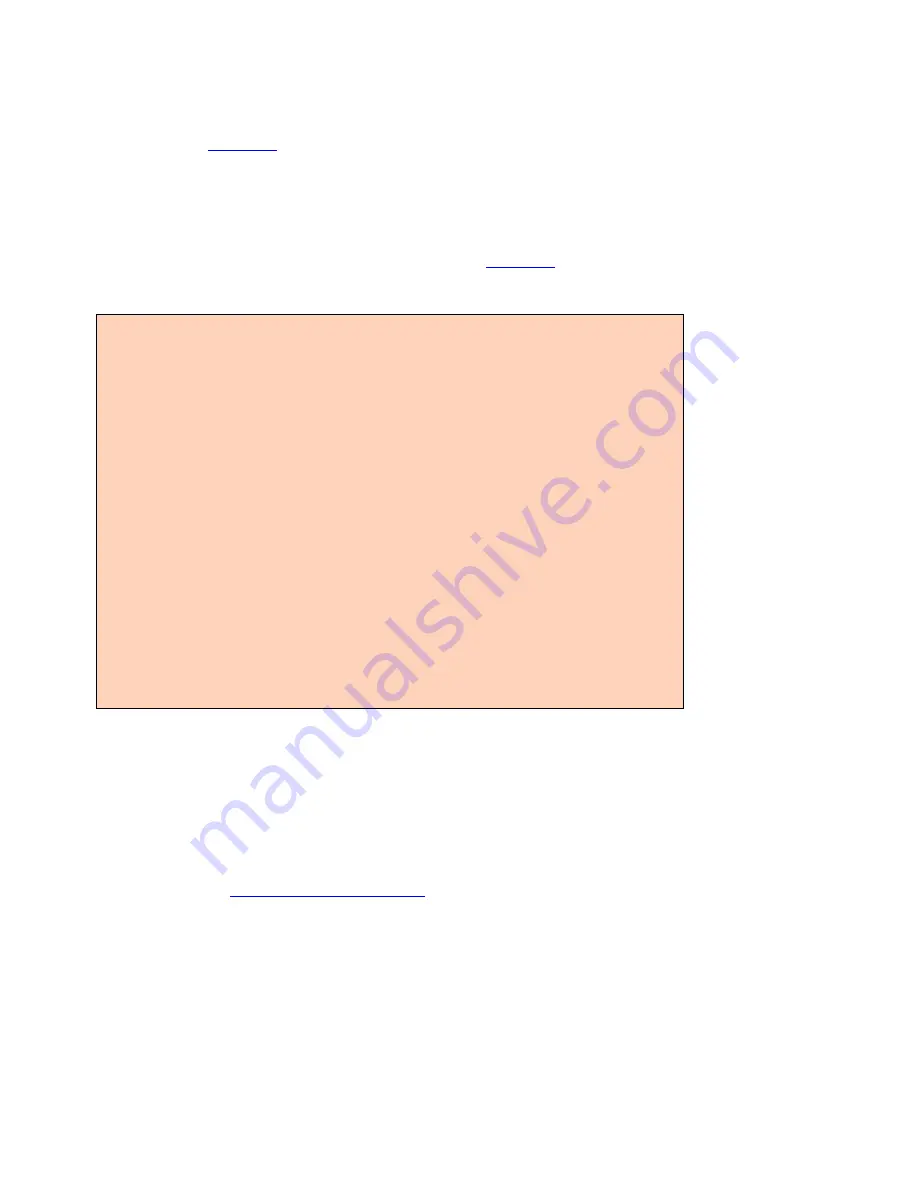
DeLorme Topo North America Help
189
Update Pocket Queries
You must be
logged in
through Topo North America to update a pocket query.
On the Map Files tab, click Geocaching and then click Update. The Geocaching Pocket
Queries list in the map files list updates.
Auto-update Pocket Queries
If you want pocket queries to automatically update, click Auto Update on the Geocaching
menu to select the check box. As long as you are
logged in
, pocket queries will update
automatically when you open Topo North America.
Pocket Queries and Draw Layers
When you download a pocket query, it creates a geocache waypoint layer
on the Draw tab. These draw layers have some characteristics that make
them different from regular waypoint draw layers:
•
They are updated each time you update a pocket query.
•
They are locked and cannot be edited. You can copy a layer or
elements of a layer to a new layer.
•
In the Earthmate GPS Sync dialog, layers created from pocket
queries are found in the Geocache Files category. After sync, they
appear on your device as .gpx files.
•
When you sync your device with Topo North America after you
finish geocaching and log finds or make changes, a new draw layer
is created that includes your updates—the new file has "Changes"
at the end of the name. This way, your original pocket query layer
is kept for your next update and you can work on your desktop or
on your device the Changes file.
•
When you update a pocket query, it is added to the open project in
Topo North America and it is updated in any project you have
previously added it to.
Using Earthmate PN-Series GPS Devices
PN-Series GPS Overview
This section of the Help explains how to use DeLorme Topo North America with your
Earthmate PN-Series GPS device (PN-30 and higher models). For help with using the device,
see your User Manual.
In addition, the
Earthmate PN-Series Wiki
is a great resource. The latest version of your
device's user manual is available for download there.
Syncing Maps and Data
Sync Overview
You can use Earthmate GPS Sync dialog box to sync waypoints, tracks, routes, and maps in
DeLorme Topo North America with an Earthmate PN-Series GPS device (PN-30 and later
models).
Summary of Contents for Topo North America 9.0
Page 1: ...DeLorme Topo North America 9 0 User Guide Created June 8 2010 ...
Page 2: ......
Page 4: ......
















































