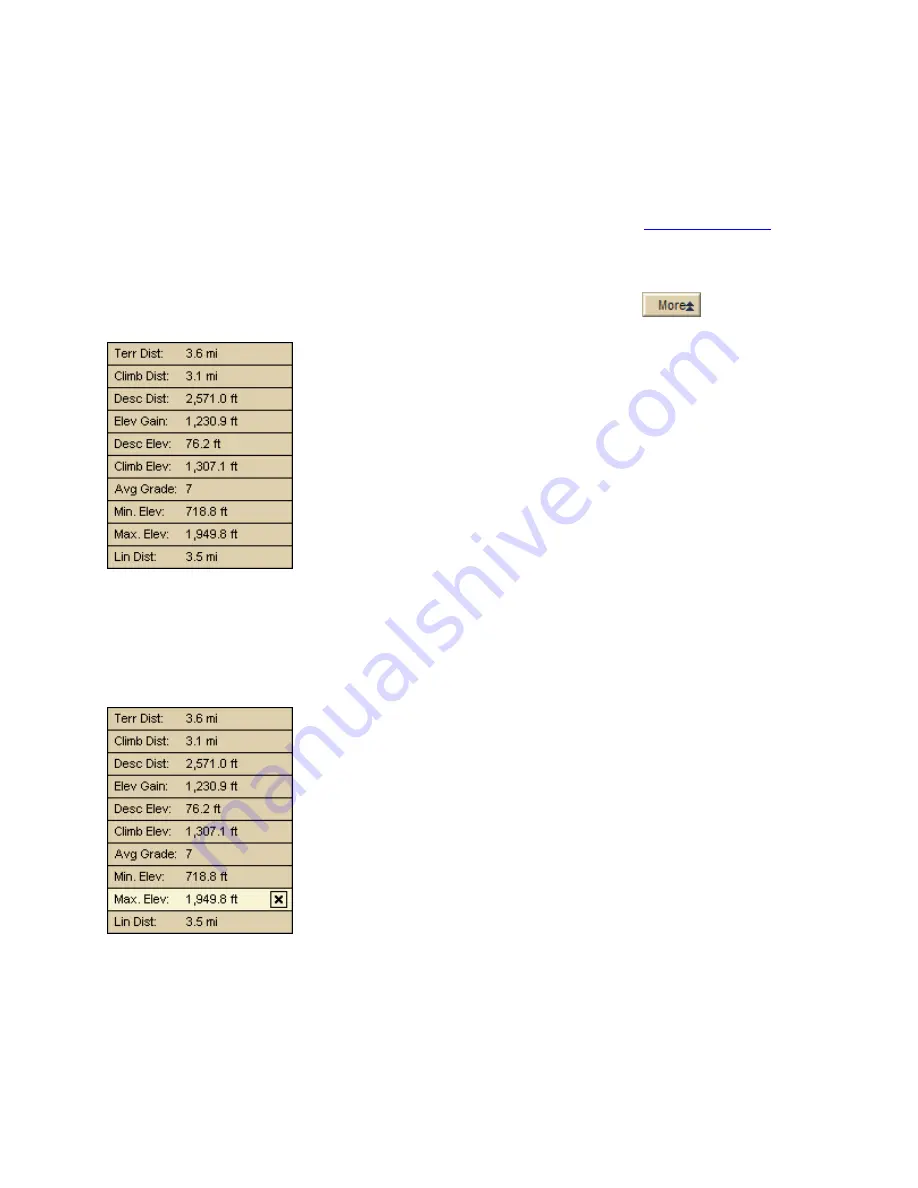
DeLorme Topo North America Help
217
Statistical Data
You can manage the type of statistical data you want to view for a profile graph.
The profile statistic options display to the right of the profile graph. The applicable selected
options display in the info box when move your cursor along the profile graph. An info box
can also contain user data that you add to the mapping program—see
User Profile Data
for
more information.
To View Your Current Options
To view all options you currently have selected, click the More button
near the
bottom of the Profile tab to expand your view.
To Remove an Option
Use the following steps to remove an option from the statistics list.
1.
Move your cursor over the statistic you want to delete.
An X appears in the cell.
2.
Click the X to remove the option.
To Add an Option
When one or more options have been removed, use the following steps to made add an
option to the statistics list.
1.
Move your cursor over Click to add statistics and click.
A list of available statistic options opens.
Summary of Contents for Topo North America 9.0
Page 1: ...DeLorme Topo North America 9 0 User Guide Created June 8 2010 ...
Page 2: ......
Page 4: ......
















































