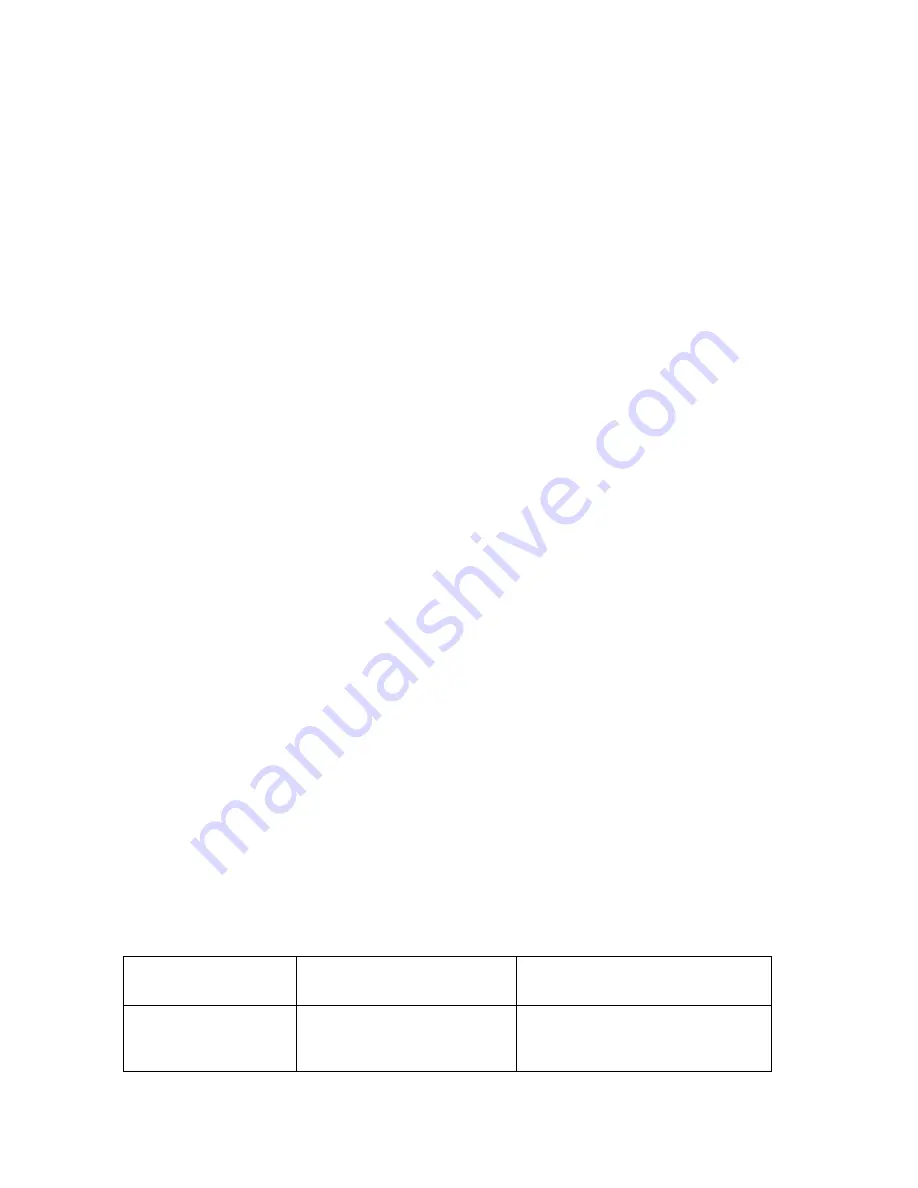
Using the Draw Tools
243
Importing Files to Draw Files
You can import many types of files as draw files. The file items display as draw
objects within the draw file.
You can also use the Exchange dialog to download waypoint and tracks to the Draw
tab. See the Help topics under Using Handheld Devices for more information.
See the chart at the end of this topic to learn what is imported for each type of file.
Important To add a track Draw file (*.an1), to a project, click the Add button on
the Map Data tab. For more information, see Adding/Removing Files in a Project.
To Import Files
Use the following steps to import a file.
1.
Click the Draw tab.
2.
Click File to open the draw file editing area.
3.
Click Import.
The Import Draw File dialog box opens.
4.
Browse to the source folder of the file. The default location is C:\...\DeLorme
Docs\Export.
5.
From the Files of type drop-down list, select the type of file you want to
import.
6.
If you selected Text File or All Files from the Files of Type drop-down list,
select the file's coordinate and datum from the applicable drop-down lists.
OR
If you selected GPS Log File format, select how you want the file to display on
the map from the Import As drop-down list.
7.
Select the file and then click Open. The draw objects in the imported file
display. A new draw file is automatically created for the imported file.
8.
Click Done to return to the Draw dialog area.
Notes
You can import a file containing survey information as long as the survey information
is formatted correctly.
•
The file must start with Begin Survey and end with End.
•
The second line must be a coordinate.
•
The remainder of the file can be made up of lines or arcs. A line is defined by
direction and length.
•
A curve is defined by the word curve, followed by a letter representing the
side of the arc to put the radius. This is followed by the length of the radius
and the length of the arc. The arc is completed with a bearing from the start
to finish point.
•
For more information, see Sample Survey File.
If you import this
type of file...
That results from this
source...
The following is imported...
Address Book (.txt,
.csv)
Address Book File
Draw objects display with the
current symbol and style
selections.
Summary of Contents for XMap 6
Page 8: ......
Page 361: ...Using Voice Navigation and Speech Recognition 353 Approaching finish Off route ...
Page 428: ......
















































