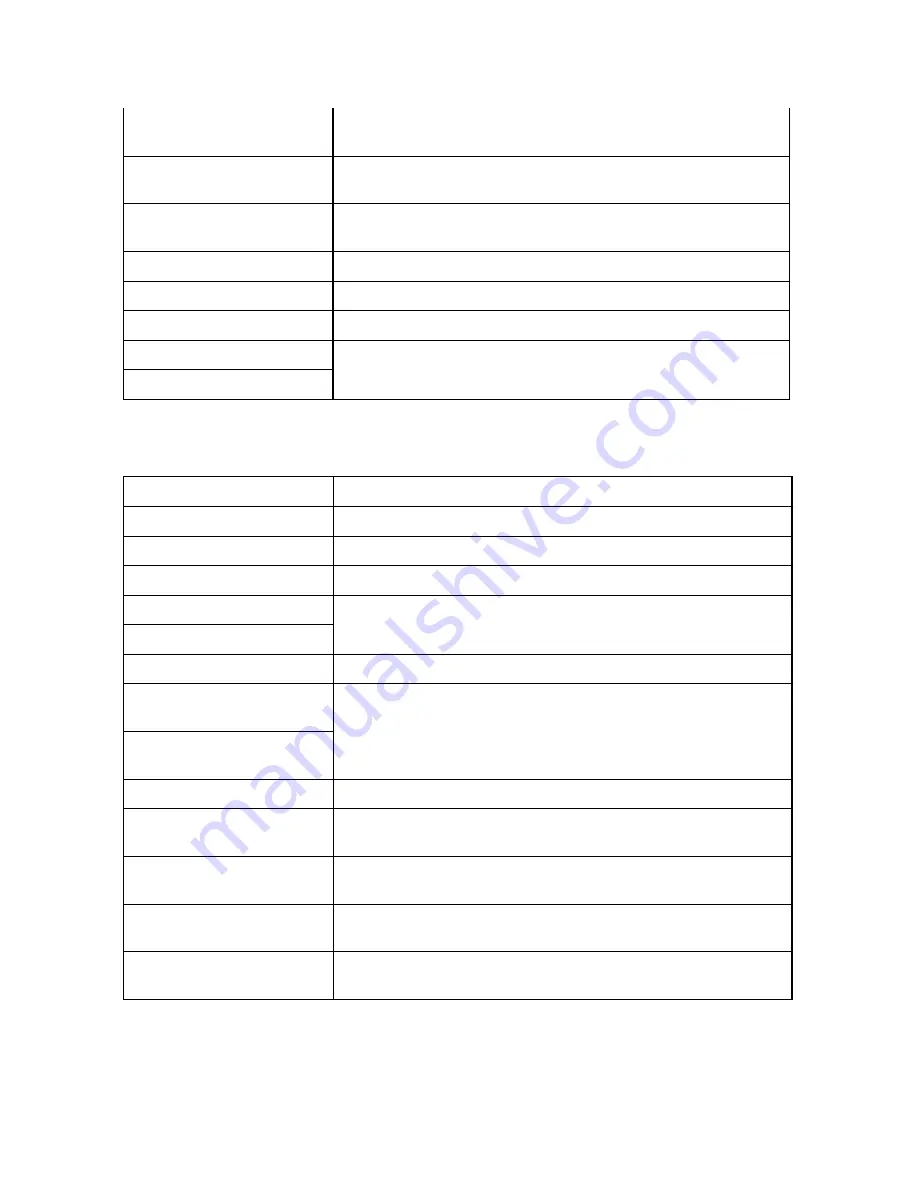
XMap User Guide
348
Scroll down.
(ALT+DOWN)
Zoom in. (ALT+PAGE
DOWN)
Zooms in one level.
Zoom out. (ALT+PAGE
UP)
Zooms out one level.
Zoom in <#> times.
Zooms in the specified number of levels.
Zoom out <#> times.
Zooms out the specified number of levels.
Zoom level <#>.
Zooms to specified level.
Previous map.
Go back.
Displays the previous map.
GPS Tab Commands
The following table shows GPS voice commands. If there is a keyboard shortcut
available, it is listed after the command.
Spoken Command
Response
Start GPS. (CTRL+G)
Starts GPS tracking.
Stop GPS. (CTRL+G)
Stops GPS tracking.
GPS status.
Displays the GPS Status subtab.
Monitor GPS.
GPS Monitor.
Displays the GPS Monitor subtab.
Center on GPS. (ALT+P)
Recenters the map on the current GPS location.
Stop centering on GPS.
(ALT+P)
Stop center on GPS.
(ALT+P)
Stops the map from recentering on your current GPS
location.
Clear GPS.
Clears the GPS "bread crumb trail" from the map.
Autorotate map on.
(ALT+R)
Turns automatic map rotation on.
Autorotate map off.
(ALT+R)
Turns automatic map rotation off.
Autozoom map on.
(ALT+Z)
When GPS tracking, turns automatic zoom on.
Autozoom map off.
(ALT+Z)
When GPS tracking, turns automatic zoom off.
Summary of Contents for XMap 6
Page 8: ......
Page 361: ...Using Voice Navigation and Speech Recognition 353 Approaching finish Off route ...
Page 428: ......
















































