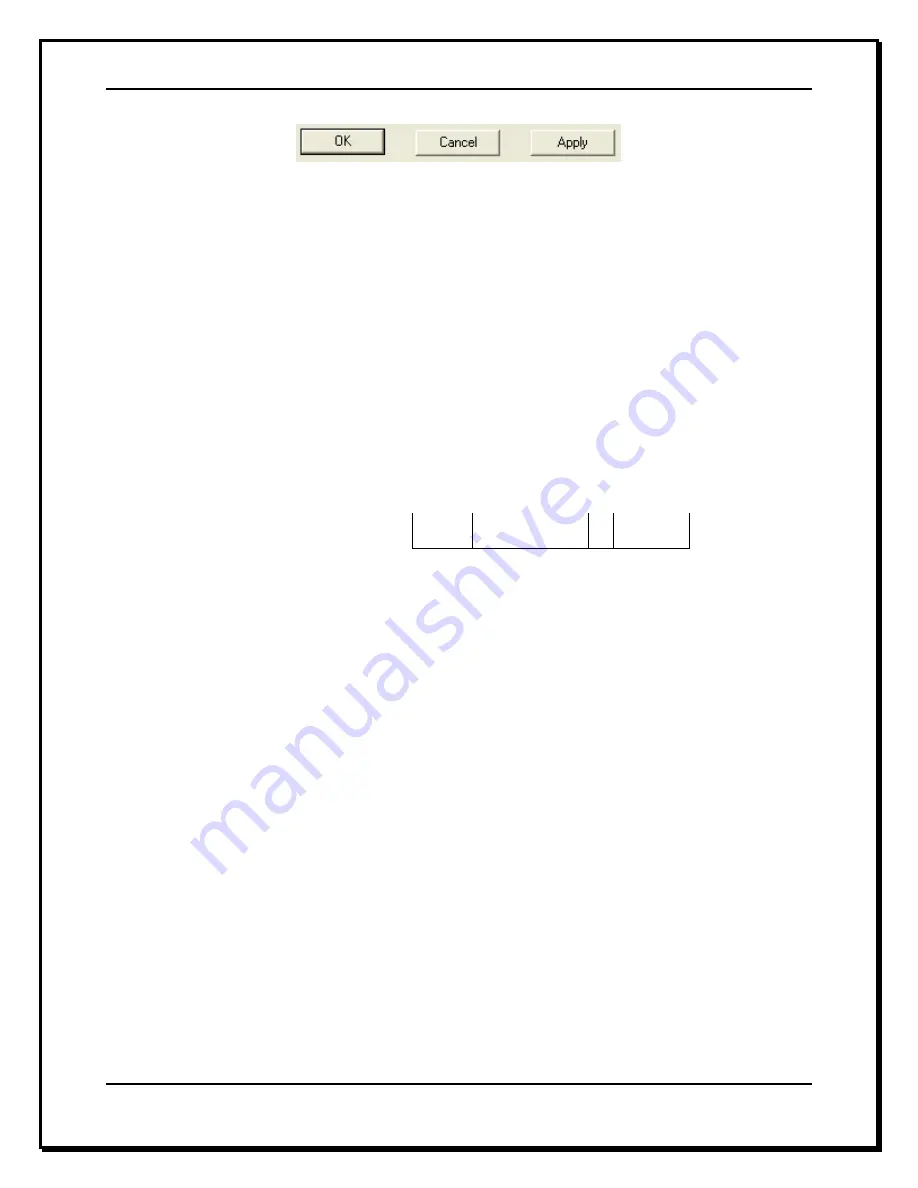
Delphi Display Systems, Inc. RDS-INSFTTCU
Page 19 of 82
Confidential Document:
Do not copy or distribute without written permission from Delphi Display Systems, Inc.
Copyright
2012. [Unpublished Work]. All rights reserved
4.3 File
The type of reports Event, Archive, Target, and Period may be created for Daily, Weekly, Monthly, Year to
Date (YTD), and All time periods. There are a total of 17 types of reports you can create. The Software
saves these reports as an American Standard Code for Information Interchange (ASCII) type file into the
file folder of the configured Site stored on your PC. The files can be viewed or edited using third party
word processing, spreadsheet, or data base software that supports ASCII.
Software file names
include alpha characters
identifying the time
period of report, followed
by numeric characters
identifying the date the
report was created for.
The file extension
identifies the type of
report.
When you click on
File
from the Menu Bar, a pull down list is displayed and several selections are
available to choose from:
Open, Save, Save As, Print, Print Preview, Print Setup,
and
Exit
.
OK
- Updates the
configuration and closes the
Site Configuration dialog box.
Cancel
- Closes the Site
Configuration dialog box
without updating the
configuration.
Apply
- Updates the
configuration without closing
the Site Configuration dialog
box
T
ime
P
er
iod
Cur
ren
t D
ate
Repo
rt Ty
p
e
DA 021119 . A_R
Time Period
Date
Type of Reports
Daily
DA
YYMMDD
Event
E_R
Weekly
WK
Period
P_R
Monthly
Rolling
MO
RLG
Archive
Target
A_R
T_R
Year to Date
YTD
All
ALL
Files













































