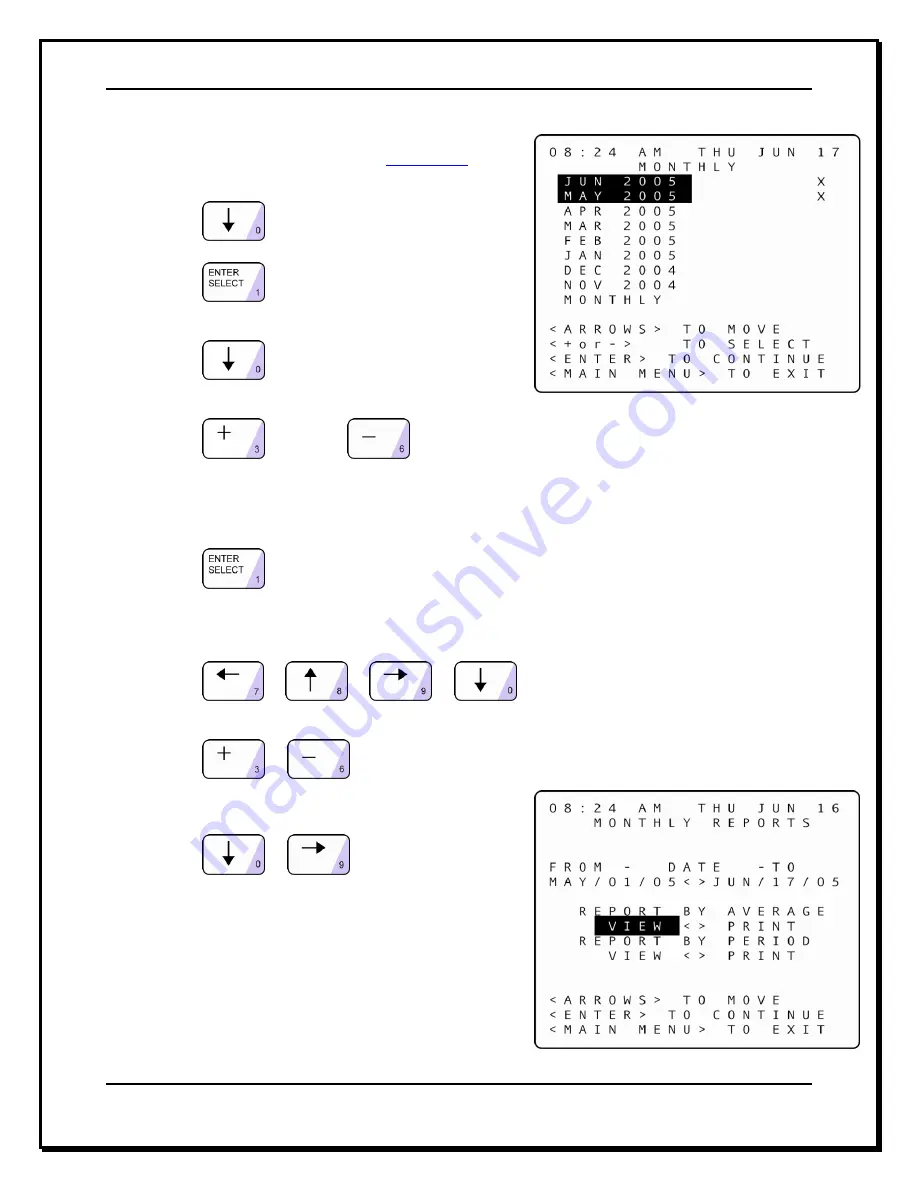
Delphi Display Systems, Inc. RDS-INSFTTCU
Page 43 of 82
Confidential Document:
Do not copy or distribute without written permission from Delphi Display Systems, Inc.
Copyright
2012. [Unpublished Work]. All rights reserved
4.11.3 Monthly Reports
From MANUAL REPORTS Screen (
See
–
Section 4.11
Manual
Reports):
1. Click:
to move field to [MONTHLY].
2. Click:
. You are now in the Monthly Reports
screen.
3. Click:
to move the field to the desired
month(s).
4. Click:
to select or
to deselect a specific month (you may select one or more
months). An X appears to the right of each row selected for reporting.
NOTE:
If you select [MONTHLY] instead of a specific month (or months), any individual months you may
have also selected will be deselected automatically
5. Click:
when selection is complete. You are now in the Report Format selection screen.
The
Report Format Selection
screen lets you pick the starting and ending dates of a time range for which
Monthly Reports will be produced.
6. Click:
or
or
or
to move to the FROM or TO fields, to the
month, date and/or year field(s) requiring adjustment.
7. Click:
or
to adjust the month, date and/or year. The Timer knows the date
range associated with your data and protects you
from requesting reports outside this range.
8. Click:
or
to move the field to
[VIEW] to send the report to the display. Selecting the
[VIEW] option below the REPORT BY AVERAGE field
will produce a single report that averages all the
selected data. (For example, selecting REPORT BY
AVERAGE for a Daily Report for which you have
selected three particular days will produce a single
report combining and averaging the data for the three
daily time periods.) The REPORT BY PERIOD [VIEW]
selection will produce individual report sections for
each period. The Header for each report section
indicates which dates are included in the section.
















































