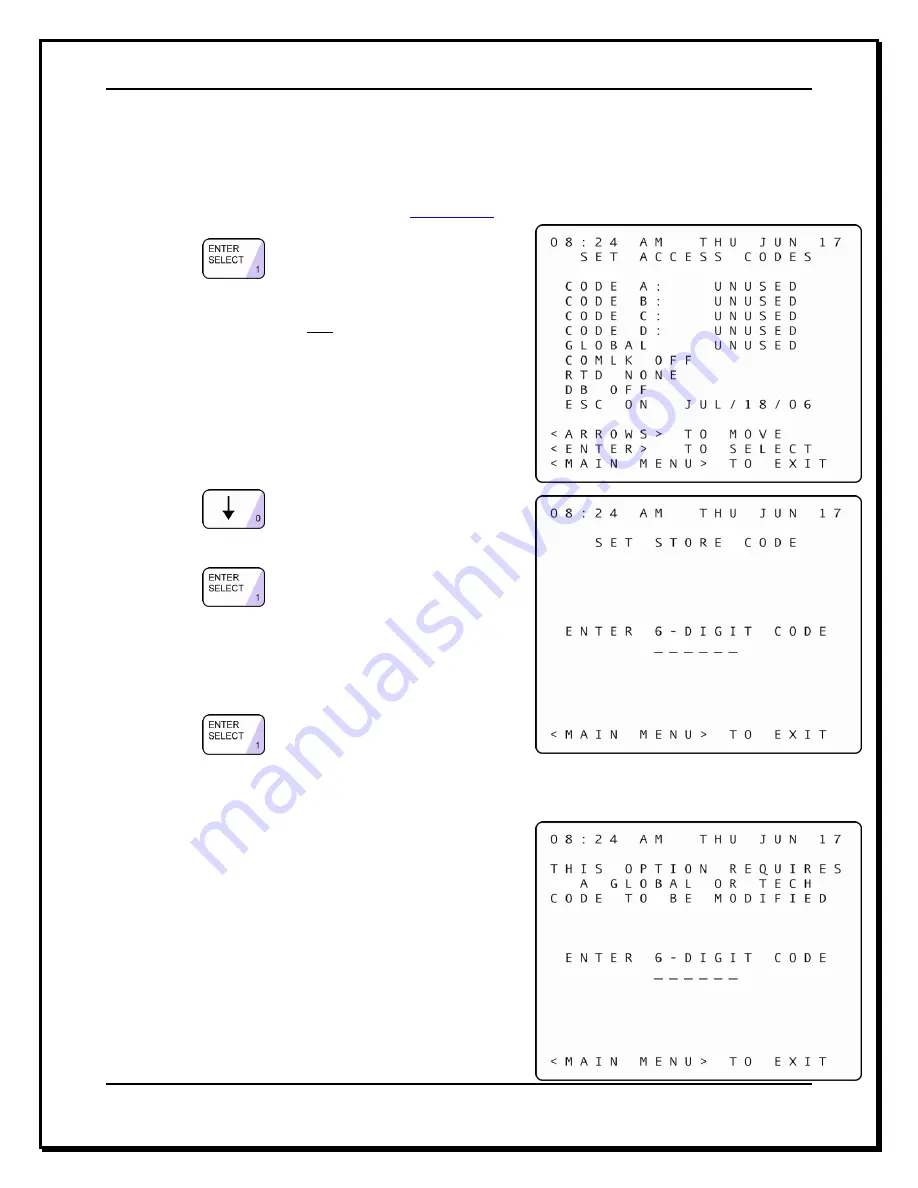
Delphi Display Systems, Inc. RDS-INSFTTCU
Page 51 of 82
Confidential Document:
Do not copy or distribute without written permission from Delphi Display Systems, Inc.
Copyright
2012. [Unpublished Work]. All rights reserved
4.12.1 Assign Access Codes
NOTE:
Unit Parameters is a simpler way to view and or configure the timer’s parameters. The Access
Codes screen lets you secure your system from unauthorized use.
From STORE PARAMETERS Screen (See
–
Section 4.12
Parameters Programming):
1. Click:
. You are now in the Set Access
Codes screen.
NOTE:
You may assign up to four Access Codes, identified as
A, B, C, and D on the Set Access Codes screen. An unused
Access Code is di
splayed as “UNUSED.” A used Access
Code is displayed as “SET.” (When no access code has been
set, the default access code is 000000. Once
any
of the
access codes has been set, however, the default access code
(000000) no longer allows access.)
You may also program a global password to allow full access,
but care must be taken before this is done.
2. Click:
to select the unused Access Code
you wish to set.
3. Click:
. You are now in the Password Entry
screen.
4. Click the numbered pink keys (0 - 9) to enter the new
six-digit Access Code. You are now returned to the
previous screen (SET ACCESS CODES).
5. Click:
.
IMPORTANT
:
IF THE SELECTED ACCESS CODE IS
UNUSED, THE PASSWORD ENTRY SCREEN WILL
APPEAR. IF THE ACCESS CODE HAS ALREADY BEEN
SET, THE SCREEN SHOWN TO THE RIGHT ( TECH
CODES) SCREEN WILL APPEAR.
You must call
Delphi Display Systems
to
obtain a
“TECH CODE” in order to change
the Access Code















































