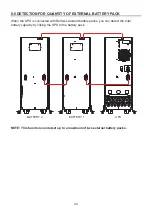22
6-3 DRY CONTACT
The sub-D communication port (9-pin female type) is used for powering on/off the UPS by
external control signal. UPS can also transmit its status through this port. Refer to the
following Dry contact table.
Pin
State
Pin 8, 3
Pin 1, 3
Pin 6, 3
Pin 5, 3
Pin 2, 3
Normal
Open Open Open
Back up
Close
Low Battery
Close
Fault
Close
Bypass
Close Open
Inverter
Open Close
Pin Assignment:
Fig. 5-2
NOTE:
means the state may be “Open” or ” Close”.
REMOTE SHUTDOWN
SIGNAL FROM
NO
NC
COM
NO
NC
COM
Imin.> 3.3mA
DC 12V
>2 sec
12 V
0
±3V
NO
COM
NC
LOW BATTERY
EXTERNAL
INVERTER
BYPASS
THE CAPACITY OF
AC 250V/8A
DRY CONTACT: