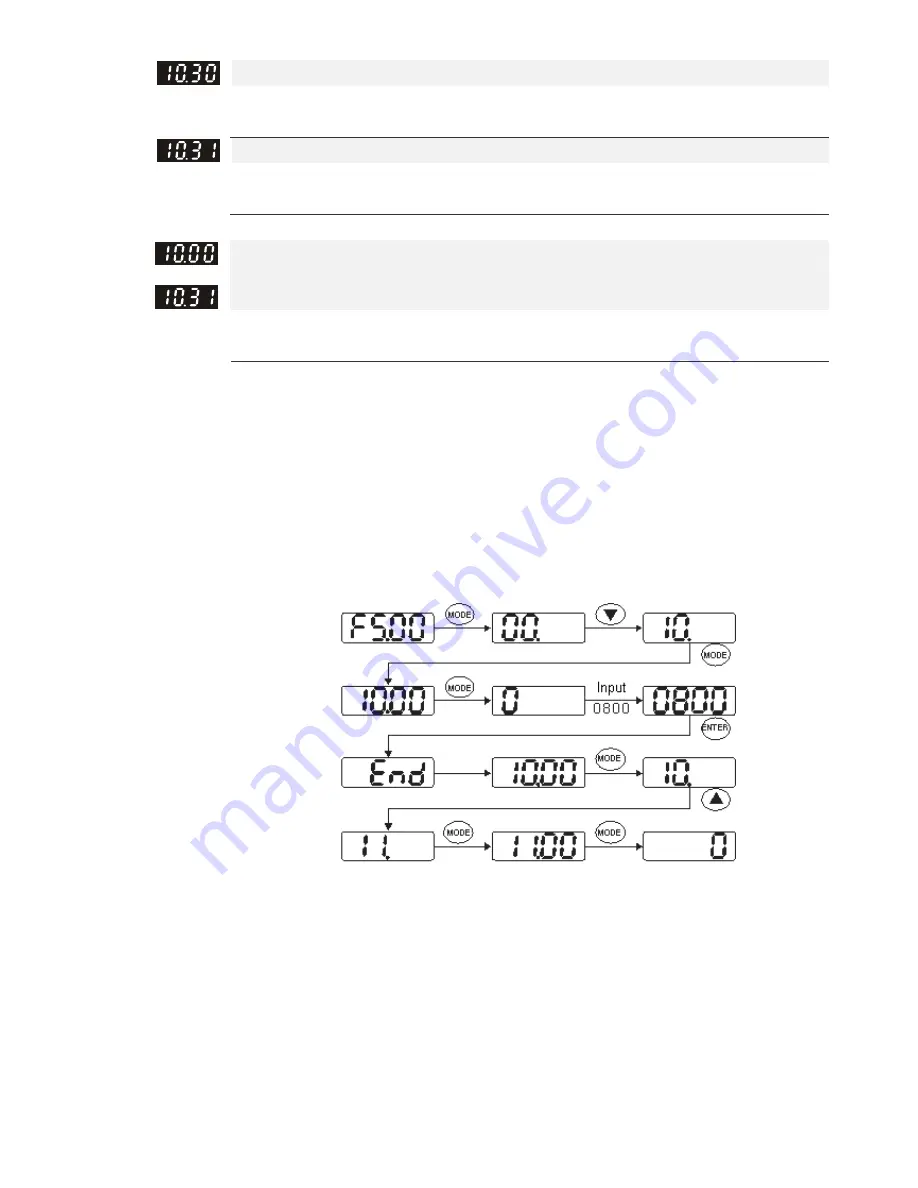
Chapter 4 Parameter Settings
|
DD Series
4-79
Multi-function Output RY1
Control mode
VF VFPG SVC FOCPG TQCPG
FOCPM
Factory setting: #. ##
Display address 0208
Multi-function Output RY2
Control mode
VF VFPG SVC FOCPG TQCPG
FOCPM
Factory setting: #. ##
Display address 0209
~
View User-defined Parameters
Control mode
VF VFPG SVC FOCPG TQCPG
FOCPM
Factory setting: #. ##
Settings -
This parameter group is open for users to define parameters from group 00 to group 09, it can saves 32
parameters. The saved value can also be the parameter addresses (but the hexadecimal value needs to
be converted to decimal value).
How to set user-defined parameter:
Example 1:
On the digital keypad, enter Pr.10.00 and the setting is 0800, after the setting is
complete, Pr.11-00 will display the setting of Pr.08-00. Please follow the diagram
below for using the digital keypad.
Example 2:
If it needs to enter the parameter address 2102H and 211BH by digital keypad,
please follow the instruction shown on the diagram below.
The setting method of 2102H, please follow the steps shown in the diagram:
Summary of Contents for VFD-DD Series
Page 1: ......
Page 13: ...Chapter 1 Introduction DD Series 1 7 ECMD B9160GMS...
















































