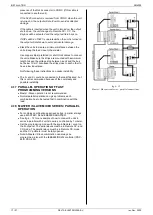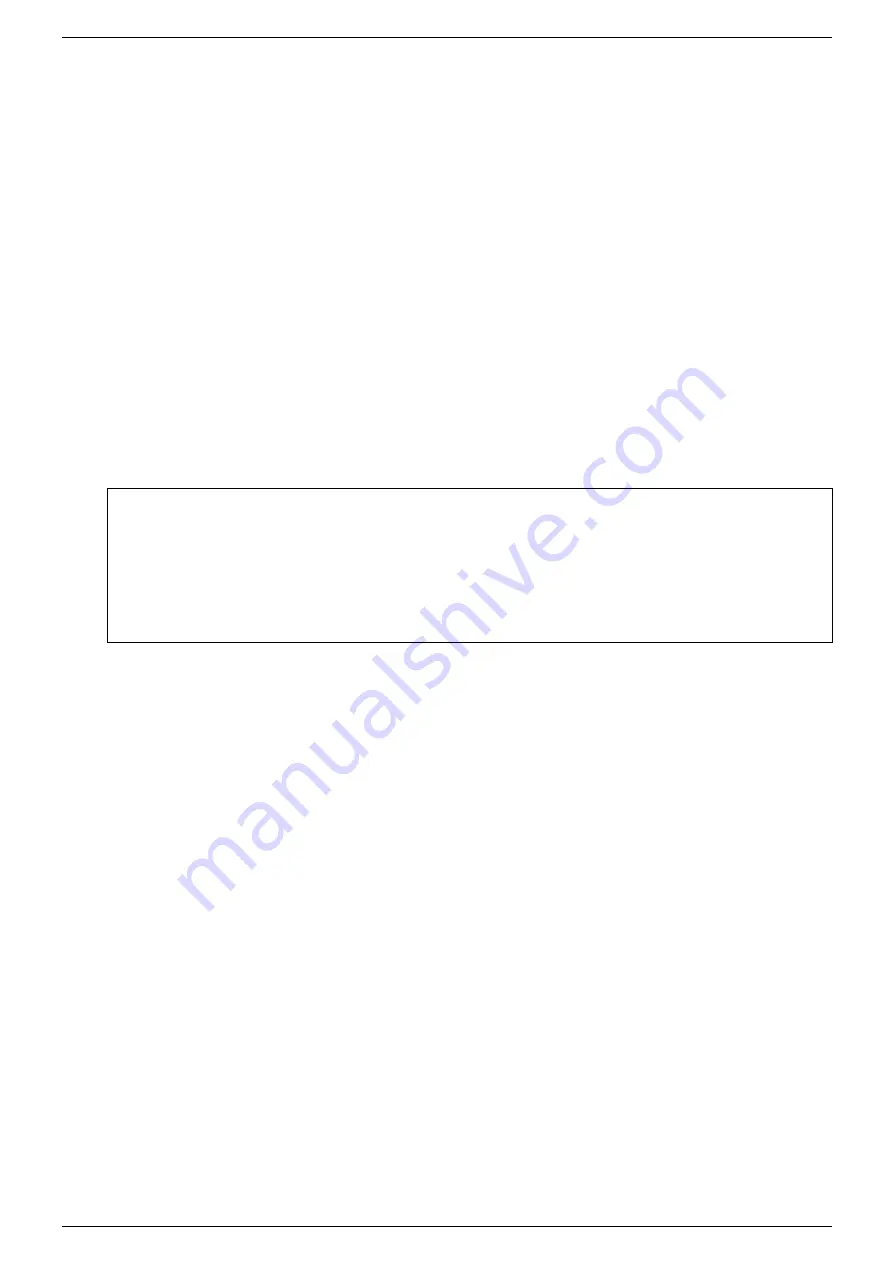
SAFETY INSTRUCTIONS
SM6000
2 / 21
DELTA ELEKTRONIKA B.V.
rev. Nov. 2020
Warning!
When the 'plus' DC power terminal can exceed 60VDC in respect to the 'minus' DC power terminal,
additional external measures must be taken to ensure safety isolation of the DC power terminals and sense
connections.
Warning!
When the 'minus' DC power terminal of the unit can exceed 60VDC / 42.4Vpk in respect to ground,
additional external measures must be taken to ensure safety insulation of the following:
- DC power terminals and sense connections.
- programming/monitor/status-signals, Interlock, Master/Slave connections, ACF/DCF-relay.
- interfaces with functional insulation, non-insulated interfaces.
.
1
SAFETY INSTRUCTIONS
– SM6000-series
1.1
Caution
The following safety precautions must be observed during all phases of operation, service and repair of this equipment.
Failure to comply with the safety precautions or warnings in this document violates safety standards of design,
manufacture and intended use of this equipment and may impair the built-in protections. Delta Elektronika shall not be
liable for user’s failure to comply with these requirements.
1.2
Installation Category
The Delta Elektronika power supplies have been evaluated to installation category II (Over voltage category II).
1.3
Grounding of Mains Terminals (AC Power Terminals)
This product is a safety Class 1 unit. To minimize shock hazard, the unit must be connected to the AC Power Supply
mains through a four conductor power cable for three phase unit, with the ground wire firmly connected to an electrical
ground (safety ground) at the power outlet.
For units designed to be hard-wired to the mains supply, the protective earth terminal must be connected to the safety
electrical ground before another connection is made. Any interruption of the protective ground conductor, or
disconnection of the protective earth terminal will cause a potential shock hazard that might cause personal injury.
1.4
Grounding of DC Power Terminals
If the DC power terminal of a unit is specified to sink or source to a maximum of 60VDC, and either the 'minus' or 'plus'
DC power terminal is grounded, the voltage on the following connections can be considered safe:
- DC power terminals and sense connections.
- programming/monitor/status-signals, Interlock, Master/Slave connections, ACF/DCF-relay.
- all Delta Elektronika interfaces.
Caution 1:
If a low voltage unit has both DC power terminals floating, or if the DC terminals are in series with an external
high AC or DC voltage, the 'minus' DC power terminal can exceed the safe value in respect to ground as specified in the
above warning!
Caution 2:
Although a high voltage unit is set to a safe voltage below 60VDC, for safety it must always be considered as
a high voltage unit! Wrong operation, a programming error or an external defect can result in an unsafe high DC output
voltage.
Caution 3:
when programming a high voltage unit directly via a PC or a network connection, either ground the 'minus'
DC power terminal or use a safety insulated interface!
For more information and schematics regards Grounding & Safety, see application note
"Safe operation of a power
supply"
on the Delta Elektronika website.
1.5
Danger of electrical shock
Touching the contacts of the mains plug or wires directly after disconnecting from the mains, can cause an electrical
shock. And there can still be a dangerous voltage between one of the DC power terminals and the PE because of
charged X-capacitors. This can also happen when the DC power output is switched off, but the unit is still switched on!
Therefore never touch PE and one of the DC power terminals at the same time.
1.6
Connection to mains supply
Either connect to the mains supply permanently or via an industrial type plug, complying with IEC 60309.
"Permanently connected equipment" or "Pluggable equipment type B".
1.7
Fuses
Fuses must be changed by authorized Delta Elektronika service personnel only, for continued protection against risk of
fire.
1.8
AC Input Ratings
Do not use an AC Supply which exceeds the AC input voltage and frequency rating of this unit. The AC input voltage and
frequency rating of the Delta Elektronika power supply series are stated in the accompanying datasheet.
1.9
Live Circuits
Operating personnel should not remove the unit covers. No internal adjustment or component replacement is allowed by
non Delta Elektronika qualified personnel. Never replace components with the power cable connected. To avoid injuries,
always disconnect power, remove external voltage sources and discharge circuits before touching components.