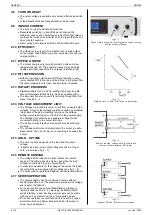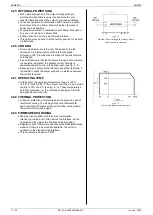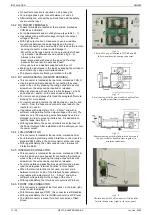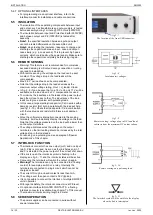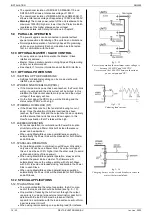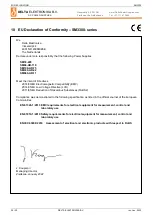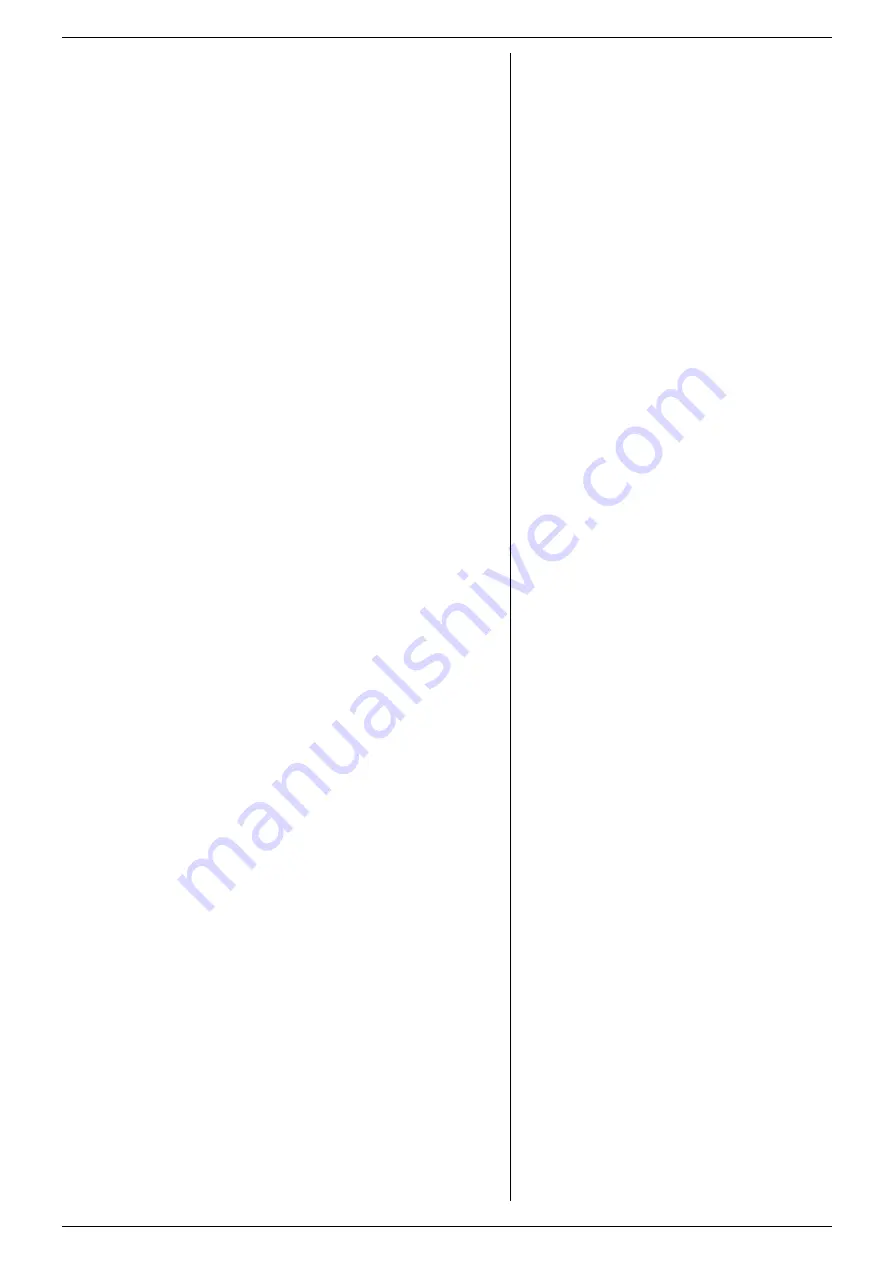
REMOTE PROGRAMMING
SM3300
23 / 30
DELTA ELEKTRONIKA B.V.
rev. Jan. 2022
POWER SINK
Enable / disable Power Sink.
Enable / disable Power Sink when Remote ShutDown
status is high.
Enable / disable Power Sink when Interlock status is high.
Enable / disable Power Sink when the Output is Off.
NETWORK
DHCP enabled / disabled.
IP Version.
Network IP address.
Network Subnet mask.
Network Gateway address.
Network interface MAC address.
INTERFACES (Slot1, 2, 3 and 4)
ISOLATED ANALOG
Voltage levels on analog programming and monitoring for
output voltage and current.
Level of Status signals ACF, DCF, PSOL, LIMIT, RSD, OT
and CC.
SERIAL & USB
Select BUS-type: USB, Differential or RS232.
Device channel nr.
Baudrate, Databits, Stopbits, Parity bits.
Slewrate, Termination, Simplex/Duplex.
DIGITAL I/O
Level of digital inputs A...H (High / Low).
Level of digital outputs A...H (High / Low).
ISOLATED CONTACTS
Status of the relay contact 1...4 (On / Off).
Level of the Interlock input (High / Low).
Level of the Enable input (High / Low).
MASTER / SLAVE
Enable or disable master / slave mode.
Select Master or Slave.
Number of units in parallel or series.
SEQUENCES
Upload sequences into the unit's volatile memory.
Synchronize memory to copy sequences from the volatile
to the non-volatile memory.
After switching off the unit, the sequences remain on the
power supply.
Monitor and make settings:
- View sequencer name
- View if it is loaded as active sequencer
- View if it has been build
- Mark for Non-Volatile
- Set start/stop conditions
- Set if to restore or retain output state and values after it
is terminated
- Mark for deletion
See paragraph 4 of this chapter for more information
about sequencer programming.
7.2.3
ADMINISTRATION
FIRMWARE
Here a new firmware package can be uploaded.
INFO
System information
- Unit.
- Serial number.
- Manufacturer.
- Software version.
- Custom mode
- Internal error.
Highlight button
- Display on front will blink for about 2 seconds.
- Buzzer on front is on for about 2 seconds.