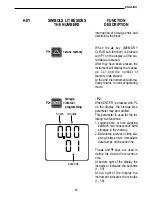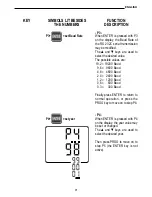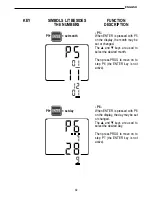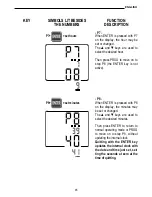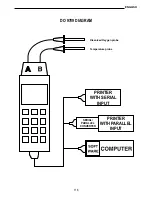ENGLISH
102
KEY
SIMBOLS LIT BESIDES
THE NUMBERS
FUNCTION
DESCRIPTION
, Salinity =
setting salinity
After CAL has been pressed for
more than 2 seconds the salinity
of the water considered may be
set by pressing the
s
key
(Salinity sub-function).
The bottom of the display shows
the currently set salinity in g/l,
while the SAL indication flashes.
This salinity may be changed by
means of the
s
and
t
keys.
When the PROG key is pressed
the chosen salinity is stored. The
instrument returns to normal ope-
rating mode and the Sal indication
stops flashing.
Attention:
If the function for compensating
water salinity had been activated,
when modifying the salinity value
it is possible to read the corre-
sponding concentration of dissol-
ved Oxygen on the top display. In
this way, if you know the concen-
tration of dissolved Oxygen in the
water considered (while you do
not know the salinity), it is possi-
ble to set a salinity value so that a
measurement equal to the known
concentration value is produced.
mg/l
SAL