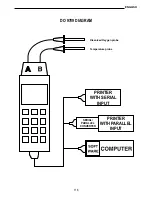Software connection with WINDOWS 95.
A) After starting WINDOWS 95, select START, PROGRAMS, ACCESSORIES, HYPERTERMINAL.
Run HYPERTRM (double click).
B) Name of the communication.
In the window "Description of connection", give a name to the communication that you want to
activate and choose an icon (in subsequent communications it will be possible to activate direc-
tly the icon chosen in place of HYPERTRM, automatically recovering all the settings saved with
the icon).
OK to confirm.
Cancel in the next window.
ENGLISH
125