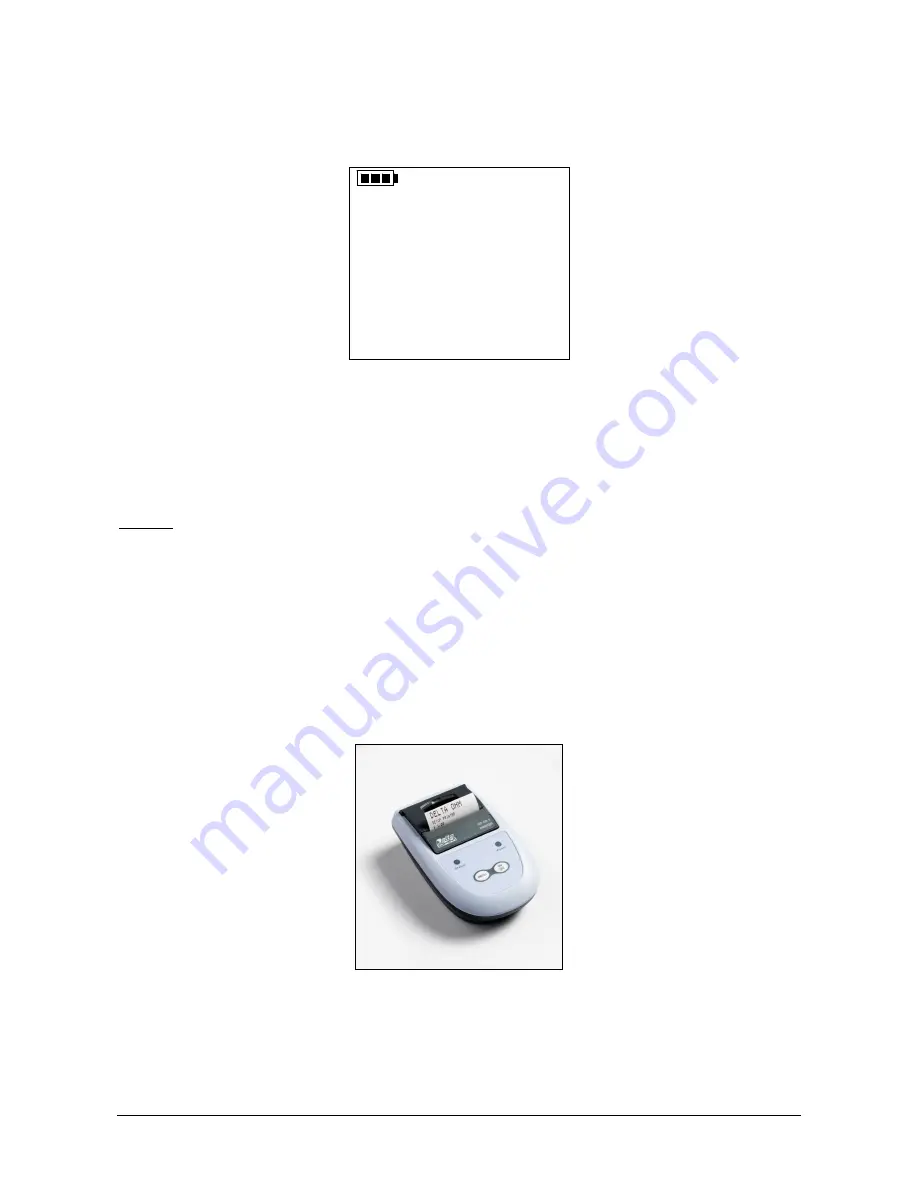
HD32.3
- 31 -
V1.4
Once you enter into the submenu
LOGGING
:
1.
select
Log File manager
heading through
▲▼
arrow keys: the following submenu will be
visualized:
WBGT Index
2008/11/10 08:00:00
LOG FILE MANAGER
Print selected log
Erase ALL logs
Log time
2.
to select a menu heading, use
▲
▼
arrow keys;
3.
press
ENTER
to confirm;
4.
press
ESC
to go back to the menu;
5.
press
MENU
to exit immediately from the main menu.
NOTE:
you can connect a PC to the serial port RS232C of the instrument or the
HD40.1 printer
.
Before starting to print through the port RS232C, you must set the baud rate. To do this, select
Baud Rate
heading from
Serial
menu (see the paragraph 5.3.1 The Baud Rate) and select the
maximum value equal to
38400 baud
. For the connection to a printer, use the maximum value tol-
erated by the printer.
The communication between the instrument and the PC or between the instrument and the
printer works only if the baud rate of the instrument and the one belonging to the connected
device (computer or printer) are the same.
HD40.1
Summary of Contents for HD32.3
Page 4: ...HD32 3 4 V1 4 HD32 3 WBGT PMV PPD indices...
Page 52: ...HD32 3 52 V1 4 12 PRINTING OF THE MEASUREMENT REPORT Norm ISO 7243 Norm ISO 7243...
Page 53: ...HD32 3 53 V1 4 Warm environments Norm ISO 7243...
Page 54: ...HD32 3 54 V1 4 Warm environments Norm ISO 7243 Norm ISO 7243...
Page 55: ...HD32 3 55 V1 4 Warm environments Norm ISO 7243...
Page 56: ...HD32 3 56 V1 4 Warm environments Norm ISO 7243...
Page 57: ...HD32 3 57 V1 4 Warm environments Norm ISO 7243...
Page 58: ...HD32 3 58 V1 4 Moderate environments Norm ISO 7730 Norm ISO 7730...
Page 59: ...HD32 3 59 V1 4 Moderate environments Norm ISO 7730...
Page 60: ...HD32 3 60 V1 4 Moderate environments Norm ISO 7730...
Page 61: ...HD32 3 61 V1 4 Moderate environments Norm ISO 7730...
Page 62: ...HD32 3 62 V1 4 Moderate environments Norm ISO 7730...
Page 63: ...HD32 3 63 V1 4 Moderate environments Norm ISO 7730...
Page 64: ...HD32 3 64 V1 4 Moderate environments Norm ISO 7730...
Page 71: ......
















































