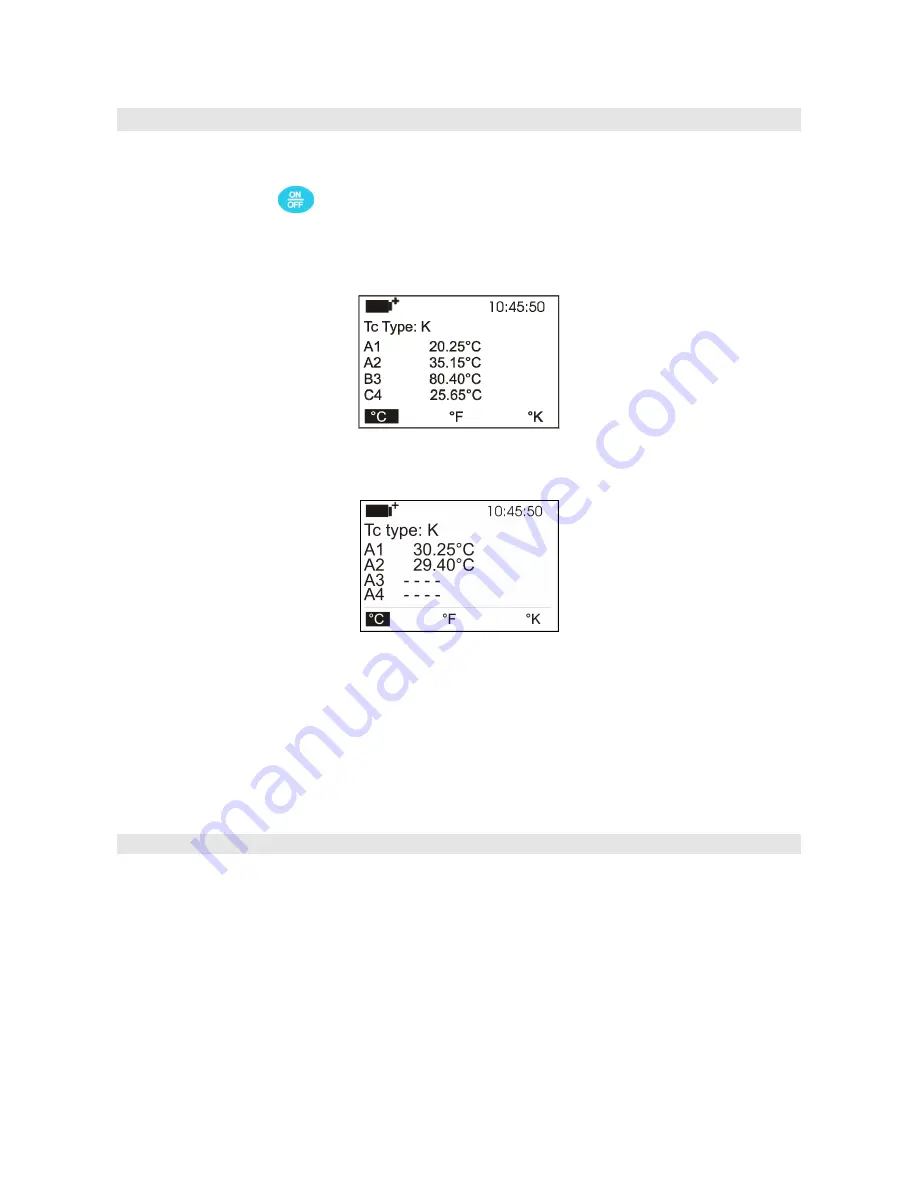
- 11 -
3.
OPERATION
Connect the probes to the inputs located in the lower part of the instrument, and turn the HD32.8
datalogger on with the
key. Using the
▲▼
arrows, select the type of thermocouple used (
Tc
type
).
On the display you will see the values measured by the first four connected probes. To view the
other probes, use the
◄►
arrows.
If a probe is disconnected when the instrument is on, the value on the display is replaced by a series
of dashes: Reconnect the probe to view the new data.
The battery charge symbol and current time are up on the left (for further details, see page 32).
Then the temperatures detected by each input are displayed, starting from the inputs A, then the
inputs B, and so on. The available inputs are arranged in groups of four probes each, A, B, C and D:
A1 is the first input of group A, A2 the second input, and so on, until input B4 for the HD32.8.8 and
input D4 for the HD32.8.16.
Use the
F1
,
F2
and
F3
keys to select the unit of measurement (°C, °F or °K).
3.1
T
HE UNIT OF MEASUREMENT
“U
NIT
”
By using the “Functions” menu, enabled by the
SHIFT FNC
key, select the unit of measurement
for the temperature in °C (Celsius), °F (Fahrenheit) or °K (Kelvin) degrees, as follows:
1.
Press
SHIFT FNC
to open the drop-down menu;
2.
Use the arrows
▲▼
to select
unit
;
3.
Press
ENTER
to confirm: The selected quantity is displayed in the central line of the display;
4.
The three different temperature units of measurement are shown in the bottom line of the
display. Using the
F1
,
F2
or
F3
function keys, the unit is selected and displayed near the
measured value;
5.
Press
ESC
to exit the drop-down menu without making any change.












































