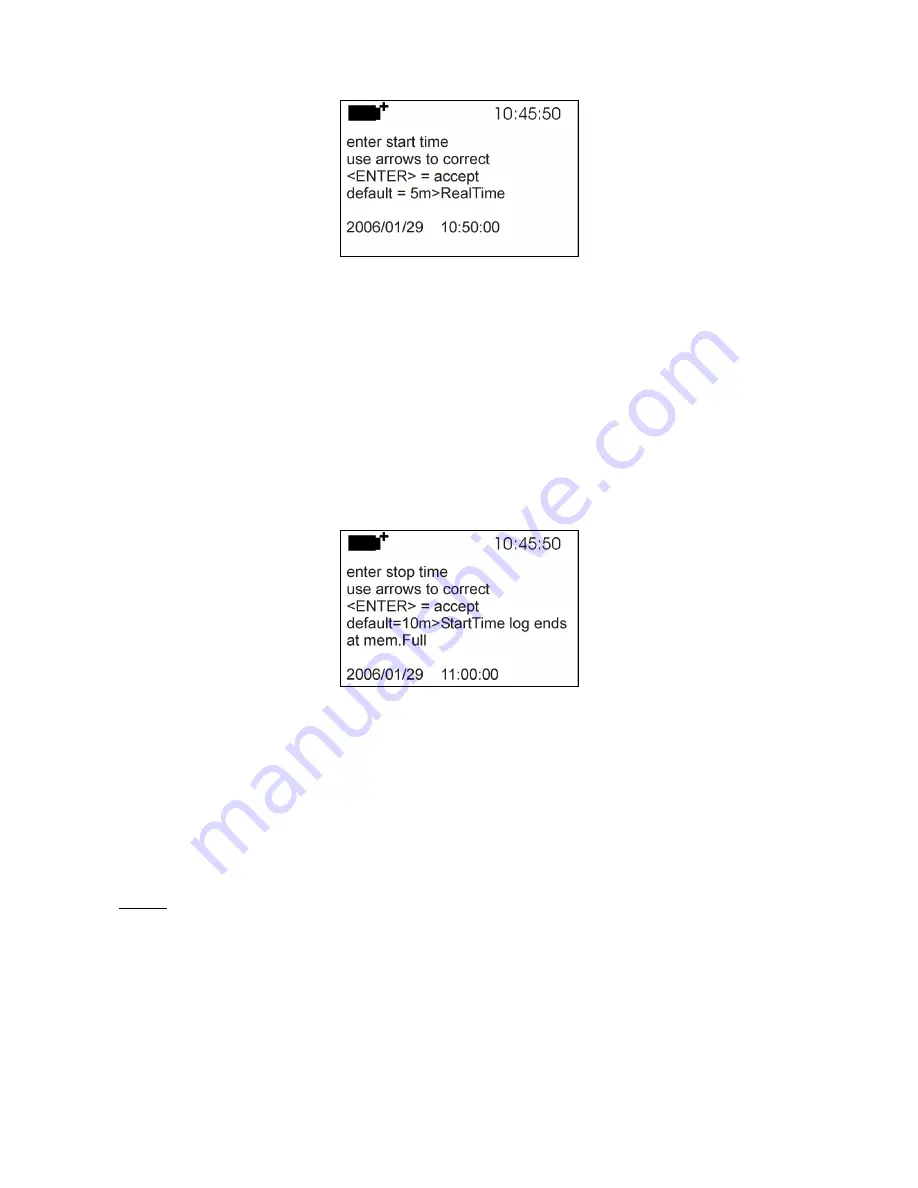
- 17 -
1.
Press
ENTER
to
confirm
the data prompted by the instrument;
2.
To change the prompted data, use the arrows
◄
►
to select the data to be changed
(year/month/day and hour:minutes:seconds);
3.
The selected data will flash;
4.
Use the arrows
▼▲
to change its value;
5.
Confirm by pressing
ENTER
;
6.
Press
ESC
to return to the
Logging
menu without making any change;
7.
Press
ESC
again to return to the main menu;
8.
Press
SETUP
to exit immediately from the menu.
After setting the logging start time, the logging end time (enter stop time) window will be
displayed:
1.
Press
ENTER
to
confirm
the data prompted by the instrument;
2.
To change the prompted data, use the arrows
◄
►
to select the data to be changed
(year/month/day and hour:minutes:seconds);
3.
The selected data will flash;
4.
Use the arrows
▼▲
to change its value;
5.
Confirm by pressing
ENTER
;
6.
Press
ESC
to return to the
Logging
menu without making any change;
7.
Press
ESC
again to return to the main menu;
8.
Press
SETUP
to exit immediately from the menu.
NOTE: The logging end time prompted by the instrument is 10 minutes after the logging
session start time.
9.
Once both values have been set, a summary will be displayed showing the start and end time of
the LOG session.











































