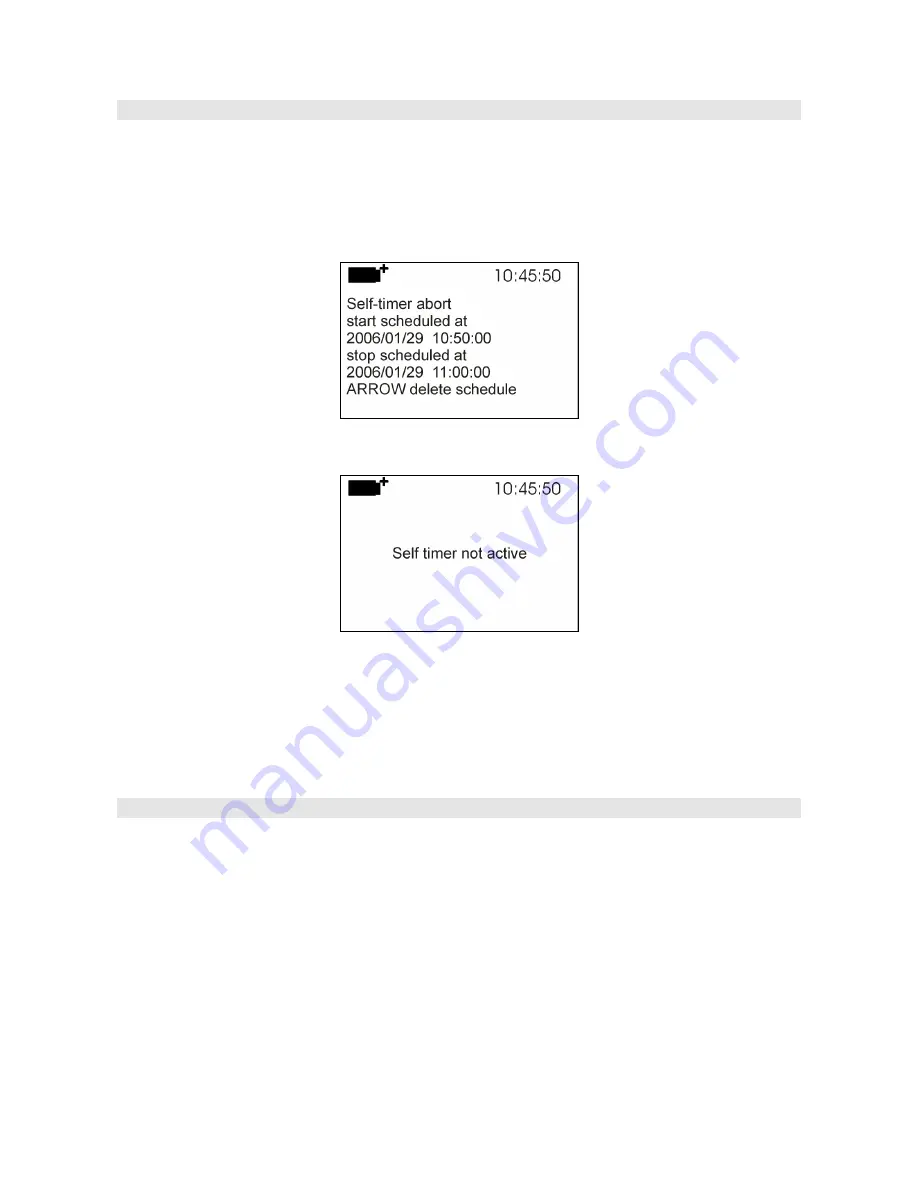
- 19 -
4.2.4 Cancel auto start
Once the LOG session start and end times are set, you can inhibit the session automatic start by
using
Cancel auto start
.
Once you have accessed the
LOGGING
submenu:
1.
Use the arrows
▲
▼
to select
Cancel auto start
;
2.
The LOG session start and end times will be displayed:
3.
By pressing
▲
the following message will be displayed: “Self timer not active”;
4.
Press
ENTER
to confirm the automatic start cancellation;
5.
Press
ESC
to exit without cancelling the automatic start;
6.
Press
ESC
again to exit from the submenus;
7.
Or press
SETUP
to exit immediately from the main menu.
See the previous paragraph to set a new automatic start time after cancelling the previous one.
4.2.5 Log File Manager
This item allows managing the captured logging sessions: The instrument allows printing the files
of the captured sessions (
Print selected log
), cancelling the entire memory (
Erase ALL logs
) and
selecting the memory management mode (
Select memory Type
).
The instrument can store up to 64 LOG sessions, progressively numbered from 00 to 63: The
session list is arranged on 4 lines and 4 columns. If you have over 16 sessions, using the F1 function
key (
Page-
) you shift to the previous screen, and with the F3 key (
Page+
) to the next one. The
current page (0, 1, 2 or 3) and the total data pages are displayed in the upper right corner: In the
example, “0/3” means page 0 of three pages of logged data.
















































