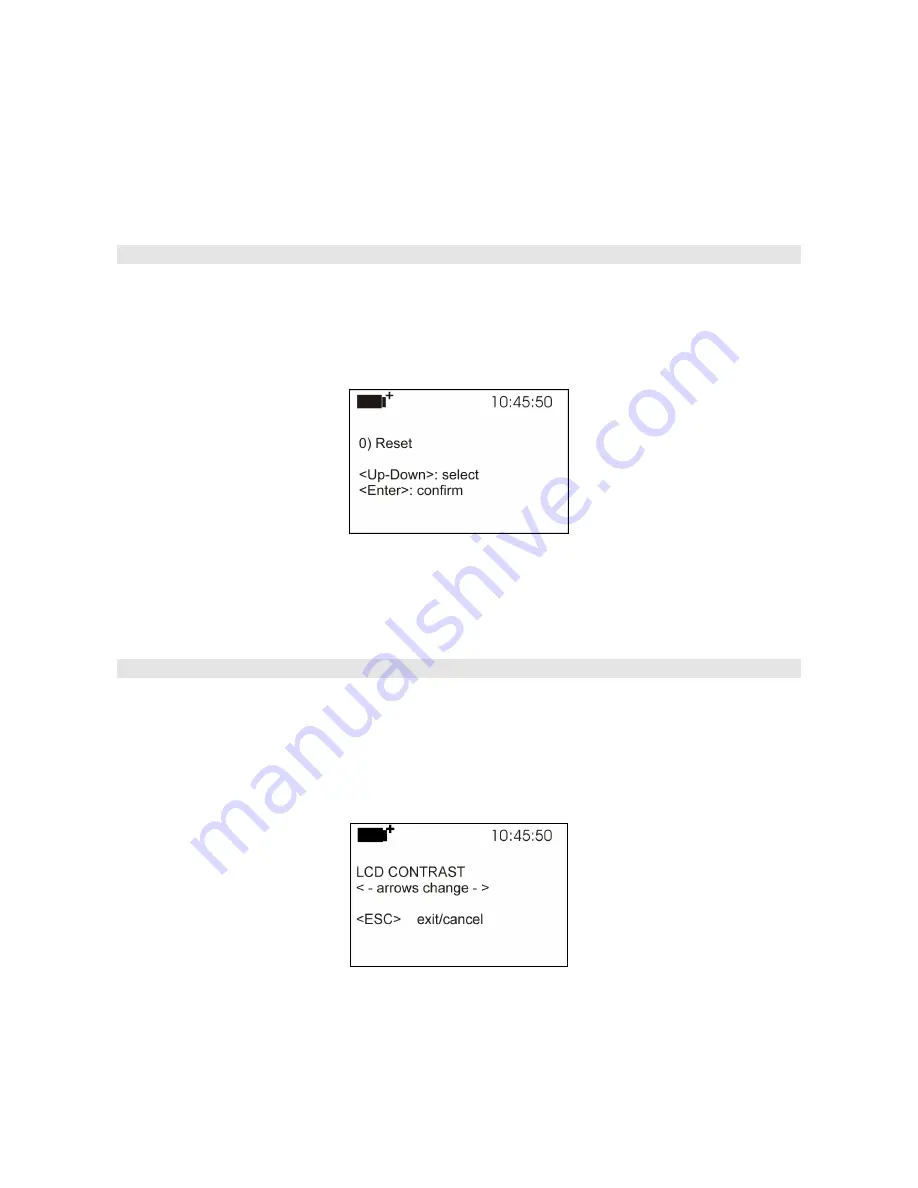
- 24 -
data printing is started when the PRINT
key is pressed. Press PRINT again to end the
continuous
printing.
Select a sufficiently long print interval so that the printer connected to the instrument can actually
perform the printing.
4.4
R
ESET
To restore the factory settings, reset command was designed for a complete reset of the instrument.
To access the
Reset
submenu, proceed as follows:
1.
Press
SETUP
;
2.
Use the arrows
▲▼
to select
Reset
;
3.
Press
ENTER
: You will get the following message
4.
Use the arrows
▲▼
to select
Reset
;
5.
Press
ENTER
to confirm, or
ESC
to exit the submenus without resetting the instrument;
6.
Press
SETUP
to exit immediately from the main menu.
4.5
C
ONTRAST
This menu item allows increasing or decreasing the contrast on the display.
To access the
Contrast
submenu, proceed as follows:
1.
Press
SETUP
;
2.
Use the arrows
▲▼
to select
Contr.
;
3.
Press
ENTER
;
4.
You will get the following message
5.
Use the arrows
◄►
to decrease or increase the contrast;
6.
Press
ENTER
or
ESC
to return to the main menu;
7.
Press
SETUP
to exit immediately from the main menu.
















































