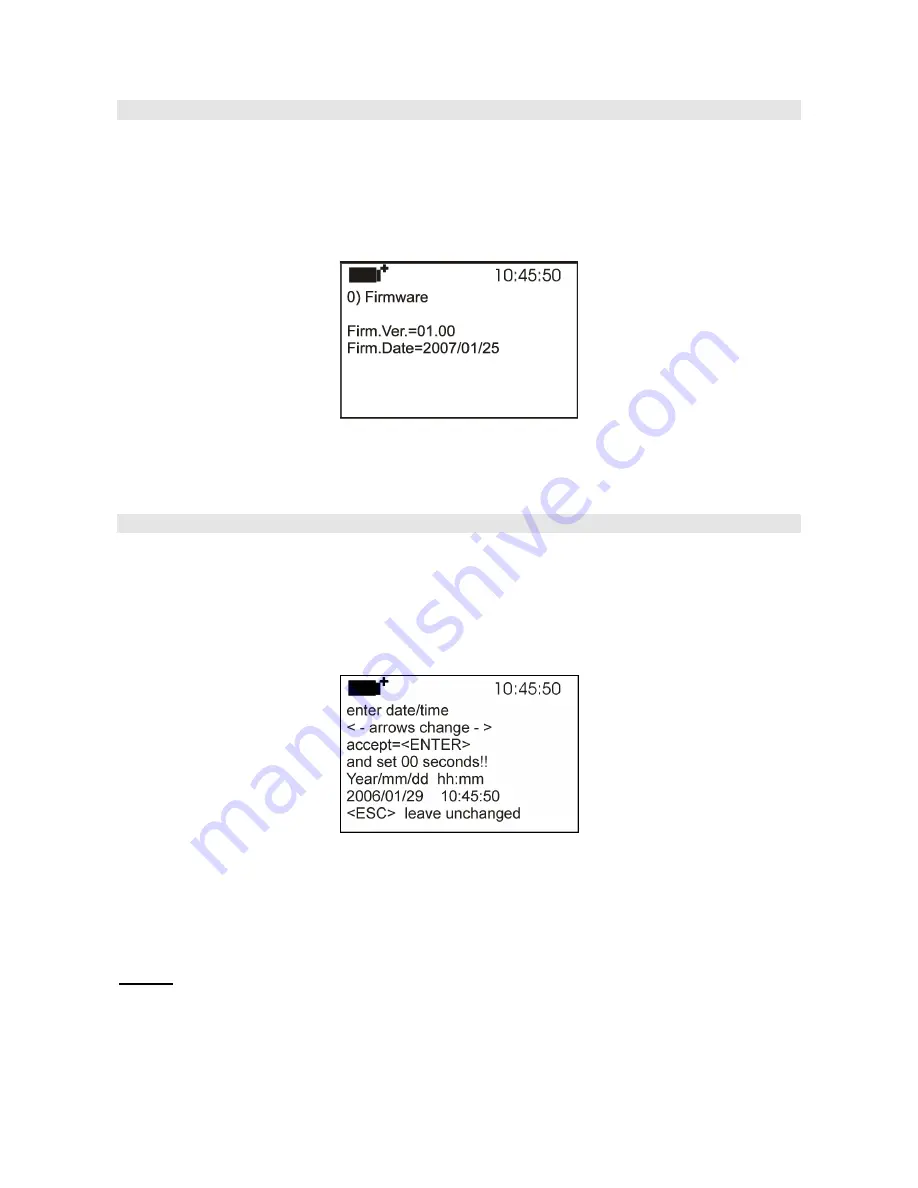
- 25 -
4.6
F
IRMWARE
This menu item allows displaying the information concerning the date and firmware version.
To access the
Firmware
submenu, proceed as follows:
1.
Press
SETUP
;
2.
Use the arrows
▲▼◄►
to select
Firmware
;
3.
Press
ENTER
;
4.
This page will open
5.
Press
ESC
to return to the main menu;
6.
Press
SETUP
to exit immediately from the main menu.
4.7
T
IME
/
DATE
This menu item allows setting the date and time that will be shown at the top of the display.
To access the
Time/date
submenu, proceed as follows:
1.
Press
SETUP
;
2.
Use the arrows
▲▼◄►
to select
Time/date
;
3.
Press
ENTER
;
4.
You will get the following message
5.
Use the arrows
◄
►
to select the data to be set (year/month/day and hour:minutes);
6.
Once selected, the data will start blinking;
7.
Use the arrows
▼▲
to enter the correct value;
8.
Press
ENTER
to confirm and return to the main menu;
9.
Or press
ESC
to return to the menu without making any change;
10.
Press
SETUP
to exit immediately from the main menu.
NOTE:
In regard to the time, you can set hours and minutes. The seconds are always set to 00 (set
00 seconds!!).
If the instrument power supply is interrupted, e.g. during a battery replacement or, when no battery
is present, due to a mains power failure, you need to reset the date and time.














































