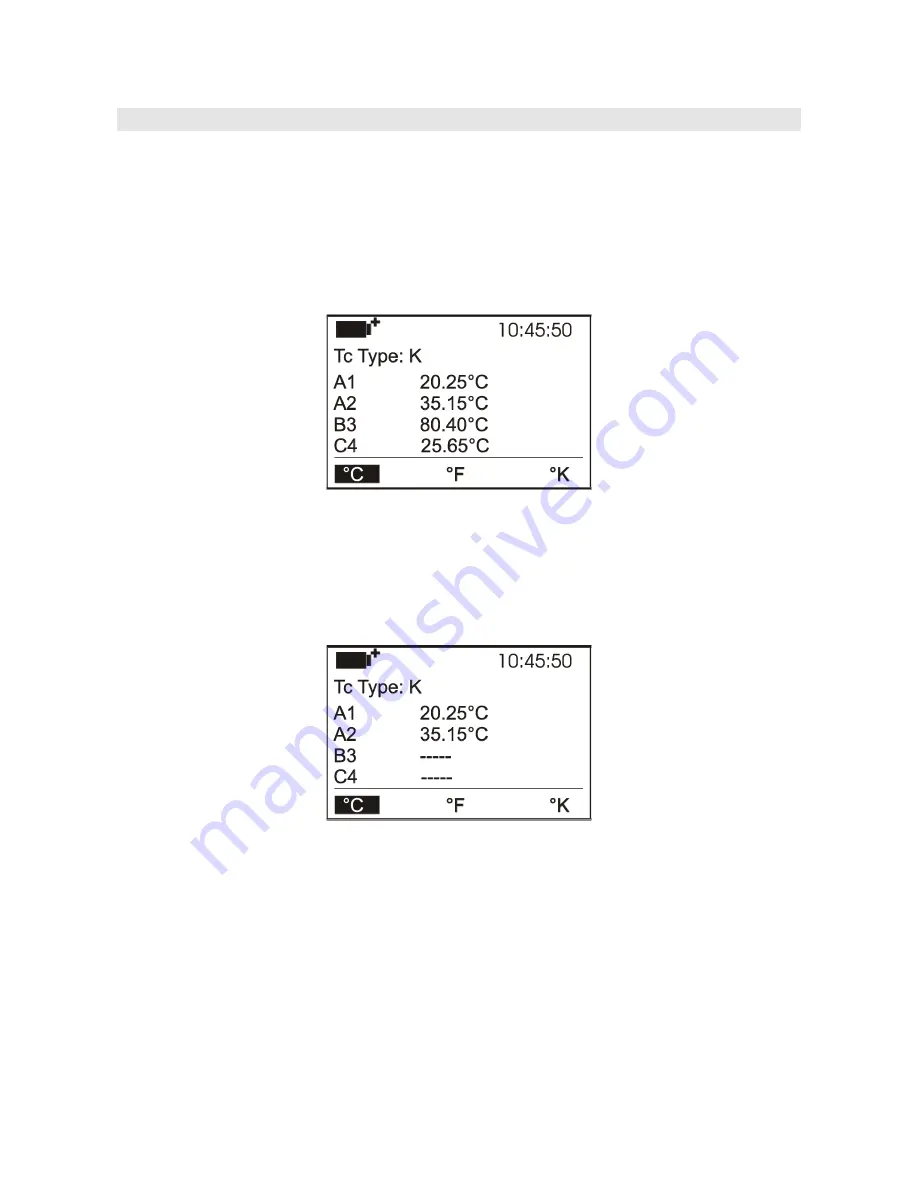
- 7 -
2.
KEYBOARD
AND
DISPLAY
DESCRIPTION
The user interface consist of a backlit LCD display and the power-on, function, and setting keys.
Turn the instrument on and off with the
ON/OFF
key. When you turn the instrument on, the logo
and model will be displayed for a few seconds, and then the main display.
In this phase, the instrument detects the inputs where the probes are connected and the unused
inputs.
The probes are displayed in groups of four, according to the order of the connectors from left to
right: From input A1 to input B4 in the HD32.8.8 model, and from input A1 to input D4 in the
HD32.8.16 model. The unused inputs are not shown in the list.
If you have more than four probes connected at the same time, use the
◄►
arrows to move from
one group to the other.
If a probe is disconnected when the instrument is on, the measurement indication is replaced by
some dashes “
-----
”, as in the following example.
Connect the probes again to restore the normal view.





































