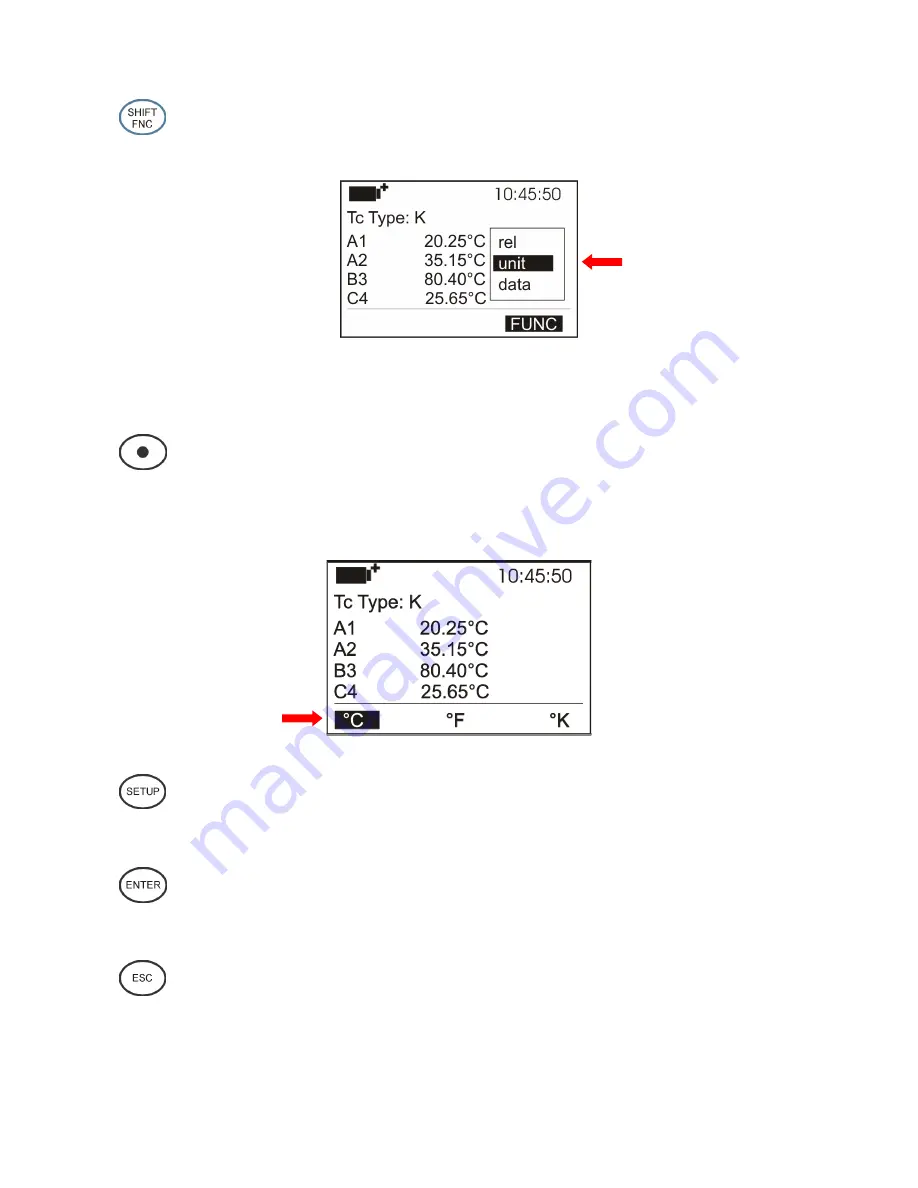
- 9 -
SHIFT FUNCTION key
It activates the Shortcut window.
A drop-down menu opens as in the figure: The black background item is the active item. To select
another item, use the
▲▼
arrows and confirm with ENTER.
F1, F2, F3 keys
These are “function keys”: They activate the function in the lower line of the display (indicated by
the arrow in the figure); the function, enabled by
SHIFT FNC
, is selected and displayed in
“reverse” (e.g. in the figure the “°C” function is enabled).
SETUP key
It allows to enter and exit the instrument’s functioning parameter setting menu.
ENTER key
In the menu, it confirms the entered data.
ESC key
It allows to exit from the menu or, in case of a submenu, to move up one level.










































