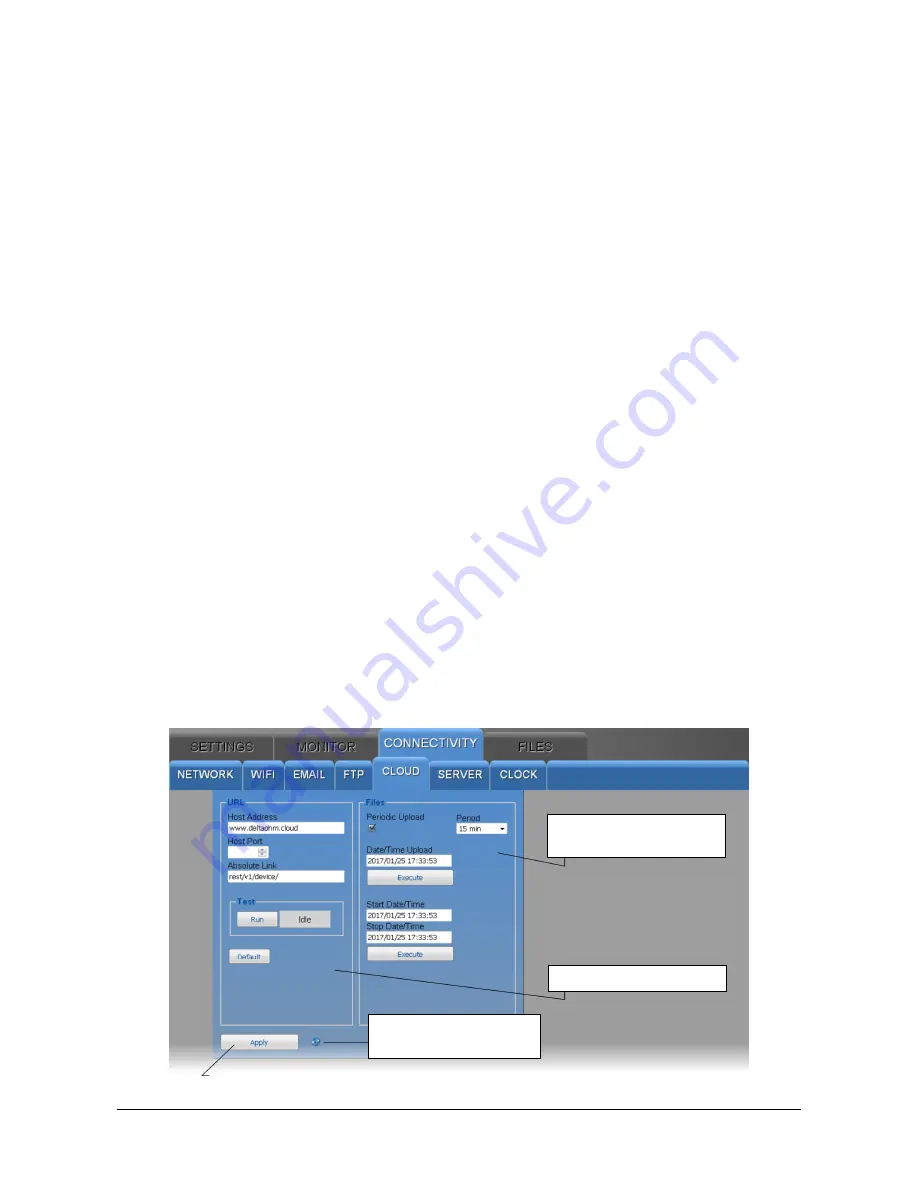
HD50
- 24 -
V1.4
The
Settings
section of the FTP panel consists of the following fields:
o
FTP Server
: enter the FTP server name supplied by the service provider.
o
FTP User
: enter the user name to access the FTP service.
o
FTP Password
: enter the password for the FTP service.
o
FTP Directory
: enter the path of the folder in the FTP server where the files com-
ing from the data logger will be transferred.
o
FTP Port
: enter the FTP server port number supplied by the service provider
(standard=21).
Press the
Run
key to send a test file via FTP; the box next to the
Run
key displays the
progress of the test and the final result.
In the
Files
section of the FTP panel:
o
Select the
Periodic Upload
check box to enable the periodic sending of data via
FTP, then choose the data sending interval in the
Period
field. The available op-
tions are: Real Time, 15 min, 30 min, 1 hour, 2 hours, 4 hours, 8 hours, 12
hours, 1 day, 2 days, 4 days, 1 week.
o
In the
Data Mode
field, select the format of the data sent via FTP (
LOG
=format for
the database and displaying with the Monitor function of the web server,
CSV
=format for Excel
®
).
o
To require the sending via FTP of all the data memorized subsequently to a given
instant, indicate the instant in the
Date/Time Upload
field and press
Execute
.
o
To require the sending via FTP of all data memorized in a determined interval of
time, indicate the interval starting instant in the
Start Date/Time
field and the in-
terval ending instant in the
Stop Date/Time
field, then press
Execute
.
•
CLOUD panel
Setting of the Cloud and of the Cloud data uploading modes.
The data can be uploaded to the Cloud automatically at regular intervals or you can
manually request the data memorized within a determined interval of time. The data
are sent using the Cloud Delta OHM protocol.
Settings for data
uploading to the Cloud
Press “
Apply
” to send the changes to the data logger
Cloud settings
Button to refresh
the settings
Summary of Contents for HD50 14b7P TC
Page 52: ...HD50 52 V1 4 NOTES ...
Page 53: ...HD50 53 V1 4 NOTE ...
Page 54: ...HD50 54 V1 4 NOTE ...
Page 55: ......
















































