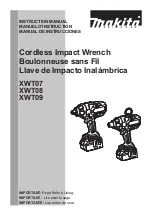www.deltaregis.com
sales@deltaregis.com
7370 Commercial Circle
Fort Pierce, FL 34951
(
772.465.4302
14
3-1. Secondary Function Settings Description
To enter service mode on the device press and hold
button for 3 seconds. Once in service mode display screen on the
device will read “SEr”
Once in service mode press the
button on the device to enter
the secondary functions menu. Once in the secondary functions menu
display screen on the device will read “SE2”
NG Confirm
(ON/OFF)
Once in secondary functions menu press the
button on remote to toggle NG Confirm
alert ON or OFF.
= NG Confirm ON
= NG Confirm OFF
OK All Confirm
(ON/OFF)
Once in secondary functions menu press
the
button on remote to toggle OK All
Confirm alert ON or OFF.
= OK All Confirm ON
= OK All Confirm OFF
Ignore Friction
(OFF, 1~99)
The ignore friction function can be used if
the joint properties may cause the device to
start impacting before the fastener is properly
seated (ie. Soft Gasket Material). Ignore Friction
function can be fine-tuned from “u01~u99” or
turned OFF if not needed.
Once in secondary functions menu use the
buttons on remote to adjust
Ignore Friction function.
= OFF