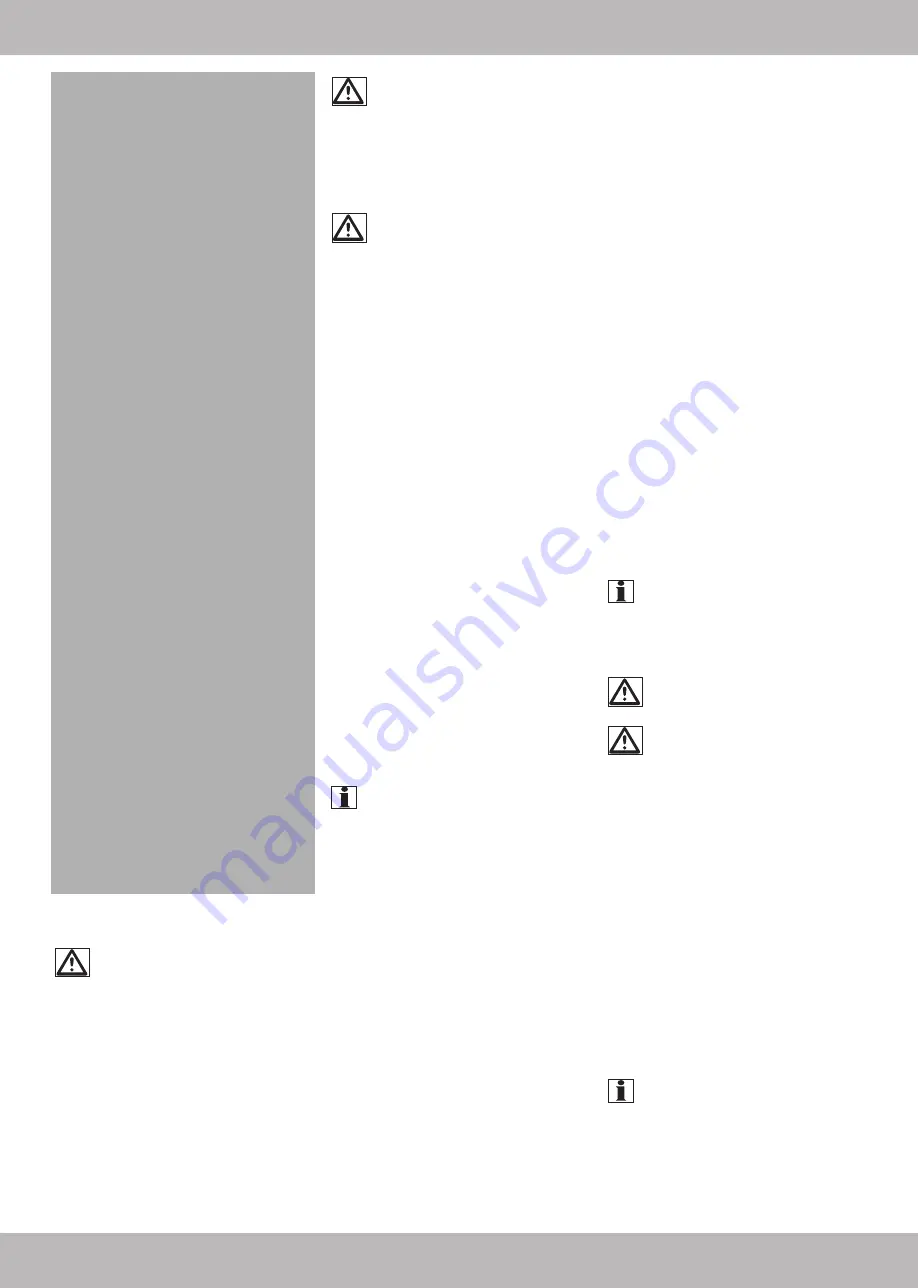
20
• Never carry rechargeable batteries in trouser
pockets or carry bags. Watch out for sharp
or angular objects which could damage your
rechargeable battery.
• If the battery has been subjected to a strong
impact, store it in a very secure place (e.g.,
in a metal box) for the next 30 minutes. Pay
attention to whether the rechargeable battery
expands and/or overheats.
• Never try to manipulate, modify or repair the
rechargeable battery.
• After the flight, disconnect the rechargeable
battery from the electronics of the quadcop-
ter. Do not leave the rechargeable battery
connected to the electronics if you are not
using the device (e.g. during transport or
storage). Otherwise, the rechargeable battery
could be heavily discharged. This will destroy
the battery and make it unusable! There is
also the risk of malfunction due to interference
pulses. The rotors could start unintentionally
and cause damage or injury.
• Never damage the outer shell of the recharge-
able battery. Do not cut the foil sheath. Do not
pierce the rechargeable battery with sharp
objects. There is a risk of fire and explosion!
• Dispose of used rechargeable batteries
properly at the end of their life span at local
collection points or retailers.
Foreseeable misuse
Take care not to misuse the product in any of the
following ways:
• Do not operate the product in unsuitable
weather or environmental conditions (e.g. in
rain, snow, fog or at night).
• Do not operate the product in too small a
space (under 6 x 4m), or if there are objects,
people or animals within a radius of 5m.
• Never fly over flight exclusion zones, prohib-
ited areas or official installations, and always
adhere to the minimum distances from such
areas (see also ‘Safety information’).
• Do not invade the personal space of others.
• Do not give the product to anyone under the
age of 12 years..
• Attaching loads or making modifications in
any way is strictly prohibited.
• Do not operate the product if there are loose
or defective parts (e.g. after a collision or
crash).
Inserting the batteries into the
remote control (Fig. D)
CAUTION: observe the following
instructions to avoid mechanical
and electrical damage.
Insert the enclosed batteries (5) into the battery
compartment (2r) of the remote control (2).
Inserting the batteries
1. Using the Phillips screwdriver (7), loosen the
screw of the battery compartment cover (2q)
on the back of the remote control (2) and
remove the battery compartment cover (2q).
2. Carefully insert the 2 x 1.5V LR6-type batter-
ies (5) into the battery compartment (2r). The
batteries must be fully inserted into the battery
compartment (2r).
CAUTION:
check the positive/negative
poles of the batteries (5) and ensure that
they are inserted correctly, as marked on
the bottom of the battery compartment
(2r).
3. Refasten the battery compartment cover (2q)
onto the back of the product.
Replacing the batteries
CAUTION: observe the following
instructions to avoid mechanical
and electrical damage.
When the batteries (5) are flat, replace them as
described in the insertion instructions above.
Remove the batteries (5) from the product before
inserting new ones.
Inserting the rechargeable
battery (Fig. E)
Insert the rechargeable battery (8) into the bat-
tery compartment (1g) of the quadcopter (1).
Removing the rechargeable
battery (Fig. E)
Remove the rechargeable battery (8) from the
quadcopter (1).
Charging the rechargeable
battery
1. Remove the rechargeable battery (8) from the
rechargeable battery compartment (1g) of the
quadcopter (1) (Fig. E).
2. Connect the end (6a) of the USB cable (6)
to the USB socket (8a) of the rechargeable
battery (8) (Fig. F).
3. Plug the other end (6b) of the USB cable (6)
into a USB port on a powered-on computer or
charging station with a USB port (Fig. F).
4. The charging indicator light of the recharge-
able battery (8) switches on during charging
(Fig. F) and lights up red. Once charging is
complete, the charging indicator light of the
rechargeable battery (8) lights up green.
NOTE:
the charging time is approx.
50–80 minutes.
5. After charging, disconnect the end (6a) of the
USB cable (6) from the USB socket (8a) and
remove the other end (6b) of the USB cable
(6) from the USB port.
6. Insert the rechargeable battery (8) fully into
the rechargeable battery compartment (1g)
(see ‘Inserting the rechargeable battery’).
Under-voltage warning
The indicator lights (1e) start flashing fast when
the rechargeable battery (8) is almost empty.
Land the quadcopter (1) as soon as you notice
this.
Suitable flight environment
For ideal flight conditions, the following criteria
should be met:
• Calm wind conditions, up to force 3 winds.
• Check local weather reports for current weath-
er conditions and forecast changes.
• People must remain a safe distance of 5m
from the quadcopter when it is taking off.
• Be aware of obstacles before flying, and
move them out of the way if possible, or main-
tain a safe distance from them (> 5m).
• Observe your surroundings and look out for
variables such as pedestrians, cyclists and
traffic/vehicles.
• Find a large, wide, open area without obstruc-
tions; pay particular attention to buildings,
crowds, power lines and trees.
• For aerobatic activities, such as loops, there
should be a space of approx. 10m in all
directions.
• Take care to select a dry environment with
no precipitation. Do not fly the quadcopter
in poor or damp weather conditions (e.g. in
snow, fog or at night). The quadcopter must
only be operated when visibility is good.
• The quadcopter must be operated in tempera-
tures between 10°C and 45°C.
• Pay attention to the restrictions in the Drone
Ordinance with regard to prohibited areas
(see the section on ‘Safety information’).
Flight preparation
Pay attention to the following before you start
flying the quadcopter (1):
1. Always place the quadcopter (1) on an even
surface for take-off, so that the height sensor
functions correctly.
2. Always move the throttle (2h) and control
levers (2l) slowly and carefully, with sensitivity.
NOTE:
after activation, the throttle springs
back to the centre position, and the
quadcopter (1) rises/drops to a specific
height and remains there.
3. Keep your attention continuously focused on
the quadcopter (1) during the flight!
CAUTION:
always keep the quadcopter
(1) in sight during fl ight!
4. Do not hang any loads on the quadcopter (1).
CAUTION:
check the rotor guards (1c)
(Fig. B) before each flight to ensure they
are secure and undamaged.
Otherwise there is a risk of damage to the rotor
blades (1a, 1b) during a flight, which may cause
injury.
Taking off and controlling the
quadcopter
When flying, watch out for foreseeable misuse
as a result of:
• Sudden changes in the weather
• Sudden changes in wind (gusts)
• Loss of visibility
• Direct sunshine (overheating, loss of flight
control due to impaired vision)
Taking off (Fig. H)
1. Turn the quadcopter (1) to the ‘OFF’ position
at the switch (1d).
2. Press the on/off (switch) (2a) on the remote
control (2). The display lights flash (2j).
NOTE:
always switch the remote control
(2) on fi rst.
3. Insert the rechargeable battery (8) into the
quadcopter (1) (see ‘Inserting the rechargea-
ble battery’).
4. Switch the on/off switch (1d) to the ‘ON’
position. The indicator lights (1e) of the quad-
copter (1) flash and a signal tone is emitted
GB/IE
Summary of Contents for 345898 2004
Page 2: ...B G F H I J K E A C D ...
Page 3: ...5 L N M P O R Q ...
Page 53: ...55 ...
Page 54: ...56 03 09 2021 AM 11 32 ...














































