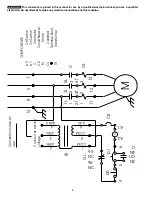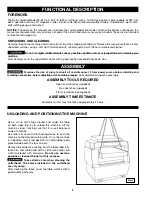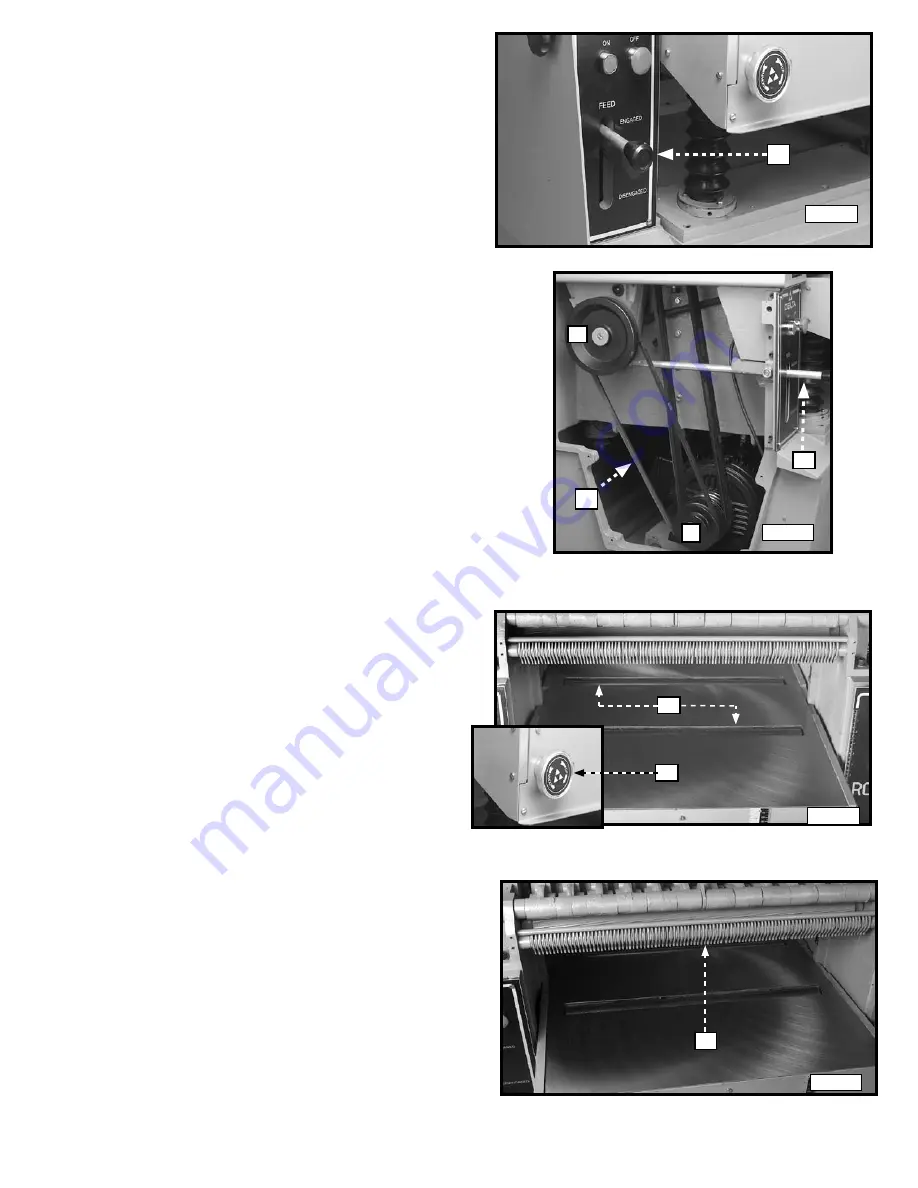
11
Your planer is supplied with two table rollers (A) Fig. 14
that reduce friction by rolling as the stock feeds through
the planer. Because different types of wood behave dif-
ferently, exact dimensions on the proper height setting
of the table rollers are not available. As a general rule,
however, when planing rough stock, set the table rollers
HIGH. When planing smooth stock, set the table rollers
LOW.
To raise the table rollers (A) Fig. 14, turn the adjustment
knob (B) inset clockwise. To lower, turn the adjustment
knob (B) counter-clockwise.
Your planer has feed roll speeds of 25 and 46 feet
per minute. When the feed roll lever (A) is in the "up"
position (Fig. 12), the feed rolls are engaged and the
planer will feed. When the lever (A) is in the "down"
position, the feed rolls are disengaged and the planer
will not feed.
To change feed roll speeds, disengage the feed roll
lever (A) Fig. 13 by placing it in the down position.
Open the left side door of the machine. When the belt
(C) is on the smallest step of the motor pulley (D) and
the largest step of the gearbox pulley (E), the feed roll
speed is 25 feet per minute. When the belt (C) is on the
largest step of the motor pulley (D) and the smallest
step of the gearbox pulley (E), the feed roll speed is 46
feet per minute.
A
E
C
D
A
A
A
Fig. 12
FEED ROLL SPEED CONTROLS
Fig. 13
Fig. 14
Fig. 15
B
TABLE ROLLERS
Anti-kickback fingers (A) Fig. 15 on your planer
prevent kickback. These fingers operate by gravity.
Inspect them occasionally to make sure that they are
free of gum and pitch so that they can move indepen-
dently and operate correctly.
ANTI-kICkBACk FINgERS
Summary of Contents for 22-610
Page 63: ...63 NOTES NOTAS ...