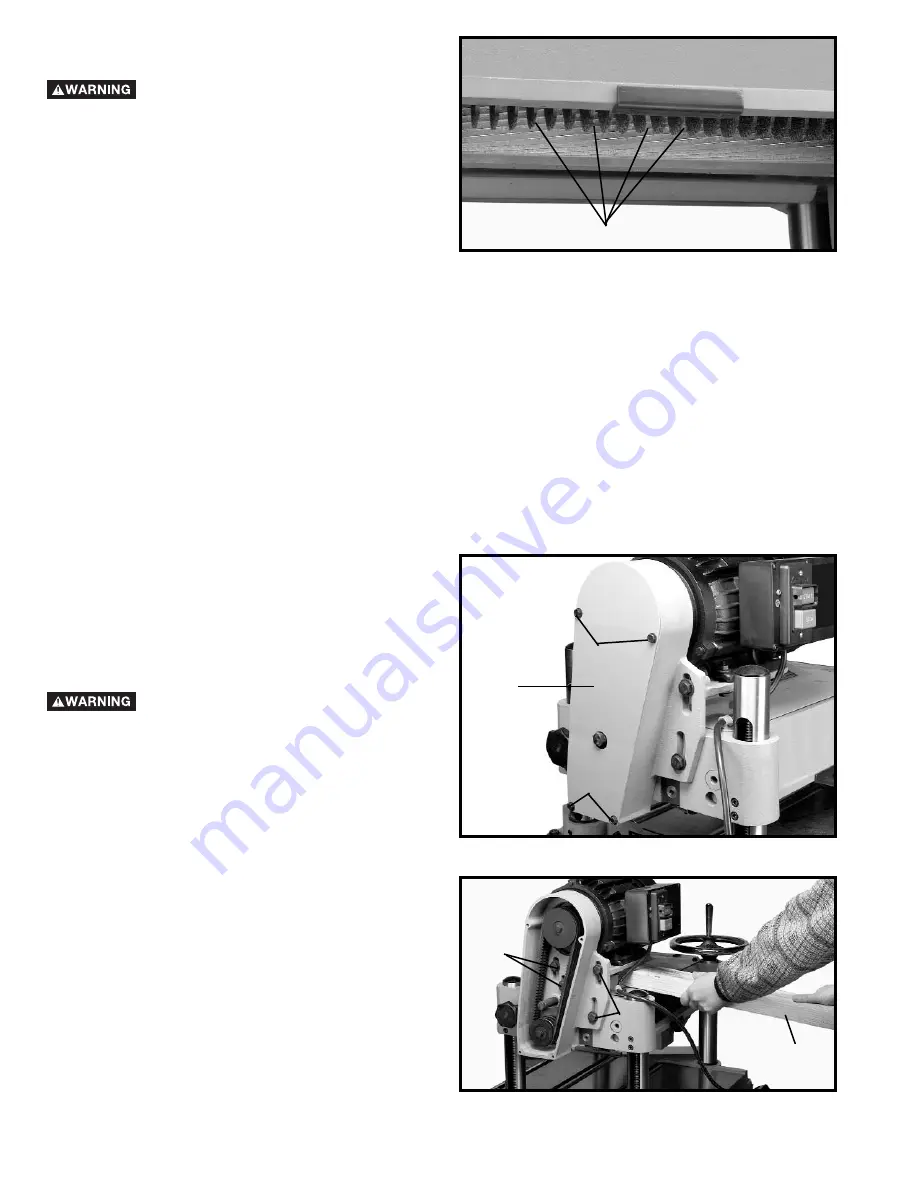
14
ANTI-KICKBACK FINGERS
WHEN INSPECTING AND CLEANING
THE ANTI-KICKBACK FINGERS, MAKE SURE THE
MACHINE IS DISCONNECTED FROM THE POWER
SOURCE.
A series of anti-kickback fingers (A) Fig. 27, are provided
on the infeed end of the planer, to prevent kickback of
the workpiece during the planing operation. These anti-
kickback fingers operate by gravity and no adjustment is
required. It is necessary, however, to inspect them
occasionally to make sure they are free of gum and pitch
and that they move independently and operate correctly.
Fig. 27
ADJUSTING
BELT TENSION
DISCONNECT MACHINE FROM POWER
SOURCE.
1.
Remove four screws (A) Fig. 28, and remove the belt
and pulley guard cover (B).
2.
Place a 2 x 4 (D) Fig. 29, between the motor plate
and the top of the head casting as shown.
3.
Loosen the four screws (C) Fig. 29, and pry up on
motor plate until correct belt tension is obtained.
Correct tension is when there is approximately 1/4"
deflection in the center span of the belts using light
finger pressure. Then tighten the three screws (C)
and replace belt and pulley guard cover (B) Fig. 28.
Fig. 28
Fig. 29
B
A
A
A
D
C
C










































