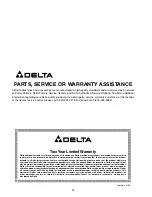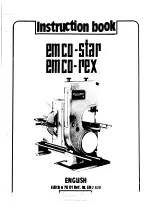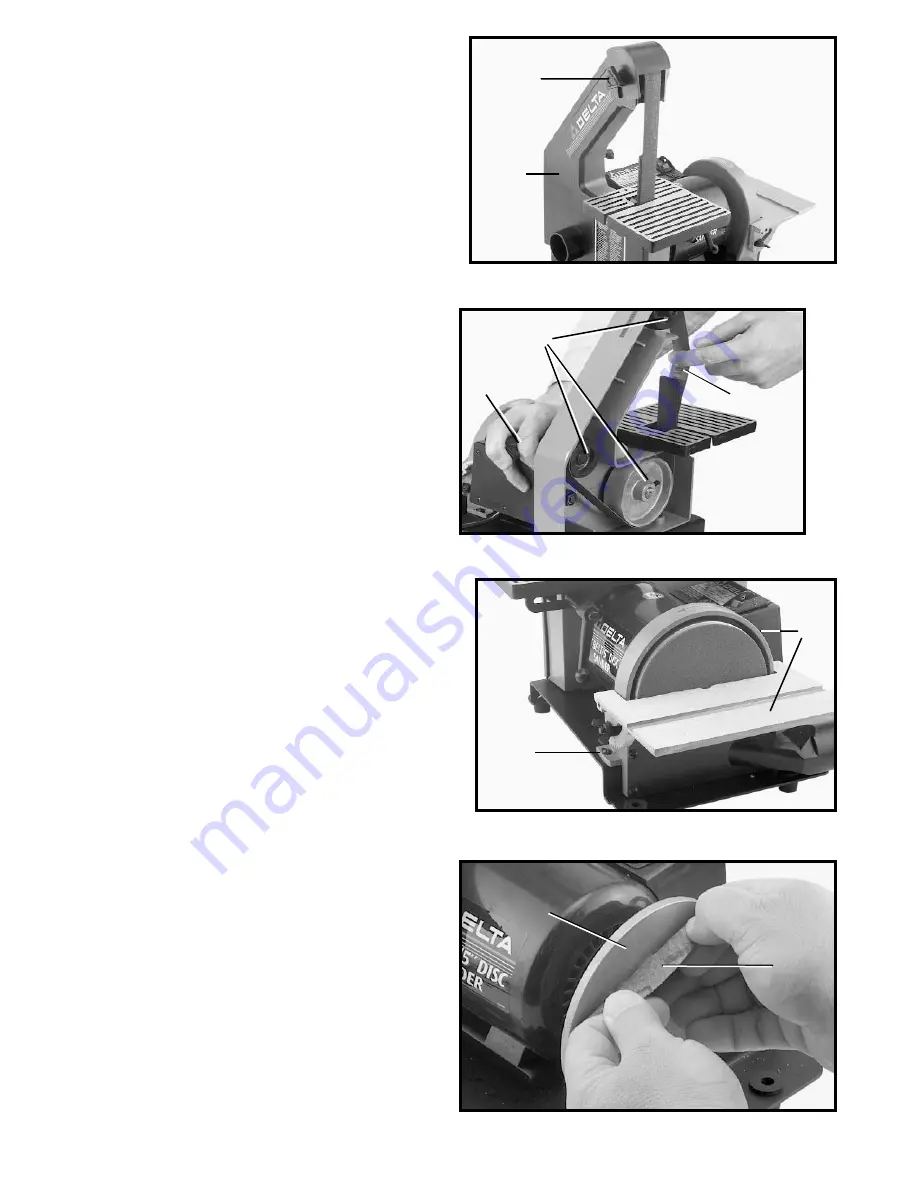
10
Fig. 26
Fig. 23
Fig. 24
Fig. 25
CHANGING ABRASIVE BELT
1.
DISCONNECT MACHINE FROM POWER SOURCE.
2.
Remove lock knob (A) Fig. 23, and remove side
cover (B).
3.
Depress tracking knob (C) Fig. 24, to release belt
tension and remove belt (D) from the three wheels (E), as
shown.
4.
Install new belt and replace side cover. Check belt
tracking by referring to the section
“TRACKING THE
BELT”.
CHANGING SANDING DISC
1.
DISCONNECT MACHINE FROM POWER SOURCE.
2
Remove the two screws, one of which is shown (A)
Fig. 25, and and remove the sanding disc guard and
table (B).
A
B
C
D
E
A
B
3.
Remove the used sanding disc (C) Fig. 26, from disc
plate (D).
4.
Make sure disc plate (D) Fig. 26, is clean.
5.
Peel half of the backing from the new sanding disc.
Press this half firmly in place. Remove the other half of
the backing and press in place.
6.
Replace sanding disc guard and table, that was
removed in
step 2.
C
D