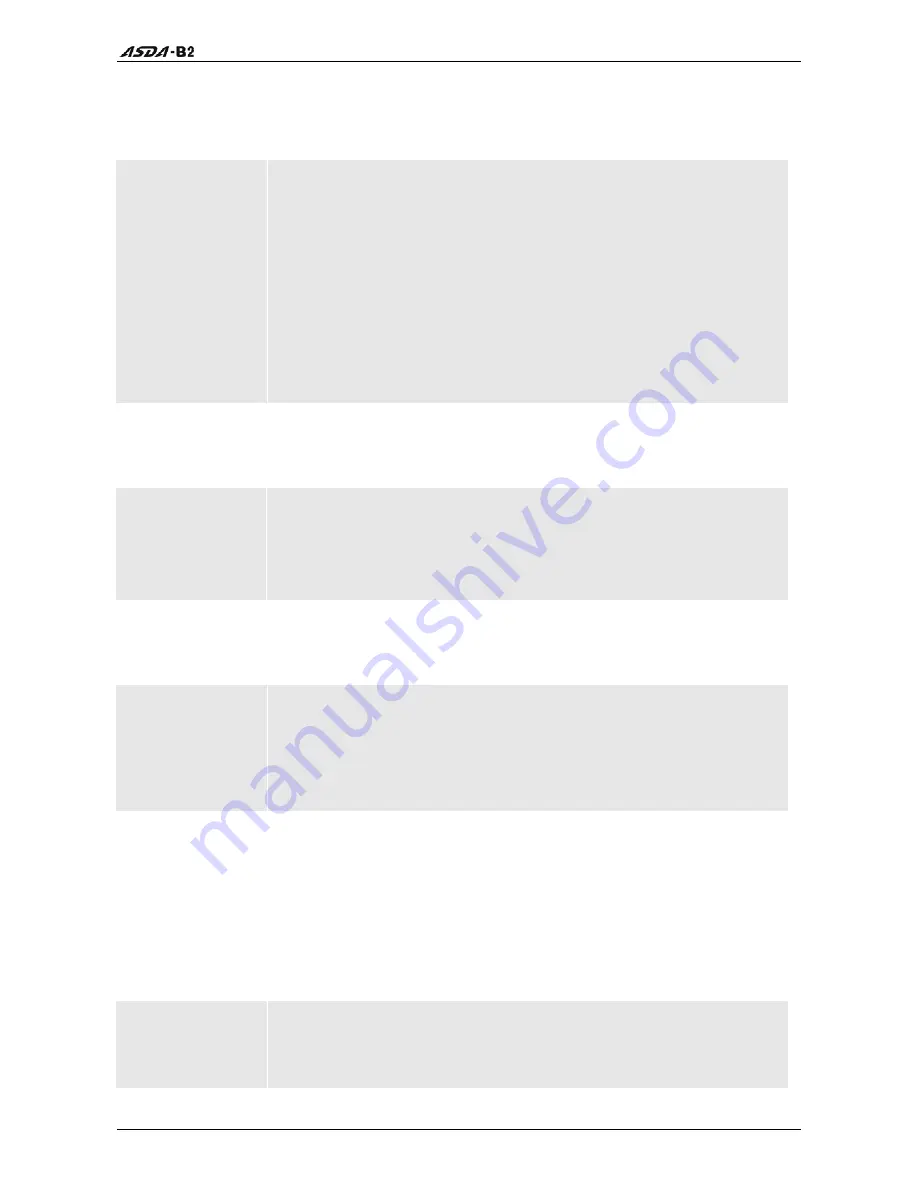
Chapter 8 MODBUS Communications
Revision June 2010
8-5
This parameter is used to set the desired transmission speed between the computer and
AC servo drive. Users can set this parameter and control transmission speed to reach the
maximum baud rate of 115200 bps.
0304H
0305H
Communication
Protocol
Default: 0x0066
Settings:
0: Modbus ASCII mode, <7,N,2>
1: Modbus ASCII mode, <7,E,1 >
2: Modbus ASCII mode, <7,O,1>
3: Modbus ASCII mode, <8,N,2 >
4: Modbus ASCII mode, <8,E,1>
5: Modbus ASCII mode, <8,O,1>
6: Modbus RTU mode, <8,N,2>
7: Modbus RTU mode, <8,E,1>
8: Modbus RTU mode, <8,O,1>
This parameter is used to set the communication protocol. The alphanumeric characters
represent the following: 7 or 8 is the number of data bits; N, E or O refer to the parity bit,
Non, Even or Odd; the 1 or 2 is the numbers of stop bits.
0306H
0307H
Transmission
Fault Treatment
Default: 0
Range: 0~1
Settings:
0: Display fault and continue operating
1: Display fault and stop operating
This parameter is used to determine the operating sequence once a communication fault
has been detected. If '1' is selected the drive will stop operating upon detection the
communication fault. The mode of stopping is set by parameter P1-32.
0308H
0309H
Communication
Time Out
Detection
Watch Dog Timer (It is not recommended to change the factory
default setting if not necessary)
Default: 0
Range: 0~20 sec.
The factory default setting is set to 0 and it indicates this function is
disabled.
When this parameter is set to any value over 0, it indicates that the timer is enabled. The
value set in this parameter is the communication time and the communication time out
detection should be completed within the time. Otherwise, a communication error will
occur.
For example, if the value set in this parameter is 5, it indicates that the communication
time out detection will be activated once in five seconds or a communication error will
occur.
030AH
030BH
Communication
Mode
Communication selection:
Default: 0
RS-232 communication selects MODBUS or communicates with ASDA-
Soft.
Summary of Contents for ASD-B2-0121-B
Page 1: ......
Page 13: ...Table of Contents xii Revision June 2010 This page intentionally left blank...
Page 17: ...Chapter 1 Unpacking Check and Model Explanation 1 4 Revision June 2010 ECMA Series Servo Motor...
Page 87: ...Chapter 4 Display and Operation 4 12 Revision June 2010 This page intentionally left blank...
Page 131: ...Chapter 6 Control Modes of Operation 6 22 Revision June 2010 Time Domain...
Page 267: ...Chapter 8 MODBUS Communications 8 18 Revision June 2010 This page intentionally left blank...
Page 271: ...Chapter 9 Maintenance and Inspection 9 4 Revision June 2010 This page intentionally left blank...
Page 291: ...Chapter 11 Specifications 11 8 Revision June 2010 11 3 Servo Motor Speed Torque Curves...
















































