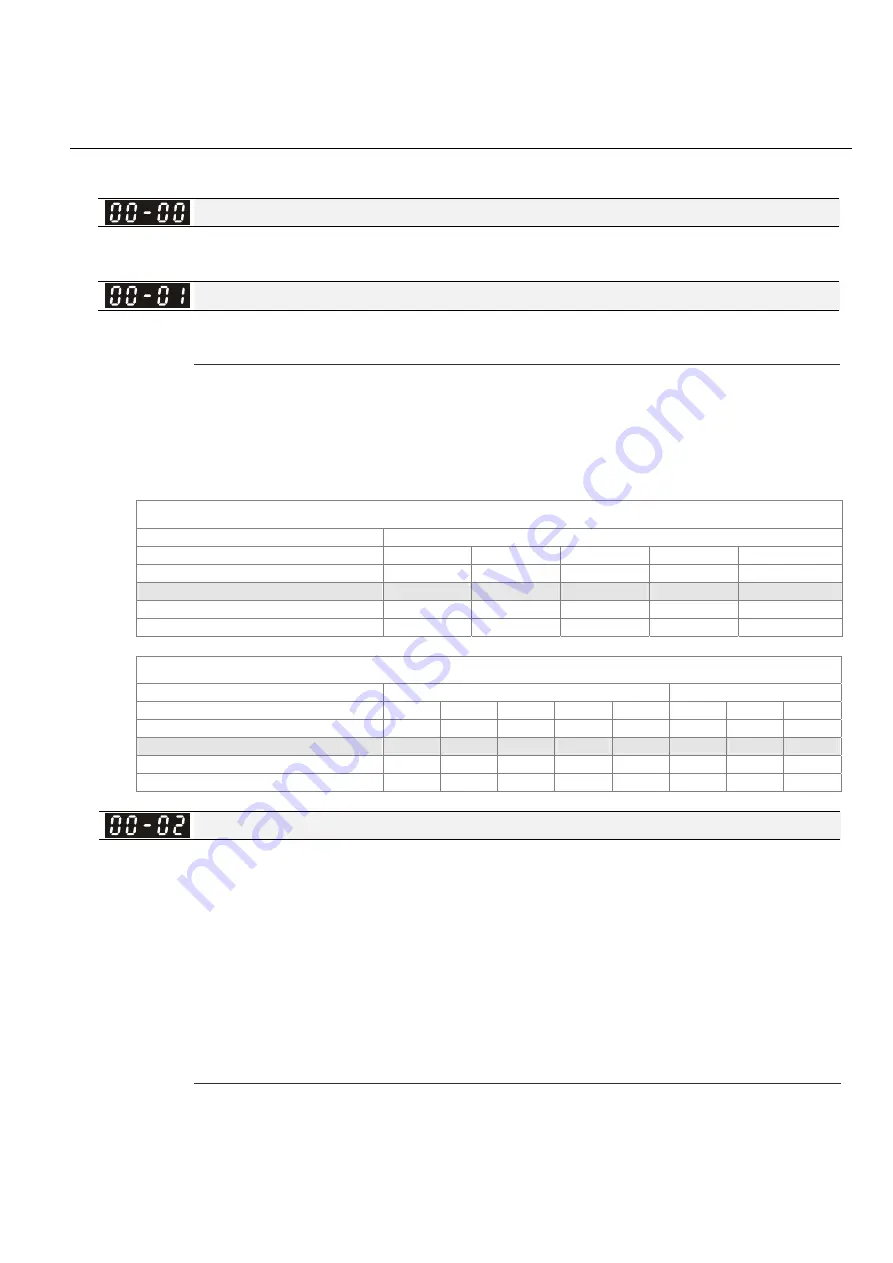
Chapter 11 Description of Parameter Settings
|
C200 Series
11-1
Chapter 11 Description of Parameter Settings
00 Drive Parameters
This parameter can be set during operation.
Identity Code of the AC Motor Drive
Factory Setting: #.#
Settings Read Only
Display AC Motor Drive Rated Current
Factory Setting: #.#
Settings Read Only
Pr. 00-00 displays the identity code of the AC motor drive. Using the following table to check if
Pr.00-01 setting is the rated current of the AC motor drive. Pr.00-01 corresponds to the identity
code Pr.00-01.
The factory setting is the rated current for normal duty. Please set Pr.00-16 to 1 to display the rated
current for the heavy duty.
230V Series
Frame A0
kW 0.4
0.75
1.5
2.2
3.7
HP
0.5 1 2 3 5
Pr.00-00
2
4
6
8
10
Rated Current for Heavy Duty (A)
2.8
4.8
7.1
10
16
Rated Current for Normal Duty (A)
3
5
8
11
17
460V Series
Frame A0
A
kW
0.4 0.75 1.5 2.2 3.7 4.0 5.5 7.5
HP
0.5 1 2 3 5 5.5
7.5
10
Pr.00-00
3
5
7
9
11
93
13
15
Rated
Current
for
Heavy
Duty
(A)
1.5 2.9 3.8 5.7 8.1 9.5 11 17
Rated Current for Normal Duty (A)
1.6
3.0
4.0
6.0
9.0
10.5
12
18
Parameter Reset
Factory Setting: 0
Settings 0: No Function
1: Write protection for parameters
5:
Reset KWH display to 0
6: Reset PLC
7: Reset CANopen Index (Slave)
8: keypad lock
9: All parameters are reset to factory settings(base frequency is 50Hz)
10: All parameters are reset to factory settings (base frequency is 60Hz)
When it is set to 1, all parameters are read only except Pr.00-02~00-08 and it can be used with
password setting for password protection. It needs to set Pr.00-02 to 0 before changing other
parameter settings.
When it is set to 9 or 10: all parameters are reset to factory settings. If password is set in Pr.00-08,
Call 1(800)985-6929 for Sales
deltaacdrives.com
sales@deltaacdrives.com
Call 1(800)985-6929 for Sales
deltaacdrives.com
sales@deltaacdrives.com
















































