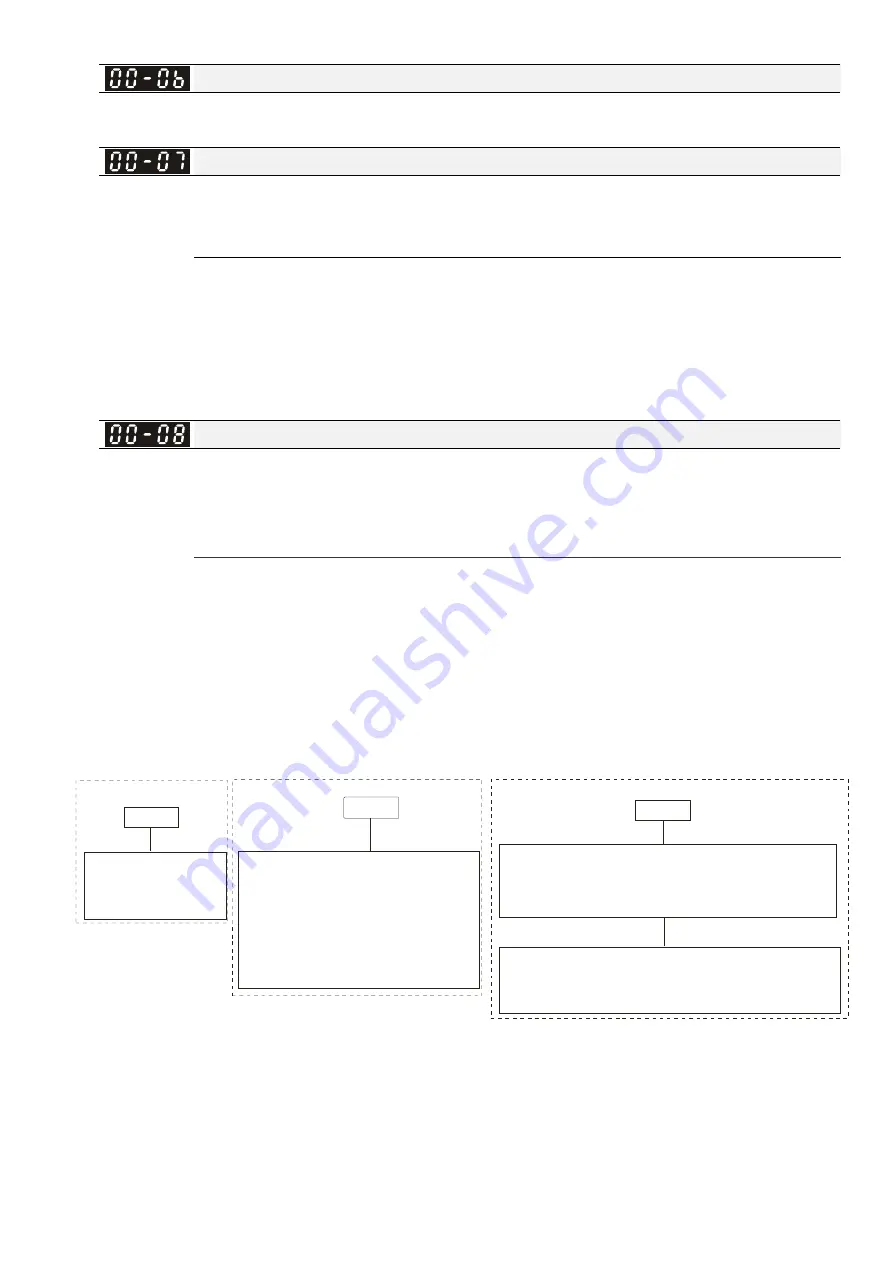
Chapter 11 Description of Parameter Settings
|
C200 Series
11-4
Software Version
Factory Setting: #.#
Settings Read only
Parameter Protection Password Input
Factory Setting: 0
Settings 1~9998, 10000~65535
Display 0~3 (the times of password attempts)
This parameter allows user to enter their password (which is set in Pr.00-08) to unlock the
parameter protection and to make changes to the parameter.
Pr.00-07 and Pr.00-08 are used to prevent the personal misoperation.
When the user have forgotten the password, clear the setting by input 9999 and press ENTER key,
then input 9999 again and press Enter within 10 seconds. After decoding, all the settings will
return to factory setting.
Parameter Protection Password Setting
Factory Setting: 0
Settings 1~9998, 10000~65535
0: No password protection / password is entered correctly (Pr00-07)
1: Password has been set
To set a password to protect your parameter settings.If the display shows 0, no password is set
nor password has been correctly entered in Pr.00-07. All parameters can then be changed,
including Pr.00-08. The first time you can set a password directly. After successful setting of
password the display will show 1. Be sure to write down the password for later use. To cancel the
parameter lock, set the parameter to 0 after inputting correct password into Pr. 00-07.
How to retrieve parameter protection after decoding by Pr.00-07:
Method 1: Re-enter the password to Pr.00-08 (input the password once).
Method 2: After reboots, password function will be recovered.
Method 3: Input any value into Pr.00-07 (Do not enter the password).
Password Decode Flow Chart
Pass word Setting
Pass word Forgotten
Enter 9999 and press ENTER,
then enter 9999 again withi n 10
se conds
and press ENTER.
Then all parameters will re set
to factory settings.
Displays 01 after
correct password is
entered to Pr.00-08.
3 chan ces of p assword input:
Incorrect pass word 1:
displays "02"
Incorrect pass word 3: "Pcode"(blinking)
displays "01"
Incorrect pass word 2:
Keyp ad will be locked after 3 wrong attemp ted
pas swords. To re-activate t he k eypad, please
reboot the drive and input t he correct
pas sword.
Pass word Incor rect
00-07
00-08
00-07
Call 1(800)985-6929 for Sales
deltaacdrives.com
sales@deltaacdrives.com
Call 1(800)985-6929 for Sales
deltaacdrives.com
sales@deltaacdrives.com
















































