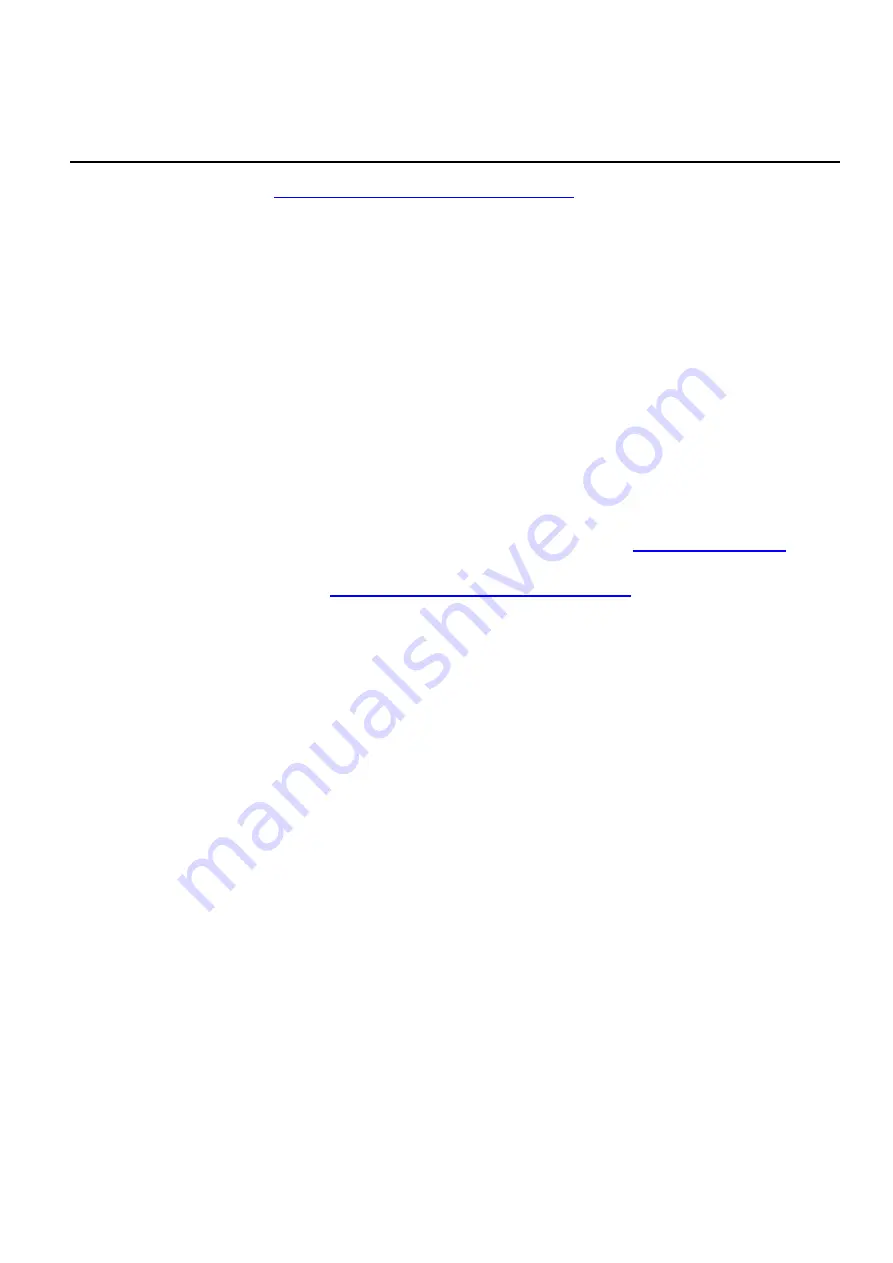
Chapter 13 CANopen Overview
|
C200 Series
13-1
Chapter 13 CANopen Overview
Newest version is available at
http://www.delta.com.tw/industrialautomation/
13.1 CANopen Overview
13.2 Wiring for CANopen
13.3 How to control by CANopen
13.3.1 CANopen Control Mode Selection
13.3.2 DS402 Standard Control Mode
13.3.3 Delta Defined Control Mode (There are two modes available)
13.4 CANopen Supporting Index
13.5 CANopen Fault Code
13.6 CANopen LED Function
The built-in CANopen function is a kind of remote control. Master can control the AC motor drive by using CANopen
protocol. CANopen is a CAN-based higher layer protocol. It provides standardized communication objects, including
real-time data (Process Data Objects, PDO), configuration data (Service Data Objects, SDO), and special functions
(Time Stamp, Sync message, and Emergency message). And it also has network management data, including
Boot-up message, NMT message, and Error Control message. Refer to CiA website
http://www.can-cia.org/
for
details. The content of this instruction sheet may be revised without prior notice. Please consult our distributors or
download the most updated version at
http://www.delta.com.tw/industrialautomation/
Delta CANopen supporting functions:
Support CAN2.0A Protocol;
Support CANopen DS301 V4.02;
Support DSP-402 V2.0.
Delta CANopen supporting services:
PDO (Process Data Objects): PDO1~ PDO2
SDO (Service Data Object):
Initiate SDO Download;
Initiate SDO Upload;
Abort SDO;
SDO message can be used to configure the slave node and access the Object Dictionary in every node.
SOP (Special Object Protocol):
Support default COB-ID in Predefined Master/Slave Connection Set in DS301 V4.02;
Support SYNC service;
Support Emergency service.
NMT (Network Management):
Support NMT module control;
Support NMT Error control;
Support Boot-up.
Delta CANopen not supporting service:
Time Stamp service
Call 1(800)985-6929 for Sales
deltaacdrives.com
sales@deltaacdrives.com
Call 1(800)985-6929 for Sales
deltaacdrives.com
sales@deltaacdrives.com
















































