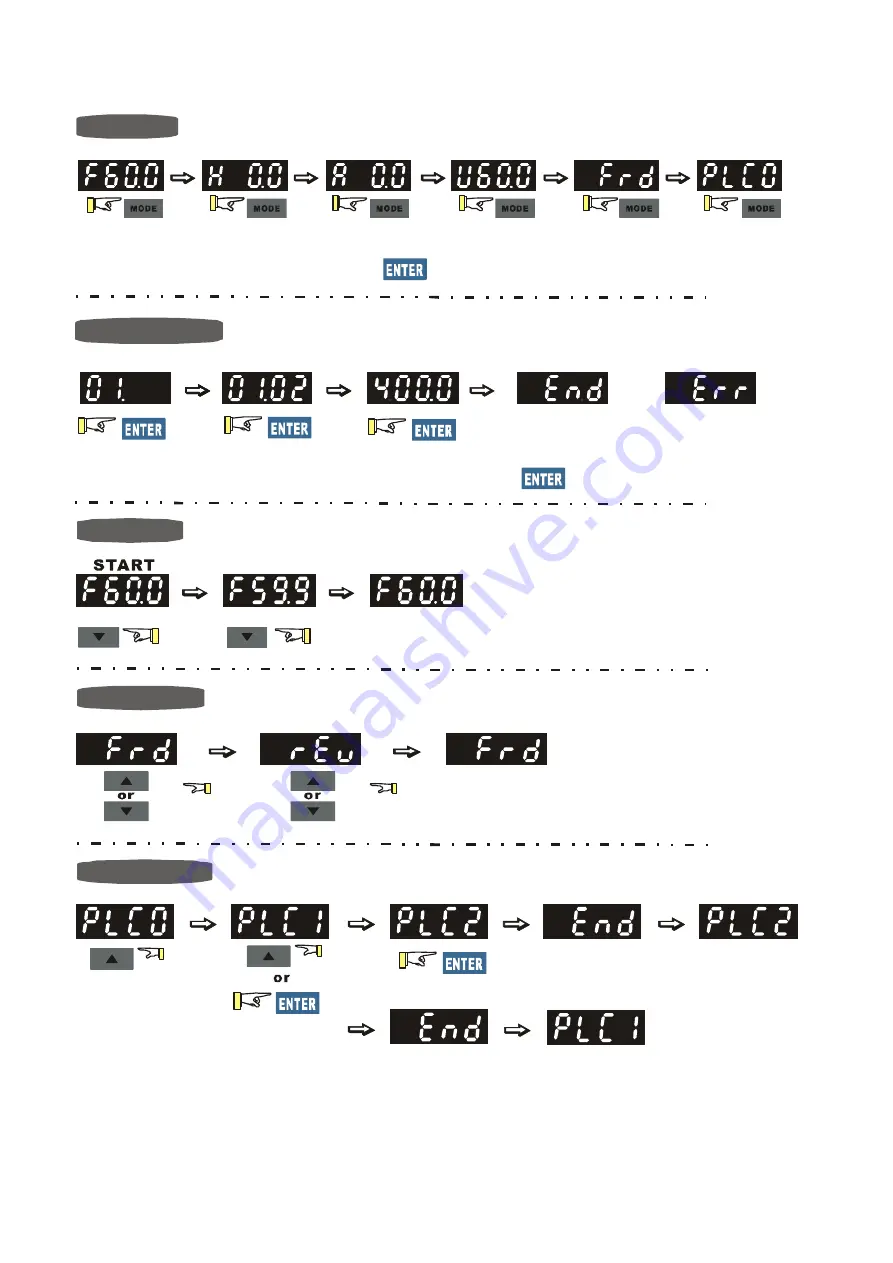
Chapter 9 Digital Keypad
|
C200
9-3
How to Operate the Digital Keypad
To shift data
Setting direc tion
Setting PLC Mode
Setting Mode
Setting parameter s
(When operation source is digital keypad)
enter PLC2 mode
enter PLC1 mode
START
GO START
NOTE: In the selection mode, press
to set the parameters.
Success to
set parameter.
Input data error
or
NOTE
:
In the parameter setting mode, you can press
to return the selecting mode.
Call 1(800)985-6929 for Sales
deltaacdrives.com
sales@deltaacdrives.com
Call 1(800)985-6929 for Sales
deltaacdrives.com
sales@deltaacdrives.com
















































