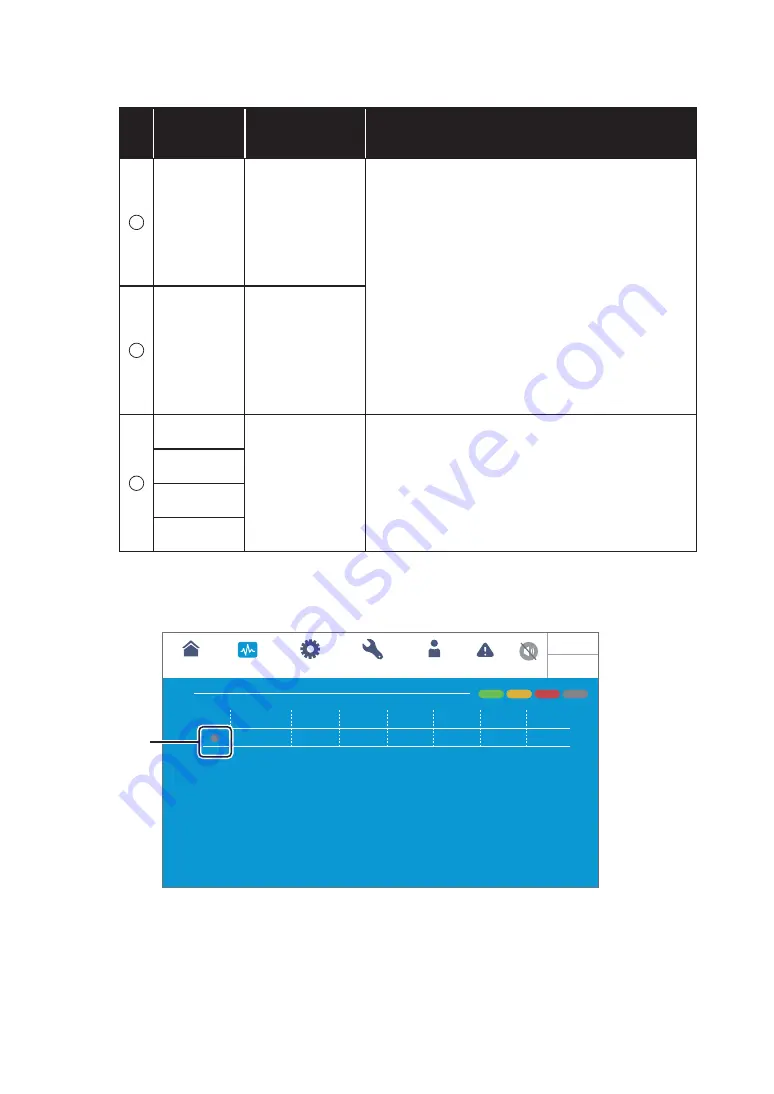
7 - 2 8
Modulon DPH Series
No.
Item
Color
(Status)
Descriptions
2
Temperature
Green (Normal)
Yellow (Warning)
Red (Alarm)
Shows the statuses of Temperature/ Humidity based
on the EMS settings.
y
Green (Normal):
lower than the set
Warning
value.
y
Yellow (Warning):
higher than the set Warn-
ing value, but lower than the set
Alarm
value.
y
Red (Alarm):
higher than the set
Alarm
value.
If
Red (Alarm)/ Yellow (Warning)
is triggered, the
status will recover only when the detected value is
lower than the
Recovery
value.
3
Humidity
Green (Normal)
Yellow (Warning)
Red (Alarm)
4
DI1
Green (None/
Information)
Yellow (Warning)
Red (Alarm)
1. Shows the statuses of the input contacts.
2. The
Title
,
NO/ NC
, and
Event Type
can be
adjusted according to your needs.
DI2
DI3
DI4
1. If the status of the EMS 1000 (EnviroProbe) device (ID #) is OFF (gray) as shown in
WKH¿JXUHEHORZLWPHDQVWKHFRPPXQLFDWLRQRIWKHGHYLFH,'LVDEQRUPDO
On-Line
0
EMS0
ID
°C
%
S1
L2
F3
S4
UPS-1.1
SETUP
MAINTENANCE
LOG IN
Administrator
MEASUREMENT
EMS
10:15
May 25,2018
EVENT LOG
EMS
Normal
Warning
Alarm
Off
Temperature
Title
Humidity
DI1
DI2
DI4
DI3
Off (gray)
The reasons may be:
Summary of Contents for DPH-300K
Page 8: ......
Page 14: ......
Page 60: ......
Page 76: ......
Page 227: ...8 1 8 Optional Accessories 8 Optional Accessories ...
Page 230: ......
Page 231: ...9 1 9 Maintenance Maintenance ...
Page 233: ...A1 1 Appendix 1 7HFKQLFDO 6SHFL FDWLRQV Technical 6SHFL FDWLRQV A1 A1 ...
Page 236: ......
Page 237: ...A2 1 Appendix 2 Warranty Warranty A2 A2 ...
Page 240: ... ...
















































