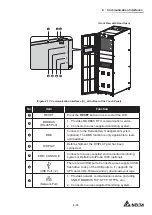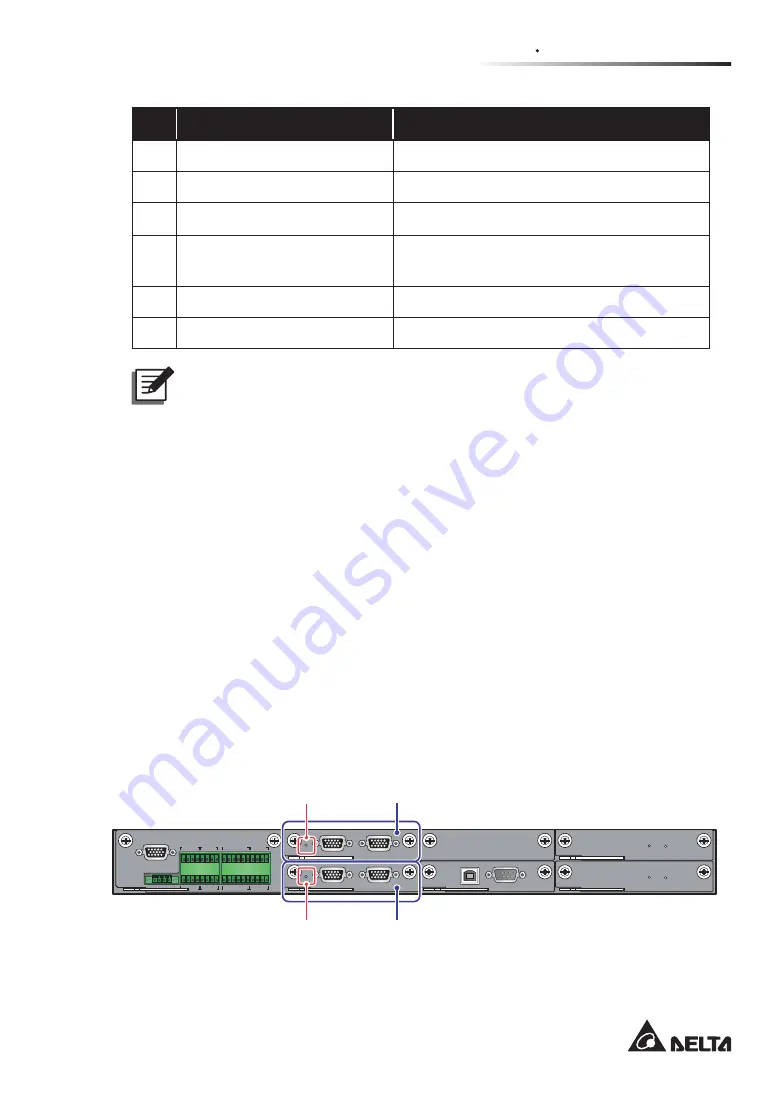
4 - 11
4
Communication Interfaces
No.
Event
Description
1
None
No set-up.
2
Generator Status
Generator status detection.
3
Battery Ground Fail
Battery leakage detection.
4
External Battery Breaker
Detection
Status detection of the external battery cabinet’
breaker or switch.
5
&KDUJHU2ႇ3RVLWLYH
*
1
7XUQRႇWKHFKDUJHUSRVLWLYH
6
&KDUJHU2ႇ1HJDWLYH
*
1
7XUQRႇWKHFKDUJHUQHJDWLYH
NOTE:
*
1
If you use non-Delta lithium-ion batteries, you must set up
&KDUJHU2ႇ3RVLWLYH
and
&KDUJHU2ႇ1HJDWLYH
these two items. Please refer to
'U\&RQWDFW
6HWWLQJ
to perform relevant setup. If you have any questions, please contact Delta
customer service.
4.1.7 Parallel Communication Cards
The UPS has two parallel communication cards, which are master parallel communication
card and backup parallel communication card. Each card has one LED indicator and two
parallel ports. Please see
)LJXUH
and
)LJXUH
for relevant location.
If both cards work normally, the master parallel communication card’s LED indicator will
illuminate green and the backup parallel communication card’s LED indicator will illuminate
yellow.
If one card works normally and the other works abnormally, the normal card’s LED indicator
will illuminate green and the abnormal card’s LED indicator will illuminate red.
'XULQJLQLWLDOL]DWLRQSURFHVVERWKFDUGV¶/('LQGLFDWRUVÀDVK\HOORZ
DISPLAY
REPO
NC NO
EXT. BATT
TEMP.
BT1 BT2
EXT.SWITCH
STATUS
S1
S2
S3
S4
BT3 BT4
O/P DRY
CONTACT
USB
RS-232
P1
P2
P3
P4
P5
P6
I/P DRY
CONTACT
P1
P2
BATT.
START
BATT.
START
P3
P4
PARALLEL
PARALLEL
Master Parallel Communication Card’s
LED Indicator
Master Parallel
Communication Card
Backup Parallel Communication Card’s
LED Indicator
Backup Parallel
Communication Card
)LJXUH/RFDWLRQRIWKH3DUDOOHO&RPPXQLFDWLRQ&DUGV
Summary of Contents for DPH-300K
Page 8: ......
Page 14: ......
Page 60: ......
Page 76: ......
Page 227: ...8 1 8 Optional Accessories 8 Optional Accessories ...
Page 230: ......
Page 231: ...9 1 9 Maintenance Maintenance ...
Page 233: ...A1 1 Appendix 1 7HFKQLFDO 6SHFL FDWLRQV Technical 6SHFL FDWLRQV A1 A1 ...
Page 236: ......
Page 237: ...A2 1 Appendix 2 Warranty Warranty A2 A2 ...
Page 240: ... ...